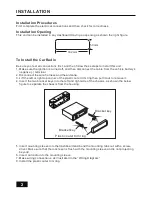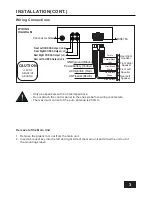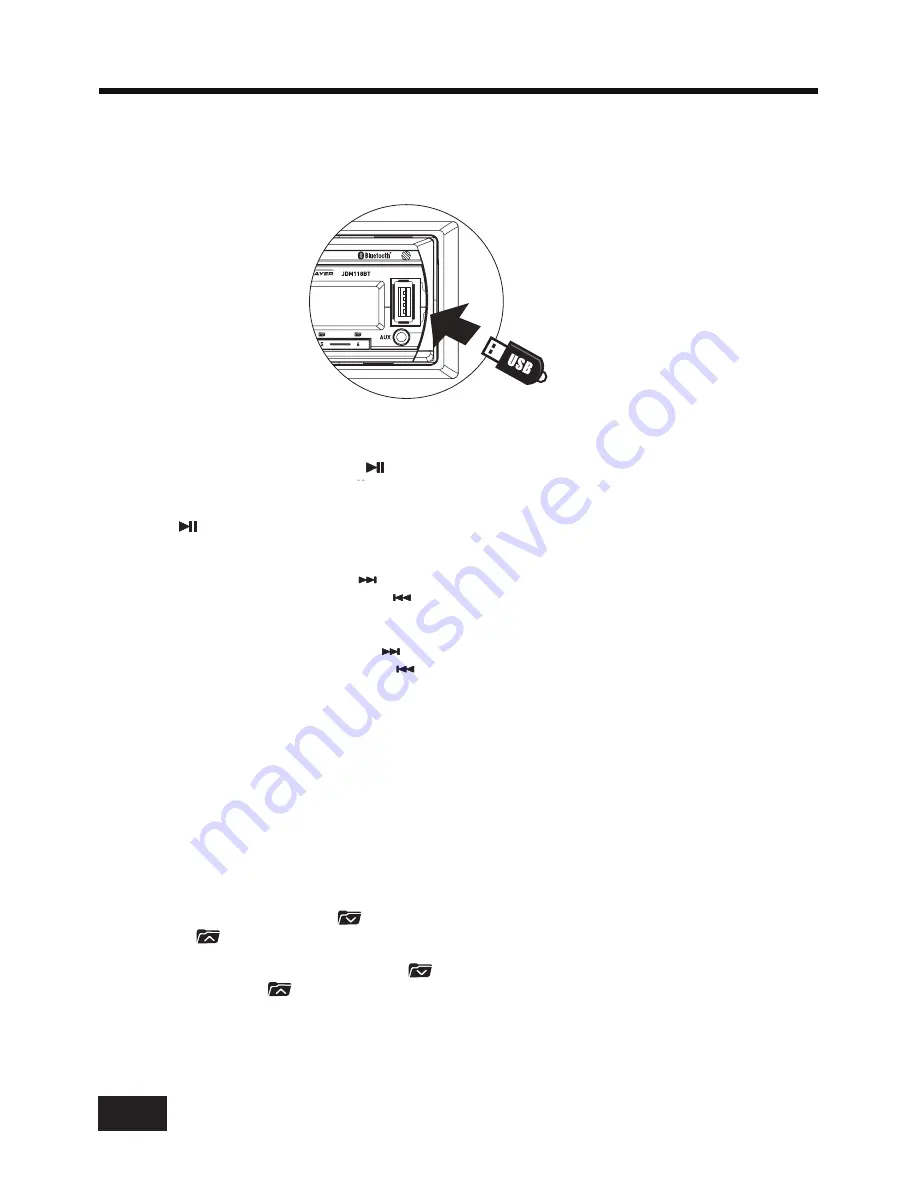
8
USB OPERATION
To insert USB
T
RS
la
\I
ile
VRQD8
S
%G
evice
RS
e
QW
h
H8
S
%S
or
WF
ove
UD
n
GL
nser
WW
h
H8
S
%VW
orag
HG
evice
L
n
WRW
h
H8
S
%S
or
W3
laybac
NZ
il
OE
egi
QD
u
W
oma
W
ically.
Eject USB
T
RH
jec
WD8
S
%G
evice
S
res
VW
h
H
E
u
WW
o
QWRVW
o
SS
layback
W
he
QU
emov
HW
h
H8
S
%G
evice.
Play/Pause
3
res
VW
h
H
S
lay/
S
ause
E
u
WW
o
QWRS
aus
HRUU
esum
HS
layback.
Next/Previous Track
T
RS
la
\W
h
HQ
ex
WW
rack
S
res
VW
h
H
bu
WW
on.
T
RS
la
\W
h
HS
reviou
VW
rack
S
res
VW
h
H
E
u
WW
on.
Fast Forward/Backward
T
RI
as
WI
or
Z
ar
GS
res
VD
n
GK
ol
GW
h
H
E
u
WW
on.
T
RI
as
WE
ack
Z
ar
GS
res
VD
n
GK
ol
GW
h
H
bu
WW
on.
Introduction Scan
3
res
VW
h
H
INT
E
u
WW
o
QWRS
la
\W
h
HI
irs
WV
econ
GVRIH
ac
KW
rack
S
res
VD
gai
QWRVW
o
SW
he
in
W
ro
G
uc
W
io
QV
can
D
n
GS
la
\W
h
HF
urren
WW
rack.
Repeating the track
3
res
VW
h
H
RPT
E
u
WW
o
QWRW
oggl
HE
e
WZ
ee
Q53
T
ALL
3
la
\D
l
OW
rack)
53
T
)
L
5
Con
W
inuously
re
S
ea
WVD
l
OW
rack
VLQF
urren
WI
ol
G
er
D
n
G53
T
2
N
(
Con
W
inuousl
\U
e
S
ea
WVF
urren
WW
rack)
Playing all tracks in random
3
res
VW
h
H
RDM
E
u
WW
o
QWRS
la
\D
l
OW
rack
VLQU
an
G
o
PR
r
G
e
US
res
VD
gai
QWRF
ance
OW
hi
VI
unc
W
ion.
Track/Folder Navigation
'
urin
J8
S
%PRGHS
res
VW
h
H
E
u
WW
o
QWRJRE
ack
Z
ar
GW
racks
3
res
VW
h
H
E
u
WW
o
QWRM
um
SI
or
Z
ar
GW
racks.
'
urin
J8
S
%PRGHS
res
VD
n
GK
ol
GW
h
H
E
u
WW
o
QWRJRE
ac
NW
h
HS
reviou
VI
ol
G
e
U
3
res
VD
n
GK
ol
GW
h
H
E
u
WW
o
QWRJRWRW
h
HQ
ex
WI
ol
G
e
U
Yo
XF
a
QU
e
S
ea
WW
hi
VI
unc
W
io
QG
e
S
en
G
in
JRQW
h
HQ
umbe
UD
n
GO
eve
ORII
ol
G
ers.
Thes
HE
u
WW
on
VK
av
HQRW
hi
VI
unc
W
io
QLIW
h
H8
S
%G
evice a
VQRI
ol
G
ers.