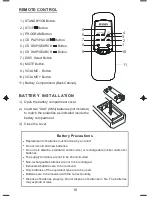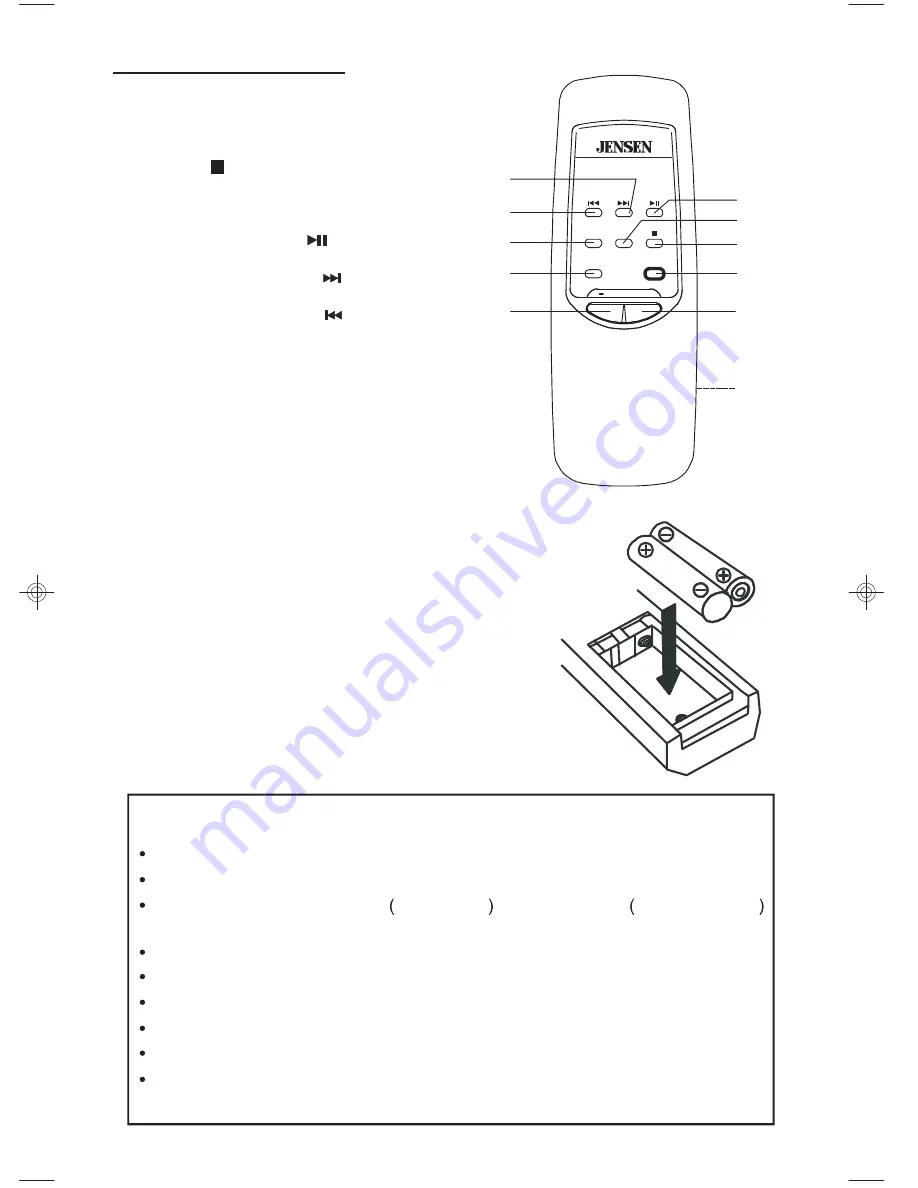
10
B AT T E R Y I N S T AL L AT I O N
1.) Open the battery compartment cover.
2.) Insert two "AAA" (UM4) batteries (not included)
to match the polarities as indicated inside the
battery compartment.
3.) Close the cover.
REMOTE CONTROL
1.) STANDBY/ON Button.
2.) STOP
Button.
3.) PROGRAM Button.
4.)
PLAY/PAUSE
Button.
5.)
SKIP/SEARCH
Button.
6.)
SKIP/SEARCH
Button.
7.) DISC Select Button.
8.) MUTE Button.
9.) VOLUME - Button.
10.) Button.
11.) Battery Compartment (Back Cabinet).
DISC
MUTE
VOLUME
+
STANDBY/
ON
PROGRAM
SKIP/SEARCH
PLAY/
PAUSE
STOP
1
2
3
4
5
6
7
8
9
10
11
MS9903TT_ib080503.p65
5/8/2003, 11:44
9
Battery Precautions
Replacement of batteries must be done by an adult.
Do not mix old and new batteries.
Do not mix alkaline, standard carbon-zinc or rechargeable nickel-cadmium
batteries.
The supply terminals are not to be short-circuited.
Non-rechargeable batteries are not to be recharged.
Exhausted batteries are to be removed.
Only batteries of the equivalent type are to be used.
Batteries are to be inserted with the correct polarity.
Dispose of batteries properly. Do not dispose of batteries in fire. The batteries
may explode or leak.
CD
CD
CD