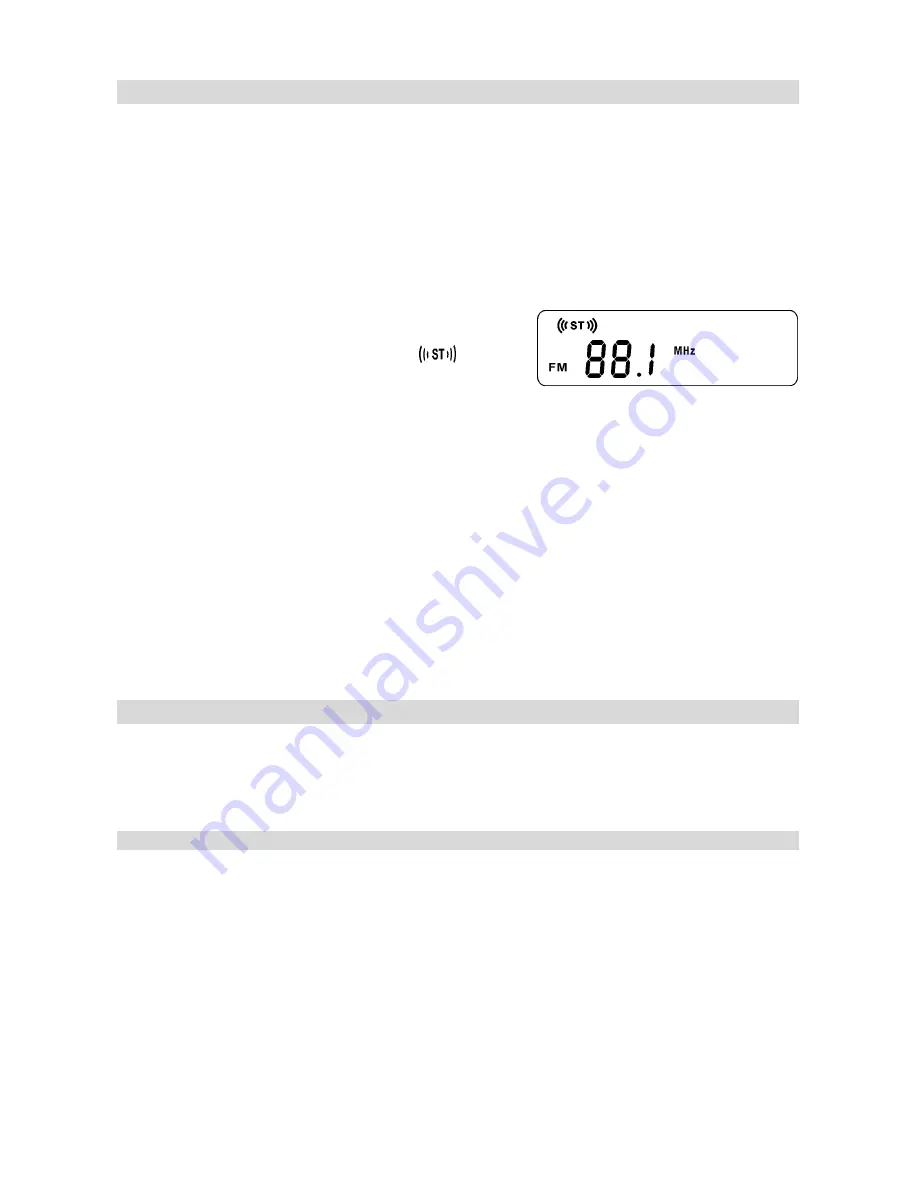
6
RADIO OPERATION
1. Slide the FUNCTION SWITCH to the “RADIO” position.
2. Slide the BAND SWITCH to your desired band (AM, FM or FM ST.).
3. Turn the TUNING KNOB to your desired radio station. The radio
frequency appears in the LCD DISPLAY.
4. Adjust the sound level by pressing the VOLUME buttons (Up/Down).
5. To turn off the radio, press the POWER BUTTON once. The LCD DISPLAY
will go “off” and the STANDBY LED INDICATOR will light.
FM STEREO RECEPTION
With the BAND SWITCH in the “FM ST”
position, the FM Stereo Indicator “
” will
light up when listening to a strong station that
is broadcasting in “Stereo”.
When the FM stereo reception is weak, slide the BAND SWITCH to FM
position. The reception may be improved, but the sound is monaural (MONO).
TIPS FOR BEST RECEPTION
AM – The AM antenna is located inside the cabinet of the main unit. If AM
reception is weak, change the position of cabinet until the internal
antenna picks up the strongest signal,
FM – During FM reception, always keep the FM Wire Antenna fully extended.
If FM reception is weak try repositioning the FM Wire Antenna until
you find the strongest signal.
BASS BOOST
To enhance the low frequency sound, press the BASS BOOST BUTTON “ON”
(a “click” will be heard). To release the BASS BOOST, press this button once
again
(two “clicks” will be heard).
AUXILIARY (AUX) OPERATION
You can play other music sources (MP3 player or other digital audio player)
through the speakers of this system by connecting the AUX IN Jack to your
external player’s audio out jack or headphone jack.
1. Plug one end of an audio cable (not included) into the AUX IN Jack and the
other end of the cable to the headphone jack of your digital audio player.
2. Set the FUNCTION SWITCH to the “AUX” position.
3. Press the POWER BUTTON to turn on the system
4. Play your digital audio player.
5. Press the VOLUME CONTROL BUTTON until you reach a comfortable
listening level.





































