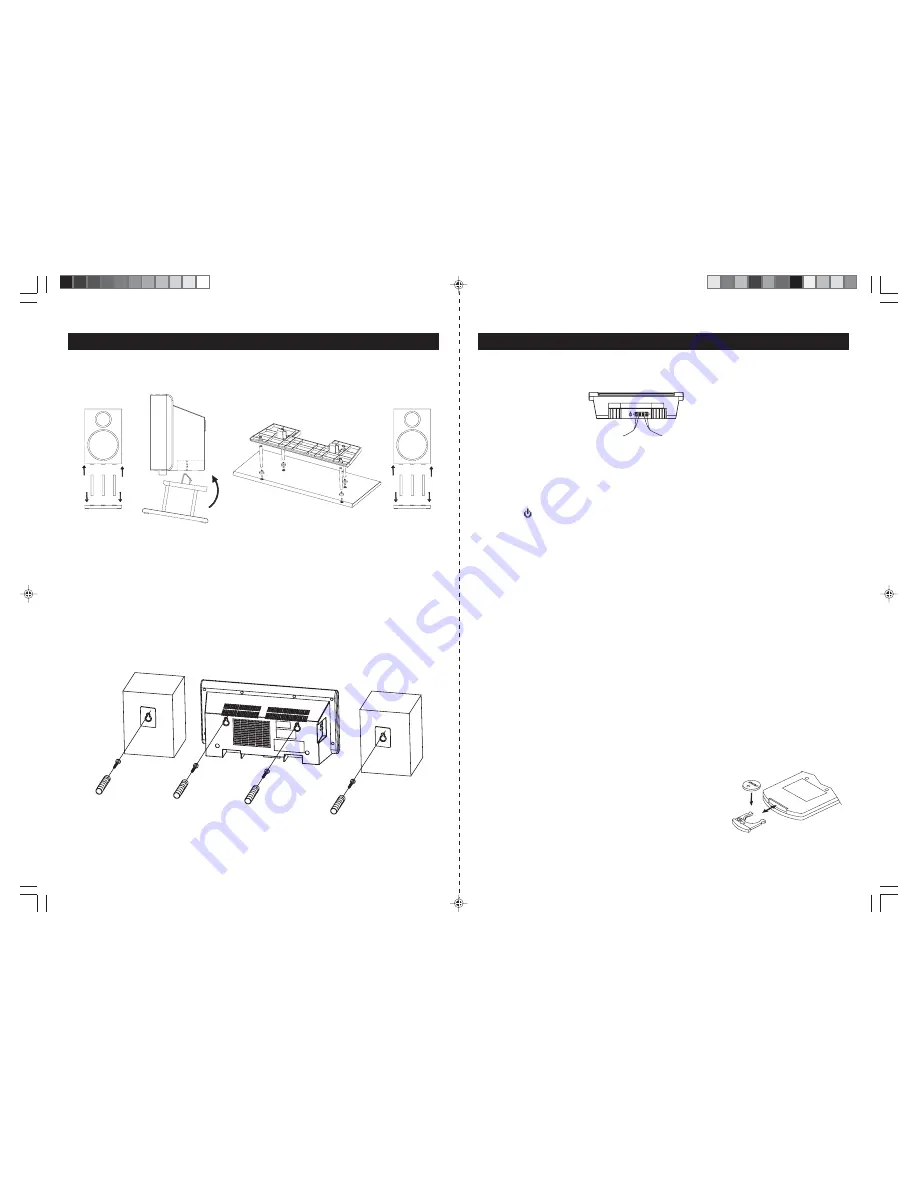
E -7
E -8
F OR TAB L E TOP US E
FOR WAL L MOUNTING
1. Use the wall-mounting template supplied with the unit to make marks on the wall for the anchors. Make sure
the marks are level.
2. Drill 1/4" holes on the marks . P leas e refer to the appendix s heet attached with this ins truction manual
for details .
3. Ins ert the plas tic anchor s upplied with unit until it is flus h with the wall.
4. Ins ert the s crew and tighten the s crew 4mm away from the wall. (Approximately the width of 2 pennies )
Hang the main unit and s peakers to the s crew as indicated below:
G E T T ING S TAR T E D
S PE AK E R C ONNE C TION
1. Ins ert the s peaker cables by pus hing down the terminal lever of the Left S peaker Terminal and the R ight
Speaker Terminal (25).
2. C onnect the s peaker to S peaker Terminals (25), with red wire to red terminals and black wire to black
terminals .
L INE IN (AUX IN) C ONNE C TION (OP TIONAL )
1. C onnect the left and right channel R C A plug (not included) into the AUX IN J ack (21) and the other end
to your external player. Make s ure the polarity of the right and the left channel is correct, Red to Right, White to Left.
2. P res s the
Following the diagrams below, insert the stands into the base and attach the main unit and
speakers as shown.
NOTE: A screwdriver is needed for attacking the stands to the main unit and stands.
ON/STANDBY Button (10/H1) to switch on the unit.
3. Press Function Button (3/H3). “AUX” Indicator (#D5) appears in the display (18).
4. Play the auxiliary input source.
SUBWOOFER CONNECTION
(OPTIONAL)
1. Connect one end of a RCA plug (not included) into the Subwoofer Jack (24) and the other end to the
subwoofer (not included).
2. Turn on the unit and then your subwoofer.
ANTENNA CONNECTION
FM: Un
wrap
and fully extend the FM Antenna wire (22) for best reception. If stereo broadcasting is received,
Stereo Indicator (#D15) will light.
AM: The unit is built-in with a directional ferrite antenna,
reposition the
unit for best reception.
POWER SUPPLY
This Front Loading Dual CD System operates from AC120V~60Hz line power supply.
The remote control unit operates on one 3V “CR2025” lithium battery. To power up the remote control, remove the
plastic insulation tab sticking out of the battery compartment.
AC POWER CONNECTION
Connect the power cord to an AC120V~60Hz power source.
REPLACING BATTERY IN THE REMOTE CONTROL
1. Turn over the remote control, and remove the battery door.
2. Install 1 “CR2025” lithium battery according to the polarity diagram
on the battery compartment.
3. Replace the battery door.
INSTALLATION
JMC-670 INSTRUCTION MANUAL
JMC-670 INSTRUCTION MANUAL
HX-1056M3 IB JENS 001 REV0.P65
7/20/2005, 2:51 PM
5



























