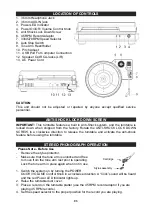E5
ACCESSORIES INCLUDED
- Application
CD
- USB
cable
- User
Manual
- 45 RPM Record Adapter
GETTING STARTED
SPEAKER CONNECTION
1. Plug the RCA plug of left speaker into the left speaker RCA socket with the “L” mark
locates at back of the unit.
2. Plug the RCA plug of right speaker into the right speaker RCA socket with the “R”
mark.
NOTE:
Make sure that the power is turned off when connecting or disconnecting the speakers.
Make sure that the speakers are connected to the correct sockets.
CONNECTING THE AC POWER CORD
1. Unwind the AC power cord fully and connect it to any convenient household 120V~ 60Hz AC
outlet.
2. Turn on the system by rotate POWER On/Off / VOLUME control knob in clockwise
direction, the Power LED indicator will light up. Your system is now ready to play your
music.
CONNECTING THE USB CABLE
1. To encode music from your records or from the Aux-in line, connect the USB Port of
the Turntable to a suitable USB port on your computer via the USB cable provided.
2. Please refer to CONNECTING TO A COMPUTER FOR RECORDING section of this
manual for detail.