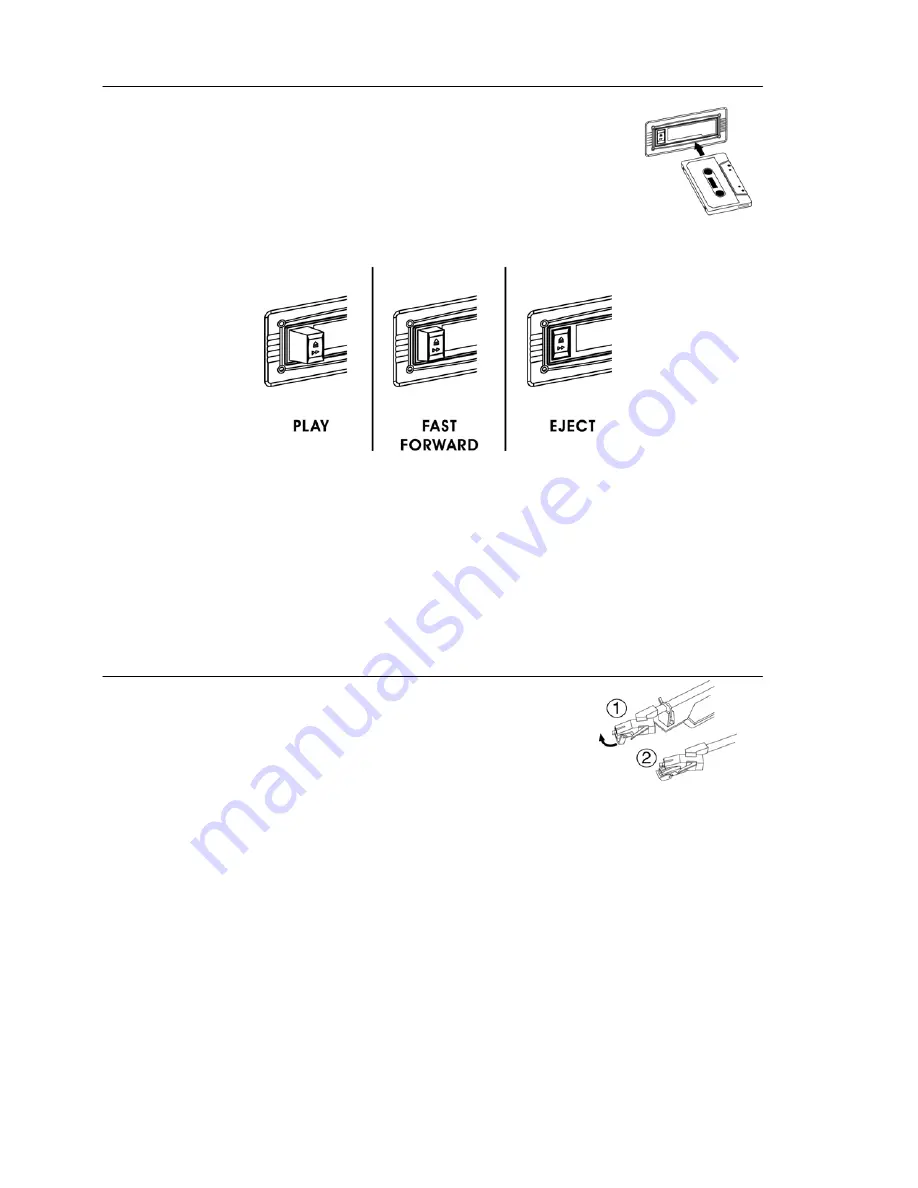
17
LISTENING TO TAPE
GENERAL OPERATION
1. Press the TAPE function button to enter the “TAPE” mode.
2. The system will start playback automatically after inserting the cassette
tape.
3. Adjust the volume to the desired level.
4. Press the TAPE FAST FORWARD / EJECT button half way when
playing, the tape will be advanced forward rapidly.
5. Slightly press the TAPE FAST FORWARD / EJECT button again to
resume normal playback. The button will resume to the outermost position.
6. Press the TAPE FAST FORWARD / EJECT button completely, then the playing will be stopped
and the cassette tape will be ejected.
Notes:
-
Make sure the direction is correct when inserting the tape.
-
Some searching noise can be heard and the system cannot perform normal playback function
during fast forward mode.
-
To avoid damaging the tape, it is recommended to take the cassette tape out of the deck after
listening.
STEREO PHONOGRAPH OPERATION
Note, Before Use:
-
Lift up the turntable dust cover until it can hold position.
-
Move up the stylus protector.
-
Be sure that the tone arm is
detached
from the tone arm rest
before operating, and replace again when finished.
1. Press the PHONO function button to enter the “PHONO” mode.
2. Place the record on the platter, over the center spindle (use the 45 RPM record adaptor when
playing 45 RPM record).
3. Set the Speed selector to 33, 45 or 78 RPM according to the record you are playing.
4. Lift the tone arm from the rest and slowly move it over the record. The platter will turn.
5. Move the tone arm to the beginning of the record, or to the start of a particular track. Gently
lower the tone arm onto the record to start playing.
6. Adjust the volume to the desired level.
7. When the record is played to the end of the record, the platter will automatically stop rotating.
Lift the tone arm and return it to the rest position.
8. To stop the record manually when playing, lift up the tone arm and return it to the rest position.
Remark
:
Some types of records may have an auto-stop area outside the preset limit, so the turntable may
stop before the last track finishes. In this case, set the auto-stop switch to the “OFF” position. This
allows the record to play to the end, but it will not stop automatically. You must manually raise the
tone arm and place it back in the rest to stop the turntable from spinning and turn it off.







































