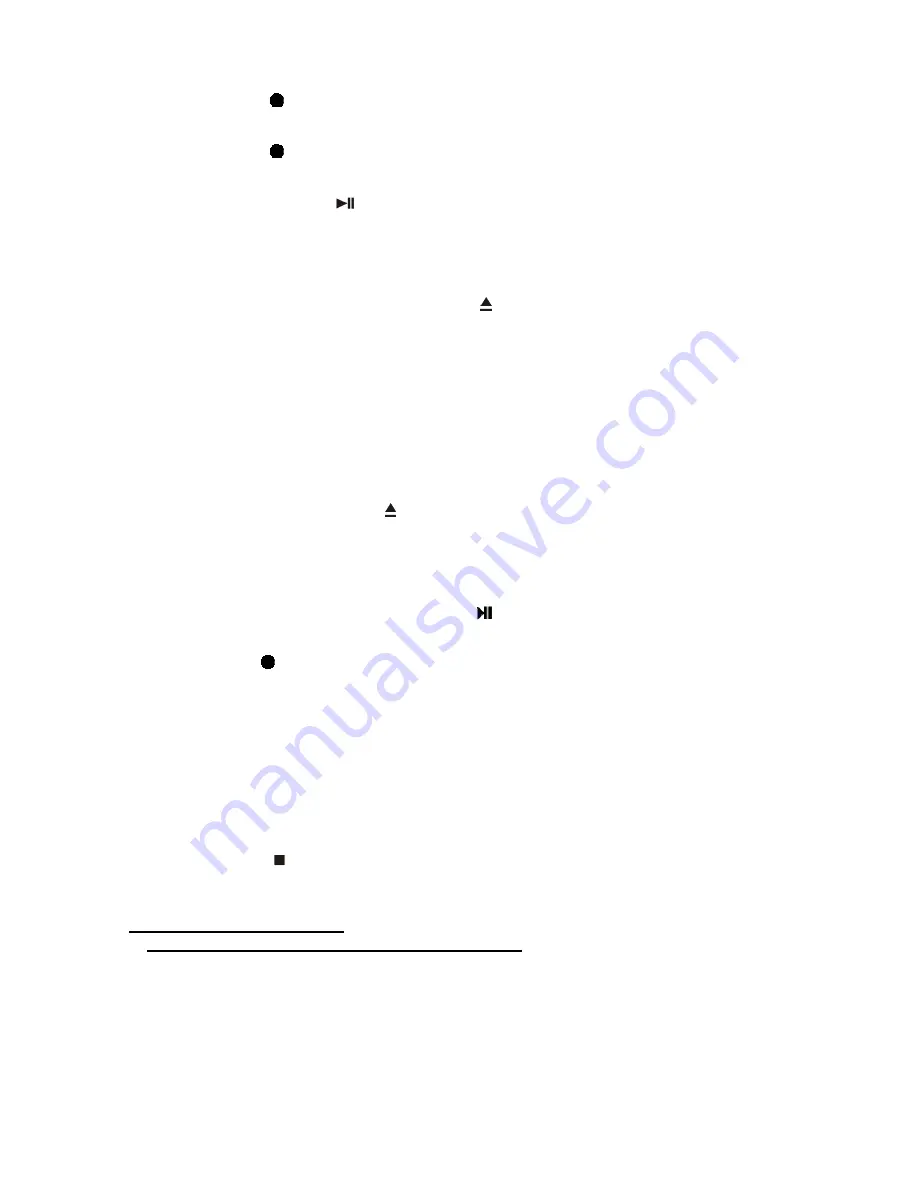
E17
4. Select between recording the 1st track or an entire CD:
- Press the
REC button, the LCD display will show “ SEL 1” (the 1st track of the CD
Disc).
- Press the
REC button again, the LCD display will show “ SEL ALL “ (the entire CD
Disc).
5. Press the Play/Pause
button to confirm and start CD recording, the LCD display will
show “ CPY 99 “ and start counting down from 99 to 0.
6. After recording has finished, the CD tray will open automatically. Remove the original CD
and replace it with a blank recordable CD-R or CD-RW disc for CD copying.
7. Close the CD Door with the OPEN/CLOSE button, the LCD will show “ dup 99 “ and
start counting down from 99 to 0.
8. After copying of the disc has finished, the LCD display will go back to show the total
tracks and TOC information on the disc and remain in stop mode.
9. If the disc is full or if you do not want to add more tracks in the disc, finalize the recorded
disc by follow the instructions in
FINALIZING A CD-R/RW DISC
section.
b.) RECORDING A SELECTED TRACK FROM A CD DISC BY PROGRAM FUNCTION
1. Press the CD OPEN/CLOSE button to open the CD Tray and place the audio CD you
wish to record in the tray, printed side facing upwards.
2. Select the desired tracks by following the previous “ CD Disc Programming “ procedure
and make sure the CD is in stop mode during the procedure.
Note:
Do not press the Play/Pause button
to play the programmed tracks if you want
to record programmed tracks to a CD-R or CD-RW.
3. Press the REC button directly for the system to start the Recording mode.
4. Repeat procedures 5 – 7 as above IV.) a.) to complete the recording, then “Finalize” the
recorded disc if necessary.
Notes
:
- Recording a whole CD involves transferring the CD to the USB flash drive, and then to
the CD-R/RW in real-time. So the process could take over an hour to complete.
- During copying mode, no sound will be coming from the Speakers.
- In general, free memory size needs a minimum of 2GB for copying an entire CD disc
(this varies between different CD formats).
- Press the STOP button to interrupt and abort the Copy function at any time after
starting the procedure.
B) RECORDING SETTINGS
i.) RECORDING LEVEL
(REMOTE CONTROL ONLY)
The preset recording level of the system is lower than original music source in order to avoid
distortion during recording except AUX-IN recording mode. If you are recording to a CD-R/RW
via Phono, Tape or AUX mode, you are recommended to try a short recording to determine that
no distortion will occur after adjusted your external MP3 or CD player volume level.
Press the REC+/- button to increase/decrease recording level if necessary.
NOTE:
REC LEVEL+/- buttons no function in recording CD to USB or USB to CD-R/RW mode.














































