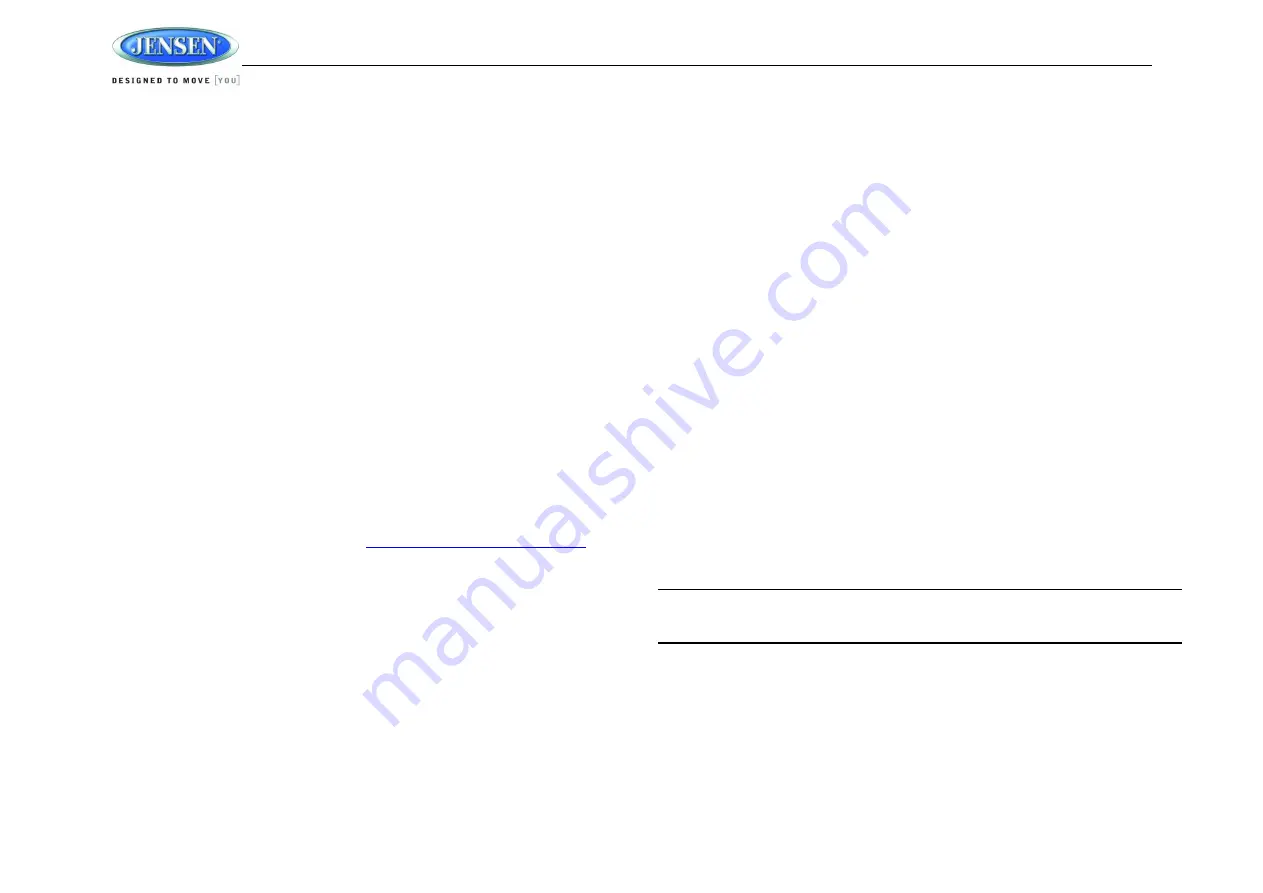
JWM1A
9
APP OPERATION
JENSEN® Specialty Controller is the ultimate wireless remote control for your JENSEN stereo
system. Store away your old remotes and enjoy the convenience of all the primary functions of
your JENSEN stereo right from your phone or tablet by transforming your mobile device into a
functional stereo remote control!
Features
This app controls all of the primary functions of your stereo features including:
Power on/off
Volume and mute
AM/FM radio tuner: access station, recall, store presets, switch songs
Bluetooth
®
streaming audio
Auxiliary audio input control –auxiliary analog 1 & 2, auxiliary digital coaxial, auxiliary digital
optical
Speaker selection A and/or B
Audio menu controls- bass, treble, balance, fader, equalizer, volume and speaker selection
settings
Clock with sleep time and alarm
Visual display feedback so you can see artist title and album on your mobile screen
Connecting and using jControl app
After downloading and installing jControl app on your apple device. pair your device to the JWM1A
as stated above for Bluetooth paring. Once your device is paired you can open the app and use as
instructed with the jControl app manual found at
http://asaelectronics.com/manuals-guides
.
SPECIFICATIONS
General
Power Supply Requirements . . . . . . . . . . . . . . . . . . . . . . . . . . . . . . DC12 Volts, Negative Ground
Operating Voltage . . . . . . . . . . . . . . . . . . . . . . . . . . . . . . . . . . . . . . . . . . . . . . . . . . . . . . . 11-16 VDC
Overall Dimensions . . . . . . . . . . . . . . . . . . . . . . . . . . . . . . . . . . 10-7/16"(W) x 2-2/3”(H) x 3-2/3"(D)
Weight . . . . . . . . . . . . . . . . . . . . . . . . . . . . . . . . . . . . . . . . . . . . . . . . . . . . . . . . . . . 1.0 lbs. (0.42Kg)
FM Tuner
Tuner Range . . . . . . . . . . . . . . . . . . . . . . . . . . . . . . . . . . . . . . . . . . . . . . . . . . . . . . . 87.5-107.9 Mhz
Sensitivity . . . . . . . . . . . . . . . . . . . . . . . . . . . . . . . . . . . . . . . . . . . . . . . . . . . . . . . . . . . . . . . . <5 μV
Stereo Separation @ 1kHz. . . . . . . . . . . . . . . . . . . . . . . . . . . . . . . . . . . . . . . . . . . . . . . . . . >30 dB
AM Tuner
Tuner Range . . . . . . . . . . . . . . . . . . . . . . . . . . . . . . . . . . . . . . . . . . . . . . . . . . . . . . . . 530-1710 kHz
Sensitivity . . . . . . . . . . . . . . . . . . . . . . . . . . . . . . . . . . . . . . . . . . . . . . . . . . . . . . . . . . . . . . . . <30 μV
Amplifier
Output Power . . . . . . . . . . . . . . . . . . . . . . . . . . . . . . . . . . . . . . . . . . . . . . . 4 x 6 Watts per Channel
Output Impedance . . . . . . . . . . . . . . . Compatible with 4-8 ohms speakers, 4 ohm load minimum
Total System Power . . . . . . . . . . . . . . . . . . . . . . . . . . . . . . . . . . . . . . . . . . . . . . 24 Watts Maximum
Specifications subject to change without notice.
FCC Warnings
Changes or modifications not expressly approved by the party responsible for compliance could void
the user's authority to operate the equipment
NOTE: This equipment has been tested and found to comply with the limits for a Class B digital device,
pursuant to Part 15 of the FCC Rules. These limits are designed to provide reasonable protection
against harmful interference in a residential installation. This equipment generates, uses and can
radiate radio frequency energy and, if not installed and used in accordance with the instructions,
may cause harmful interference to radio communications. However, there is no guarantee that
interference will not occur in a particular installation. If this equipment does cause harmful interference
to radio or television reception, which can be determined by turning the equipment off and on, the user
is encouraged to try to correct the interference by one or more of the following measures:
-- Reorient or relocate the receiving antenna.
-- Increase the separation between the equipment and receiver.
-- Connect the equipment into an outlet on a circuit different from that to which the receiver is connected.
-- Consult the dealer or an experienced radio/TV technician for help.
NOTE: The manufacturer is not responsible for any radio or TV interference caused by
unauthorized modifications to this equipment. Such modifications could void the user’s
authority to operate the equipment.
Summary of Contents for JWM1A
Page 1: ...JWM1A MOBILE AUDIO SYSTEM Owner s Manual ...
Page 10: ......




























