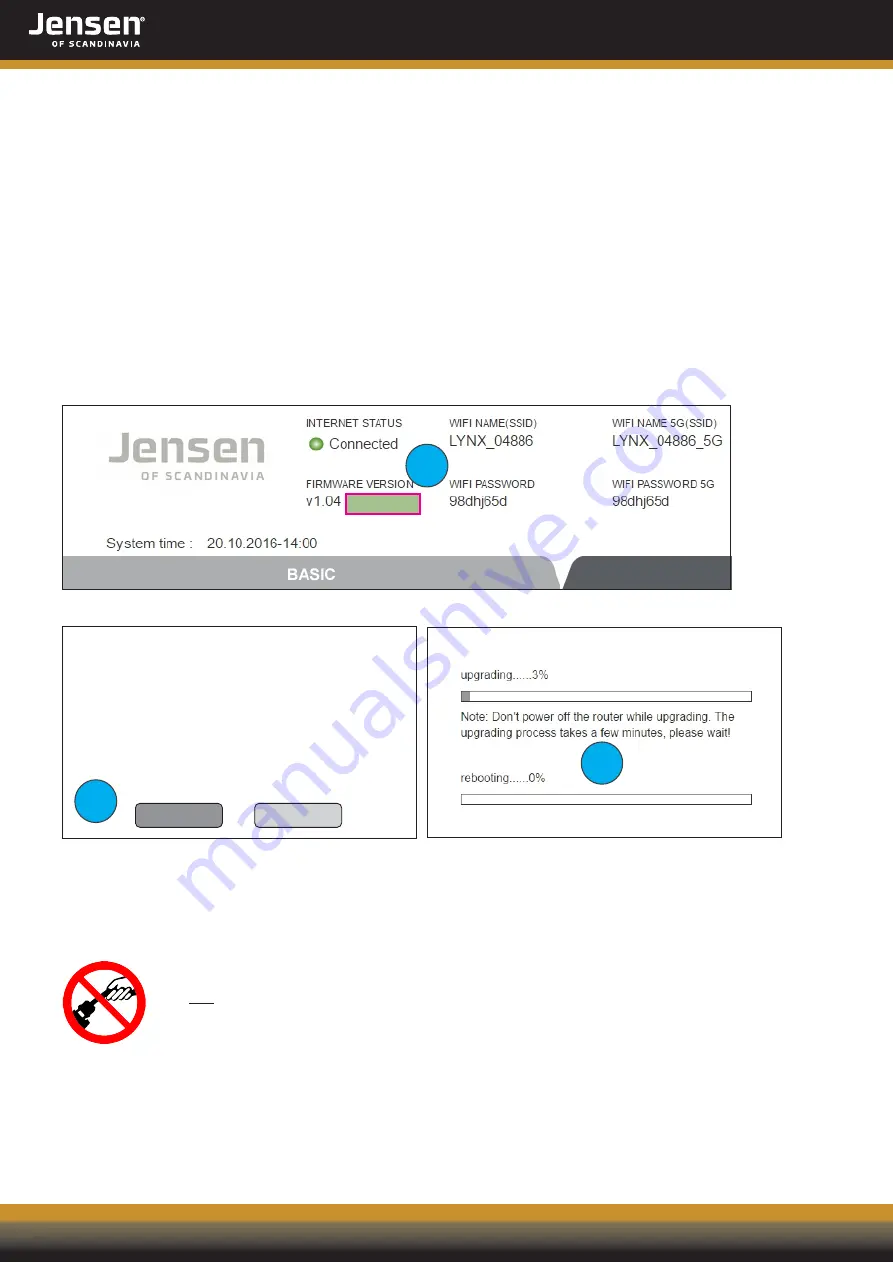
How to upgrade firmware
Firmware is the software that tells the router how to operate.
In cases where we want to add new features or fix errors we will launch a new firmware.
The LYNX 9000 have automatic firmware upgrade.
This is how you check for new upgrade:
Log into the LYNX 9000 menu by entering
in a WEB browser window.
1.
http://192.168.38.1
2. Username = admin
3. Password = 1234
4. If there is a new firmware available you will see a green icon as shown below.
To start the upgrade you simply click on the green update icon.
5. You will then see a windows with information about the upgrade.
Click
Upgrade
button to start the upgrade procedure.
IMPORTANT!!
Do
not
disconnect power/cables from the router while the upgrade is performed.
The upgrade is completed when you are able to login to router menu using
http://192.168.38.1 (username = admin, password = admin)
Page 23
6
5
Update
4
There is a new firmware update available online
Name: 1.02
Version: LYNX9000_1.02
Description:
Upgrade
Cancel




































