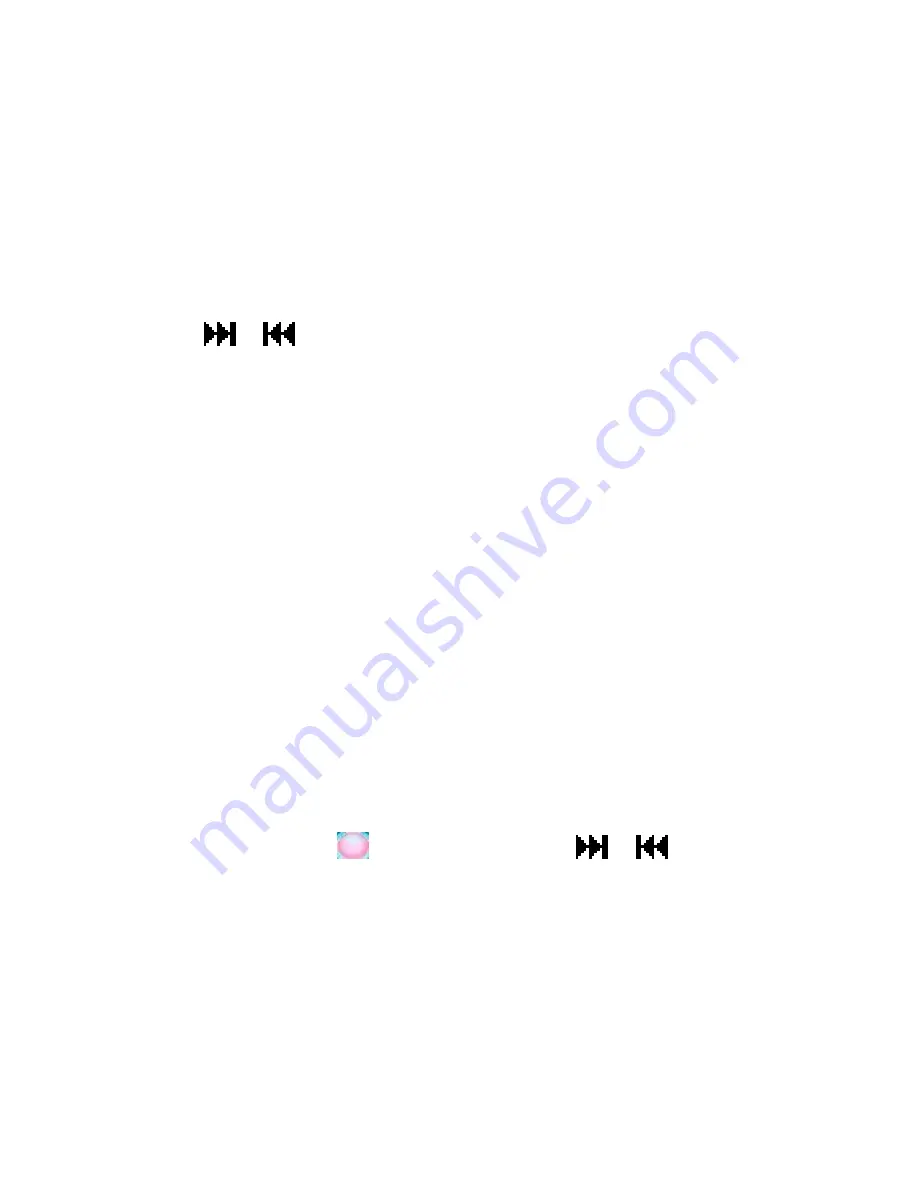
20
4. Select Yes in pop up menu and tap the
►
|| button to confirm.
Delete pre-set channels
1. In the FM mode, tap the
►
|| to select Preset mode,
2. Tap the
M
button and select “Delete” to enter the delete mode,
3. Press the
/
button to select the channel you want to delete and
tap the
►
|| button.
4. Select Yes in pop up menu and tap the
►
|| button to confirm.
FM Recording
1. In the FM mode, press and hold the VOL button to enter the FM record
mode and start to record the current FM program.
2. To pause the recording, tap the
►
|| button.
3. Tap the VOL button again to save the current recording. Display will return
to current FM radio listening screen.
4. Recorded file will be saved as “FMXXXXXX” where XXXXXX is in
sequential number of recording in wave format.
Volume control
Tap the VOL button to enter the volume adjust mode and the volume icon will
be become pink as shown
, and then press the
/
button to
increase or decrease the volume.














































