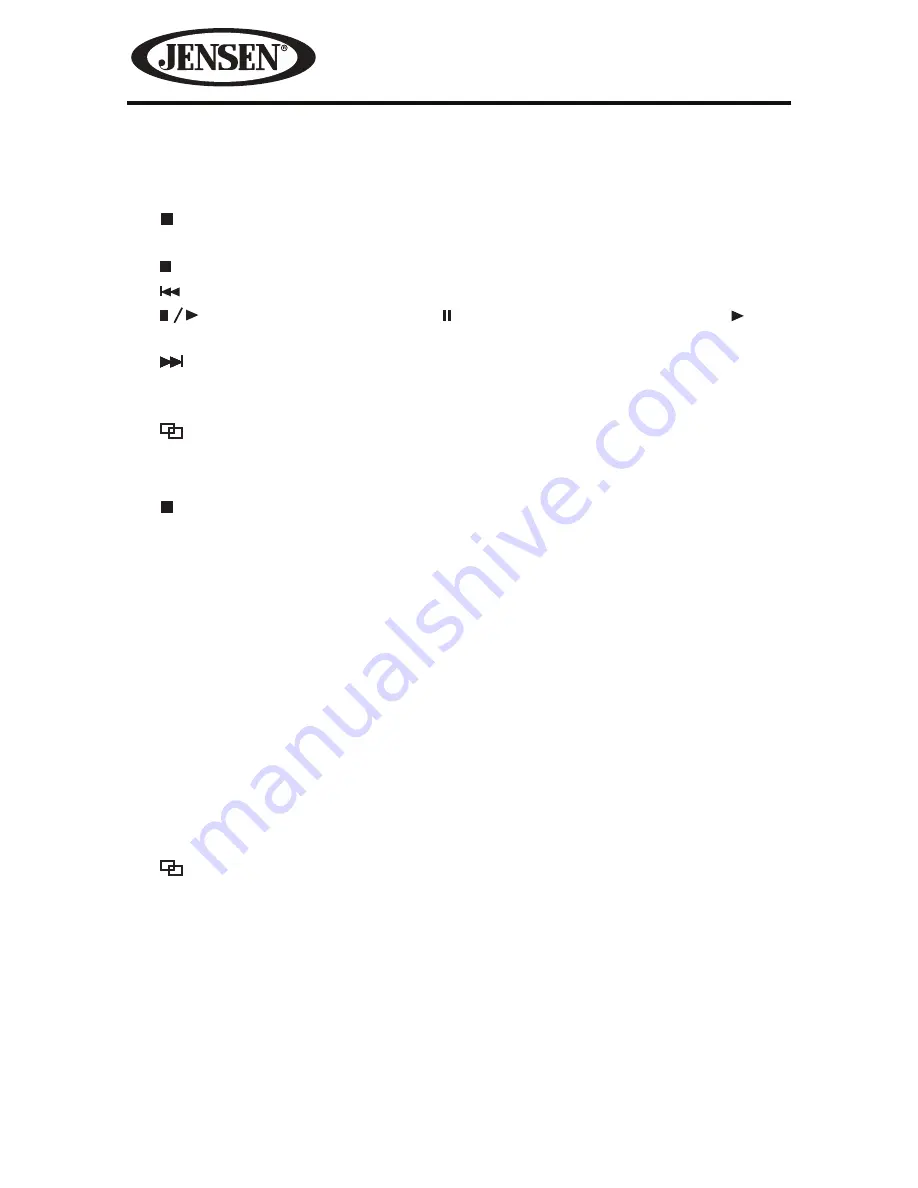
38
VM9725BT
Menu Page 1
1. Elapsed Time Indicator: Displays the total playing time and elapsed of the
current movie playing.
2.
icon: Touch to select a chapter/track directly using the on-screen display
direct entry menu display.
3.
icon: Touch to stop DVD playback.
4.
icon: Touch to move to previous chapter.
5.
(Pause / Play ) icon: Touch the icon to pause playback. Touch the icon
to begin playback.
6.
icon: Touch to advance to the next chapter on the DVD.
7.
Mute
icon: Press this icon to mute the audio output of the unit. Press again to
un-mute the volume.
8.
icon: Touch to go to Menu Page 2.
Menu Page 2
9. icon: Touch to select a chapter/track directly using the on-screen display
direct entry menu display.
10.
A-B
icon: Touch to repeat a specific portion from point A to point B of the
DVD disc.
11.
Angle
icon: Touch to view angles if the DVD contains scenes shot from
different angles.
12.
Audio
icon: Touch during playback to select to select the audio language.
Each time the icon is touched a different audio language is selected if you are
watching a disc recorded in multiple languages.
13.
Subtitle
icon: Touch during playback to select the subtitle language if the disc
is recorded in multiple languages. Each time the icon is touched a different
subtitle language is selected. The subtitle function can also be turned on or
off.
14.
Repeat
icon:
Touch during playback to repeat the current chapter. Touch the
icon a second time to repeat the current title. Touch the icon a third time to
turn the repeat function off.
15.
icon: Touch to go to Menu Page 1.
Summary of Contents for VM9725BT
Page 1: ...VM9725BT Operating Instructions 160 watts peak 40W x 4 ...
Page 93: ...VM9725BT Operating Instructions 160watts peak 40W x 4 Navigation ...
Page 94: ...2 VM9725BT This page intentionally left blank ...
Page 200: ...108 VM9725BT This page intentionally left blank ...
Page 233: ... 0 0 a 0 0 ...
Page 234: ......
















































