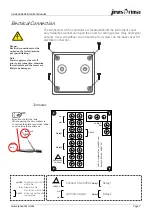innoCon 6501 Monitor Manual
www.jensprima.com
Under measurement men
u,press and hold
Passord Setting
Ralay 1 parameters setting
Offset parameters setting
Measuremen
Selection
t Parameter
Restore factory reset
Relay 2 para
meters set
ting
Current
output parameters
setting
Temperature parameters
setting
Press input correct
password: 0011
key to enter password interface(The
backlight is automatically lit at this time.)
Press Enter key (
I
f there is no button operation within 3 minutes, it will automatically
return to the measurement interface.)
Page 9
1
Press input password: 0011, then press enter setting menu,
When incorrect password is input, it will automatically leave and return to
measurement mode.
Any time press
can exit the calibration mode or go back to the previous
, you can also back to
the measurement mode by pressing same key.
Summary of Contents for innoCon 6501P
Page 1: ...WALL MOUNTING innoCon 6501 CAL...
Page 2: ......