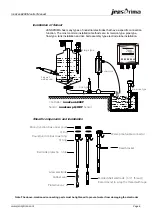innoCon 6800 Monitor Manual
Calibration Mode
Page 14
In the measurement mode, press
Note: the electrode needs to be cleaned before calibration.
and hold for 3 seconds to enter
Enter Calibration Menu
pH Calibration
Calibration
→
Auto
Calibration
→
Manual Calibration
→
Restore
1
▲
Auto Calibration
pH Value :
Current measurement pH value
Input current temperature of standard solution,
optional range: 0~60.0℃
Select the first point of the standard solution,
optional range:7.00、6.86
Current measurement pH value
Input current temperature of standard solution,
optional range: 0~60.0℃
Select the first point of standard solution,
optional range:4.01、1.68、9.18、10.01、12.45
Input Temp.:
Input Buffer1:
Select Buffer and Press ENTER
6.97pH
25.0℃
7.00pH
1
▲
▲
Auto Calibration
1
1. Enter calibration menu, and select “Auto Calibration”, press “Enter”
Clean and dry the electrode and put it into the first point of the standard solution,
enter the current standard solution temperature (at MTC only), select the first point
the standard solution, press Enter to start cabration automatically, when stable, go
to next page automatically
Password
Enter password
0011
Auto Calibration
pH Value :
Input Temp.:
Input Buffer2:
Select Buffer and Press ENTER
4.23pH
25.0℃
4.01pH
1
▲
▲
Auto Calibration
Slope
59.87
Press ENTER key to next
mV/pH
1
▲
▲
Store calibration results
1
▲
CAL
The calibration icon
will flash automatically
during calibration
→ YES
→ NO
Clean and dry the electrode and put it into the first point of the standard solution,
enter the current standard solution temperature (at MTC only), select the first point
the standard solution, press Enter to start cabration automatically, when stable, go
to next page automatically
www.jensprima.com
Select the appropriate first point and the second point of standard
solution to calibrate according to the instructions, must enter the
concentration value of the two standard solution manually.Restore
the factry calibration value.
Summary of Contents for innoCon 6800P
Page 2: ......