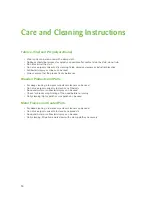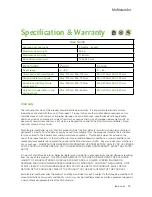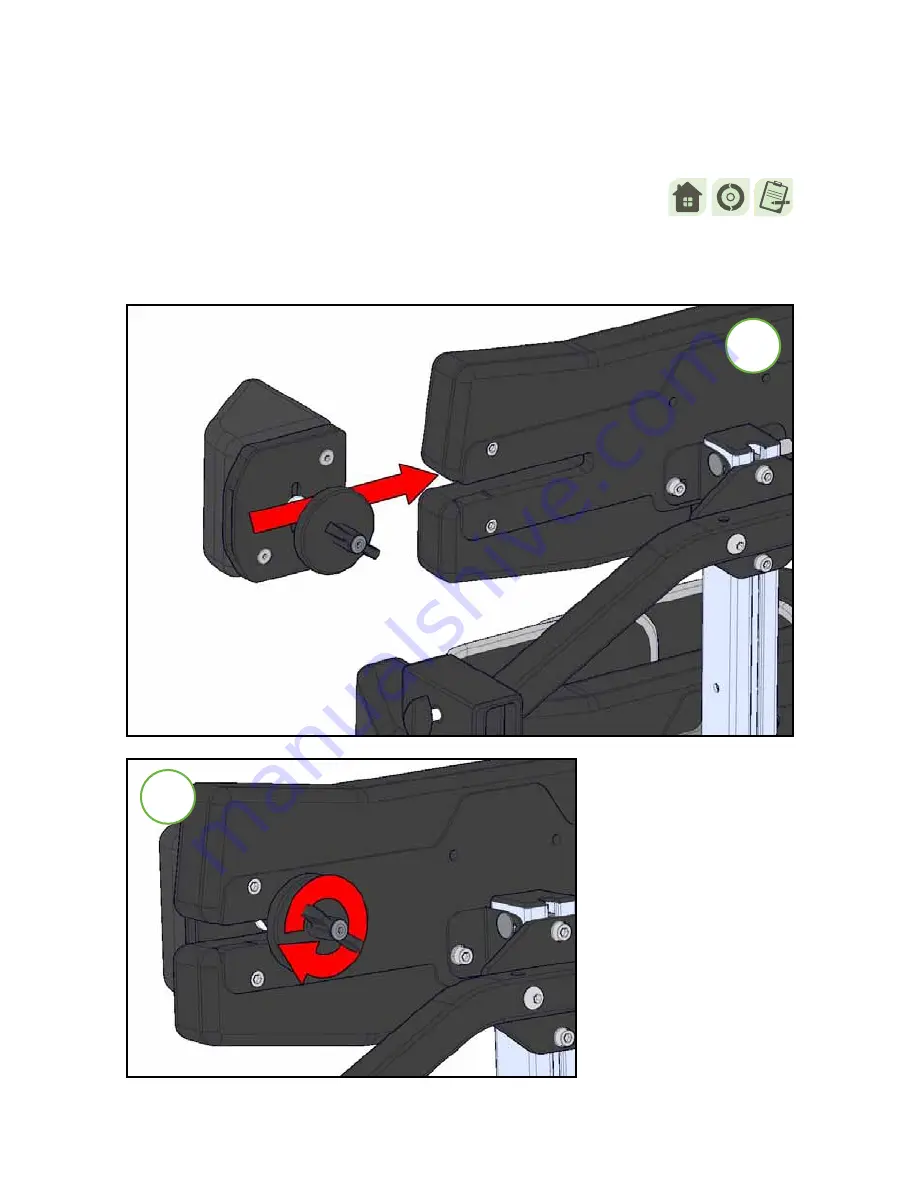
19
jenx.com
Multistander
Fitting the support pads
Step 1:
Insert the pad onto the
stander as shown above
Note:
It is necessary to apply
a little force to put the support
pad onto the stander. There is
a notch in the plastic to limit
the safe adjustment range.
Step 2:
Tighten the wing
knob to hold the pad in place.
Repeat for the other 3 pads.
1
2