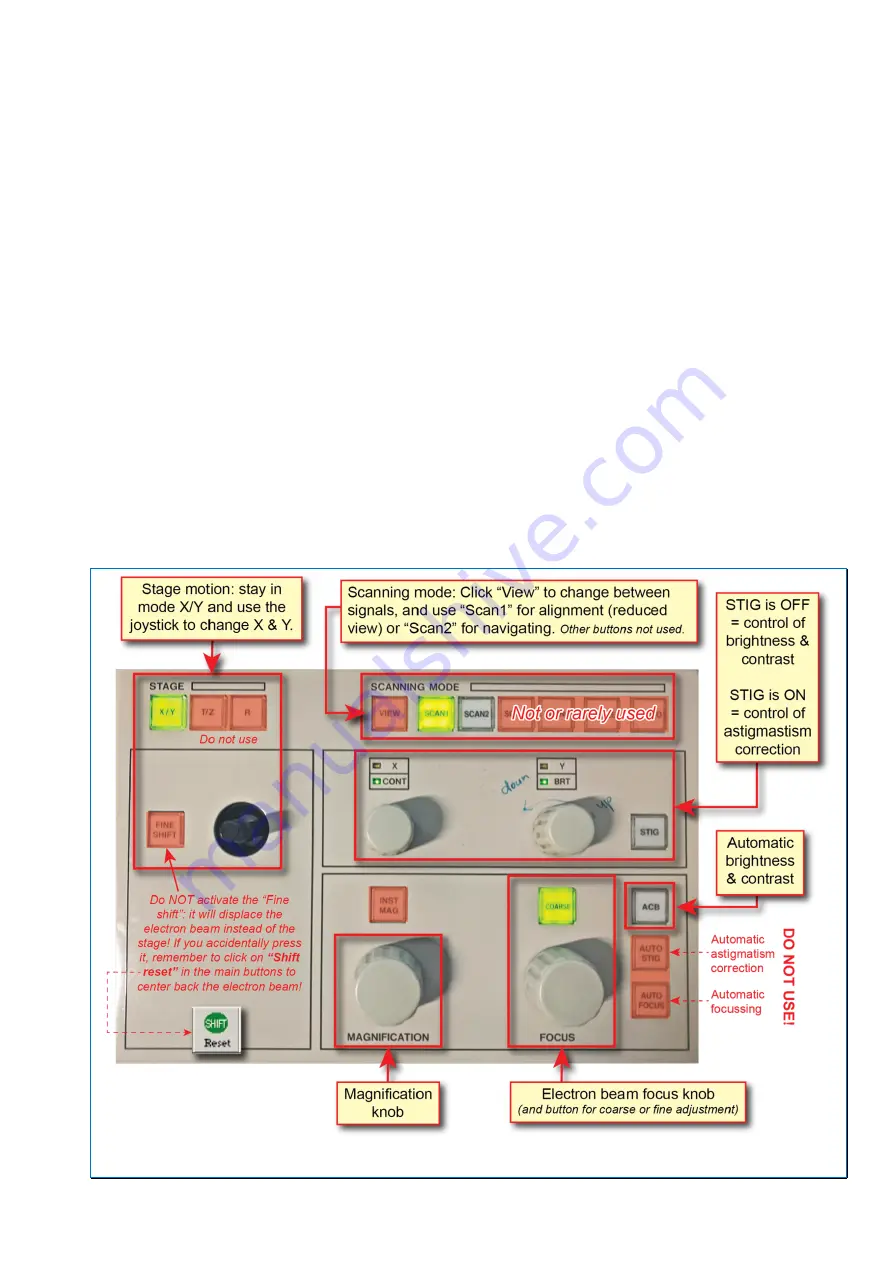
SEM manual ETHZ v1.4
3
A.4) Overview of the JEOL console
The JEOL SEM has a
console
that is used to control the stage motion (X, Y), and the
electron imaging capabilities (magnification, brightness & contrast, etc.;
Fig. 3
):
•
The left side
of the console controls the stage motion.
Leave the “Stage” setting
to “X/Y”!
You can then use the joystick to move along the X and/or Y axis.
•
The top-right side
of the console “Scanning mode” has several options for the
different scanning rate. You will most likely use only
“Scan2”
(full-frame fast scan,
ideal for navigating in the sample) or
“Scan1”
during the alignment (fast scan over a
reduced area). Other scanning options (Scan3 or 4, Photo) are not recommended;
Thermo NSS (
Section H
) is used for acquiring and saving high-quality images.
•
The middle-right side
controls either the brightness and contrast (when STIG is
OFF) or the astigmatism correction (when STIG is ON). In any case, prefer the use
of the buttons atop of the electron image to adjust these parameters.
•
The bottom side
of the console has 2 similar knobs for magnification (left) and focus
(right).
Pay attention to which one you twist!
o
Left-one
is the
MAGNIFICATION knob
. It controls the field of view of the
electron image, from 20-40x to 300,000x.
o
Right-one
is the
ELECTRON BEAM FOCUS knob
. It controls the focus point
of the electron beam through the objective lens and defines the
working
distance (WD)
. Activate the “coarse” button for large changes in the focus
(e.g., rough focussing), and DE-activate this “coarse” button for fine tuning.
Figure 3. Overview of the SEM console.
Summary of Contents for JSM-6390 LA
Page 2: ......
Page 14: ...10 J M Allaz March 14 2021 Figure 10 Opening the sample chamber to remove or place a sample...
Page 18: ...14 J M Allaz March 14 2021 Page left blank intentionally a good place for your notes J...
Page 23: ...SEM manual ETHZ v1 4 19 Figure 13 Complete procedure for beam alignment...
Page 30: ...26 J M Allaz March 14 2021 Figure 18 Creating a new NSS project or opening an existing one...
Page 32: ...28 J M Allaz March 14 2021 Page left blank intentionally a good place for your notes J...
Page 38: ...34 J M Allaz March 14 2021 Page left blank intentionally a good place for your notes J...
Page 48: ...44 J M Allaz March 14 2021 Page left blank intentionally a good place for your notes J...
Page 52: ...48 J M Allaz March 14 2021 Figure 27 Processing and extracting element maps...
Page 53: ...SEM manual ETHZ v1 4 49 Figure 28 Calculating and extracting phase maps...
Page 62: ...58 J M Allaz March 14 2021 A6 Thermo NSS toolbars from the NSS manual...








































