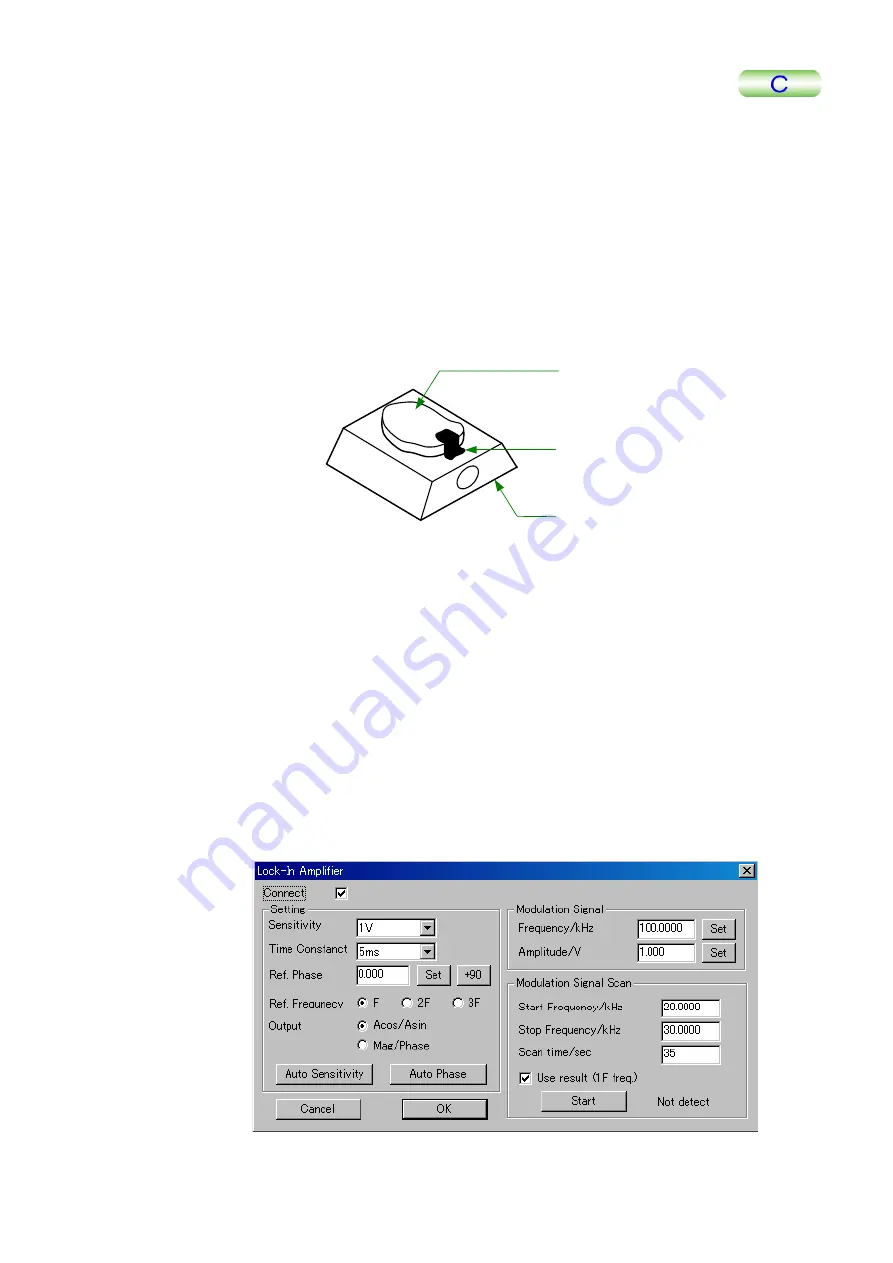
TMPM5200-2
5-91
b
onal
Lock
er is connected to the SPM controller, you
have to set the device using the software to display the tab window for viscoelasticity
measurement.
■
Affixing specimen
In order to observe a viscoelasticity image correctly, it is essential to affix the specimen
firmly to the specimen stub using conductive paste instead of using a double-faced tape.
5.5.2 Viscoelasticity
Ta
You can perform viscoelasticity measurement by additionally installing the opti
-in Amplifier. When the lock-in amplifi
Specimen stub
Conductive paste
Specimen
■
Checking
Afte
approach
perform in AC AFM measurement.
■
Observation o
optimum image. Then retract the tip.
Setting th
When us
1.
Click
Th
before approaching
r affixing the specimen, adjust the laser and the photodiode and perform the coarse
ing as you
f a topography image
Observe a topography image of the specimen surface, and confirm that you can obtain an
e Lock-in Amplifier
■
ing Model 7265
on the Lock-in button.
e Lock-In Amplifier dialog box opens.
















































