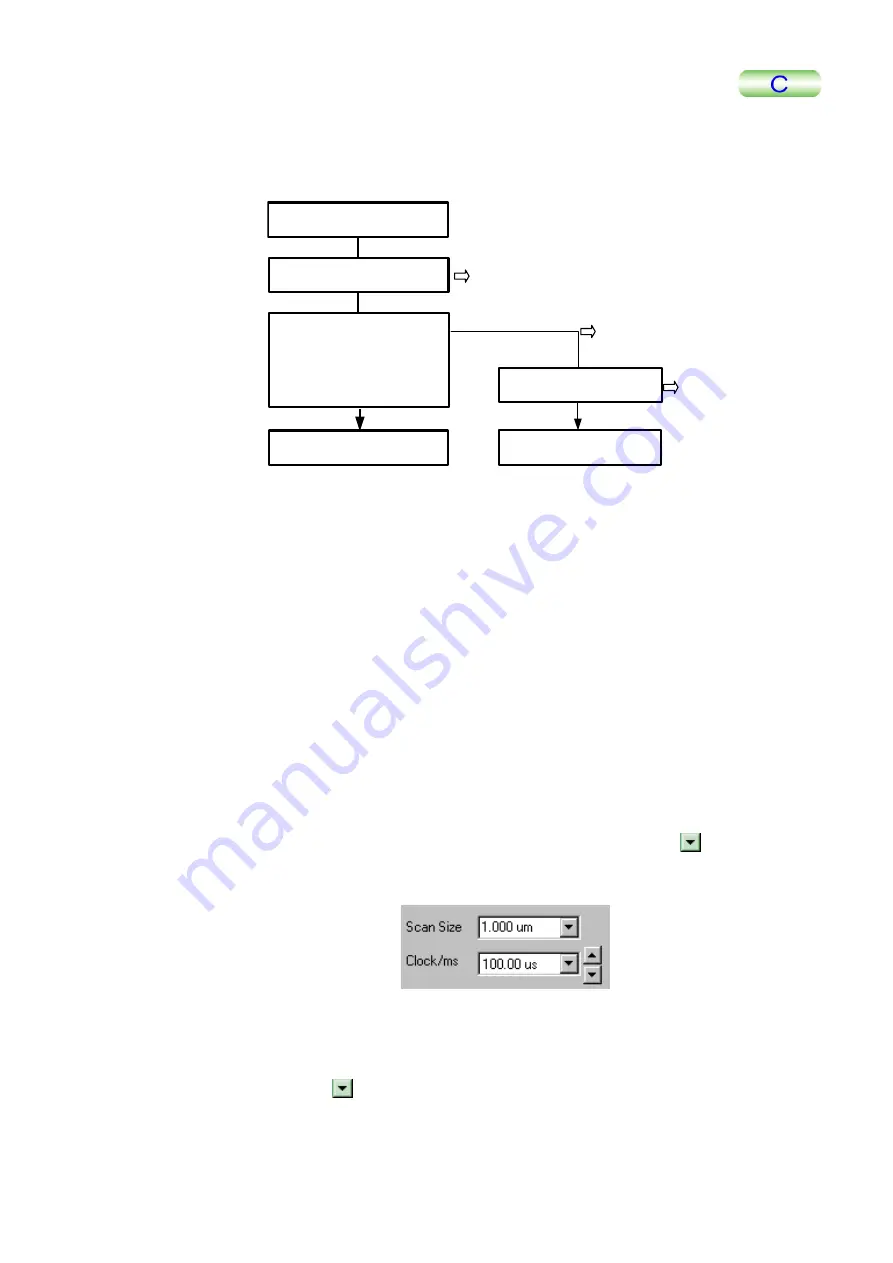
5
MEASUREMENT OPERATION
TMPM5200-2
5-133
■
Flow chart of the operation
The following is the flow chart of the operation in the STM mode.
Check before approaching
Image obser vation
•
Setting filter and loop
gain
•
Setting bias voltage and
tunneling current
Approaching
Grabbing image
Finishing obser vation
Star ting approach
Star ting measurement
Grabbing
Storing image
■
Checki
Befo
preparation has been completed
•
H
rse approaching been executed in such a way that the distance between the
•
Is
■
Setting the
Before carrying out an approach operation, set the scanning parameters including the
scan
Alth
purpose o
Scan Size
Click on the Scan Size selection box in the STM tab window. When the
n
n
ng before approaching
re performing approaching, check whether the
according to the procedure in Sect. 5.3, “Preparing Approach.”
as coa
cantilever tip and the specimen surface is 0.3 mm or less?
the Z stage position in the approaching-possible range?
scanning parameters
ning area.
ough the values of these parameters differ depending upon the specimen and the
f use, rough values are as follows.
umerical value is highlighted, enter 1 um using the keyboard and finalize the
umerical value by pressing the Tab key. Or, click on the
button in the
Scan Size selection box and select a numerical value near 1,000 nm.
rea.
Clock
Click on the
Here, Scan Size differs depending on the scanner installed. In practice, set an
appropriate value according to the observation a
button in the Clock selection box and select 100.00 us.
















































