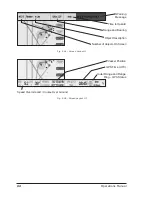29
Operations Manual
Fig. 7.2 - Examples of Hazards
7.3
TRAFFIC LIGHTS
There can be more than one indicator on at any one time, but not all four together.
The Green “Distant Hazards” indicator is turned off when there are Hazards
Approaching (Yellow Indicator) or when the vessel is inside a Hazard Area or
Safety Zone (Red Indicators).
The Traffic Lights remain displayed until the Alarm condition that triggered them
is no longer true.
7.4
AUDIBLE ALARMS
As well as the Traffic Lights, there are also a series of Audible Alarms that are
related to the Traffic Lights.
The table below gives the relationship between the Traffic Lights and the Audible
Alarms plus the type of Audible Alarm that should sound.
Color
Text Label
Audible Alarm
Green
Distant Hazards
No audible alarm
Yellow
Approaching Hazards
Slow Beeping Cancellable Alarm - activated when approaching a Safety Zone only
Red
Inside Hazard Area
Rapid Beeping - 1 sec ON, 1 sec OFF
Red
Inside Safety Zone
Rapid Beeping - 1 sec ON, 1 sec OFF
All Audible Alarms can be cancelled by pressing the CANCEL ALARM
key,
which silences the Alarm for the time-out period. However, if another Alarm
condition occurs during the time-out period the Alarm will sound again.
Situation
Pressing Cancel Alarm
Alarm Time-out
Approaching Hazard Area
Audible Alarm is not triggered
N/A
Approaching Safety Zone
Cancels Audible Alarm
5 mins
The Alarm is re-triggered when a
Safety Zone or Hazard Area is entered
Inside Hazard Area
Cancels Audible Alarm until
15 mins
1. a Safety Zone is entered or
2. a Safety Zone is approached
Inside Safety Zone
Cancels Audible Alarm
5 mins
Unless the vessel departs from the Safety
Zone the Audible Alarm does not re-trigger
if another Safety Zone or Hazard Area is
approached or entered
A flashing Alarm Icon is displayed in the lower right corner of the screen whenever
the Alarm sounds - it is displayed with a red cross through it when the Alarm has
been cancelled and is within the time-out period.
Summary of Contents for fishsafe
Page 1: ......
Page 5: ...6 Operations Manual...
Page 7: ...8 Operations Manual...
Page 9: ...10 Operations Manual...
Page 11: ...12 Operations Manual...
Page 17: ...18 Operations Manual...
Page 25: ...26 Operations Manual...
Page 33: ...34 Operations Manual...
Page 35: ...36 Operations Manual...
Page 38: ......
Page 39: ......