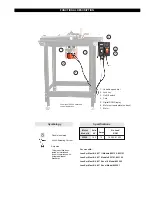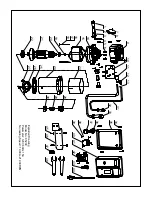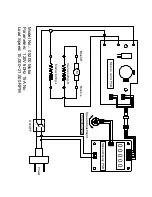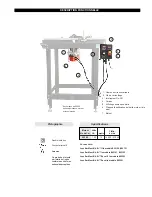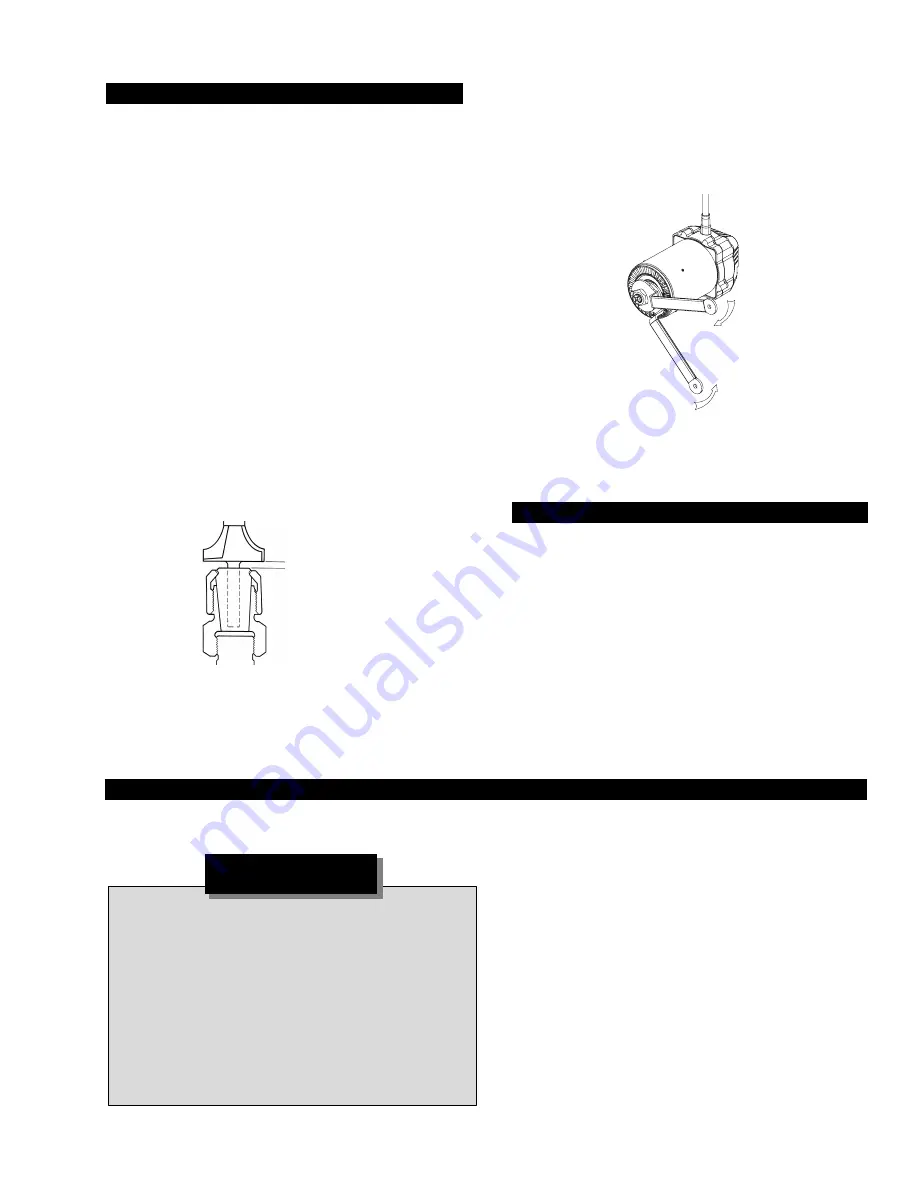
INSTALLING
THE ROUTER BIT
It is not necessary to remove the motor from the lift
to install a collet assembly or a bit. (If removal of the
motor is desired, see the lift instructions.) Raise the
motor as high as possible. Always wipe wood chips,
dust or other foreign materials from the collet shaft
and collet assembly before assembling.
Insert the collet assembly into the collet shaft.
Insert the bit shank into the collet as follows:
Insert the bit shank into the collet as far as it will
go.
Back the bit shank out slightly to avoid bottoming
out.
Be sure there is a minimum of 1/16" between the
bottom of the collet assembly and the radius to the
cutting portion of the bit (Fig. 5).
Minimum
1/16"
Collet
Bit shank
Collet nut
Fig. 5
1.
2.
3.
Be sure that the collet is not clamped to a fluted
section on the bit shank. The collet should be
clamped to a solid part on the bit shank.
4.
To tighten the bit in the collet assembly, use two
wrenches (Fig. 6).
5.
NOTE:
Never tighten a collet assembly without
inserting a bit shank of the proper size. This may
damage the collet.
REMOVING
THE ROUTER BIT
Loosen the collet nut from the collet shaft using
two wrenches.
Once loose, unscrew the collet nut by hand until
it feels tight again.
Return to using the wrenches until the bit shank
can be pulled out.
6
.
7
.
8
.
OPERATION
W
ARNING
To reduce the risk of injury, wear safety goggles
or glasses with side shields. Always wait for the bit
to stop completely and unplug the tool before
changing accessories or making adjustments.
Never make adjustments while the router is
running. Do not defeat the guards.
Do not use this router unless it is securely
installed into a recommended JessEm Lift and
table.
Using the Variable Speed Dial
The variable speed dial allows the user to adjust the
rotating speed (RPM) of the tool.
Variable speed dial settings range from
10,000 RPM to
21,000 RPM
. Higher numbers correspond to higher
speeds and lower number correspond to lower speeds.
To change the speed, set the variable speed control
dial to the desired number.
Fig. 6