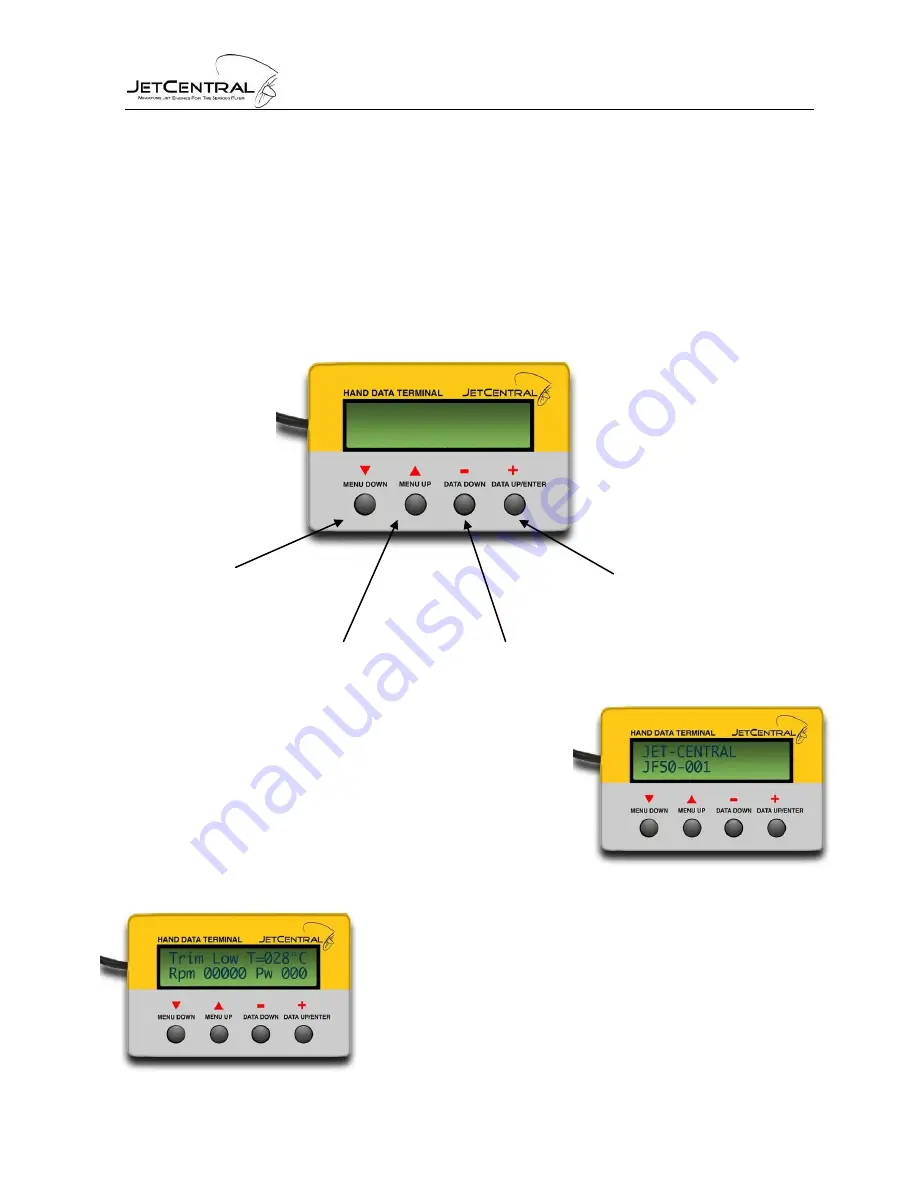
January, 2009
17
4 Programming the I.C.S.
The HDT has a LCD with 16 characters x 2 rows and four buttons which allow you to move
through the various menus and to change the data settings in each menu page. The
presentation of data has been organized in screens. The first two, displays the engine status
readings in real time and the following screens allow you to modify the operating parameters.
All of the parameters can be modified while the engine is running, so it is easy to tune the
engine without having to start it again to test the new settings. Both left buttons allow you to
move through the different screens in an ascending mode (Menu Up) or descending mode
(Menu Down). Both right buttons allow you to change the data in increasing value (Up Data)
or decreasing value (Down Data).
Menu down Data up/Enter
Menu up
Data down
4.1 First Screen
When you have connected de I.C.S. and you turn on
the RX, appears briefly the presentation screen with the
Serial Number of your engine.
4.2 Main Screen
In this screen you have the status of the engine,
temperature (Centigrades), RPM and the power
supplied to the fuel pump (PW). This goes from 0 to
999.
Summary of Contents for Rabbit
Page 1: ...OPERATION AND MAINTENANCE MANUAL...
Page 14: ...January 2009 13...
Page 15: ...January 2009 14...
Page 16: ...January 2009 15...
Page 17: ...January 2009 16...
















































