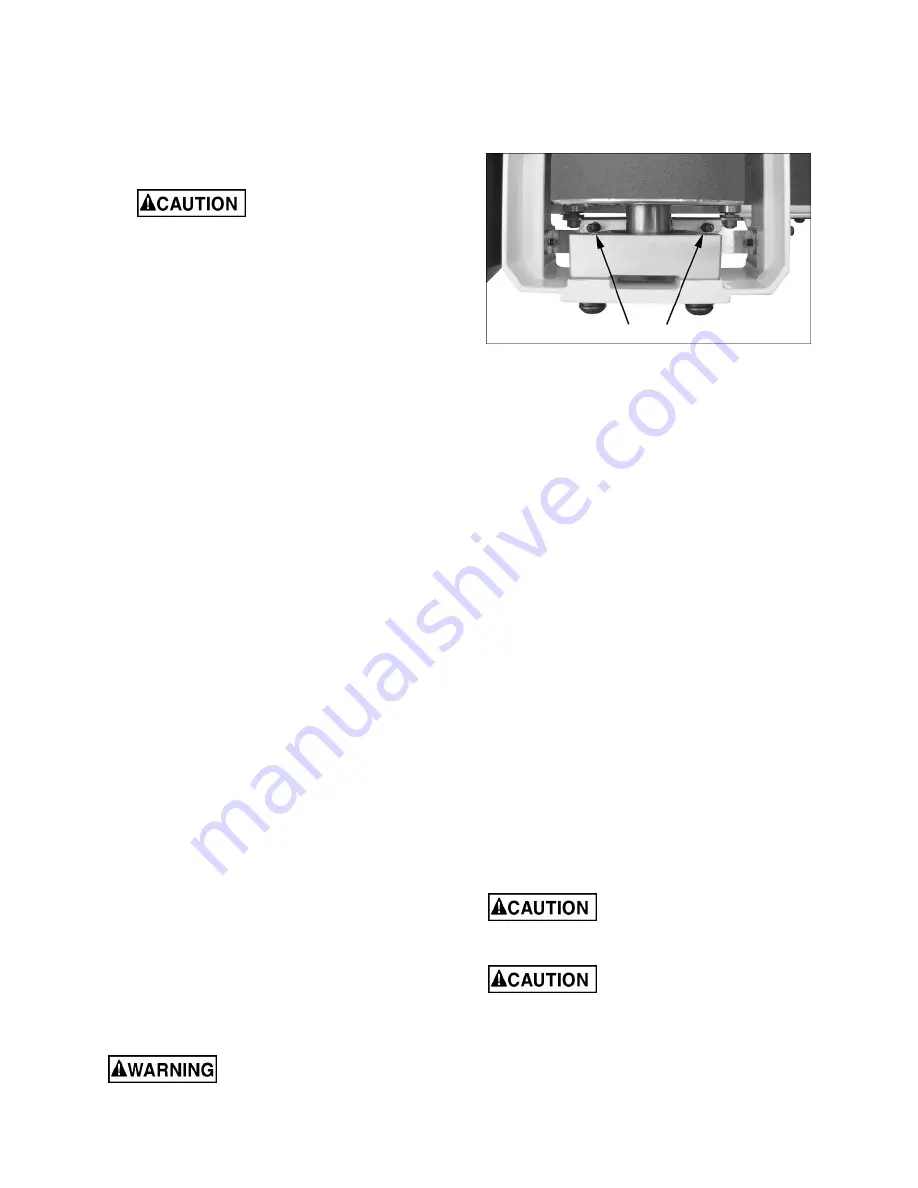
12
6. If drum does not contact gauge equally on both
ends of drum, alignment is needed.
7.4.1
Performing drum alignment
To align conveyor table with drum:
1. Loosen both table locking screws (C, Figure 7-
3) with 5mm hex wrench.
Loosen both table locking
screws before adjusting drum alignment.
Failure to comply may cause damage to
conveyor table.
2. To
raise
outboard end of table, loosen lock nut
(E, Figure 7-3) and rotate knurled nut (D, Figure
7-3) clockwise.
3. To
lower
outboard end of table, rotate knurled
nut (D) counterclockwise, and tighten lock nut
(E).
4. Verify setting using the gauge. Make further
adjustments using knurled nut as needed.
5. Retighten table lock screws (C).
7.4.2
Fine-tuning drum alignment
Note: This is an operational test for sanding boards
wider than the drum. Perform this procedure only
after you have become familiar with sander
operation.
When sanding boards wider than the drum, table
alignment is critical and table must be adjusted
exactly level to slightly lower on the outboard end.
This will prevent any ridges from developing in the
stock. Always check this on a piece of scrap wood,
as follows, before sanding the work piece.
1. Run a piece of scrap wood approximately 6”
wide by 18 to 20” long through the sander
sideways so that end of board extends past
outboard side of drum.
2. Without changing drum height, rotate board
180° and sand the same side.
3. If a ridge is visible where the drum overlaps,
lower table at outboard end (see sect. 7.4.1).
4. Repeat this process until the ridge is eliminated
and entire board is sanded.
Note:
When sanding narrow stock (less than 10”),
return conveyor table to parallel position.
7.5
Tension roller adjustment
The infeed and outfeed rollers are tensioned to
provide downward pressure on the workpiece to
prevent slippage on the feed conveyor. Tension
rollers have been set by the manufacturer, but
should be inspected and may require adjustment as
the sander receives use.
Improperly adjusted tension
rollers (i.e. those set too high, rendering them
non-functional) could allow kickback of pieces
being sanded.
Tension roller pressure may be increased or
decreased by turning the screws on the tension
roller brackets (Figure 7-4) at each end of drum..
Figure 7-4: tension adjustment screws
Too much tension roller pressure can result in a
“snipe” mark, which is a visible line running across
the width of the board and located approximately 2-
1/4” from end of board.
If snipe occurs on the leading end of board, adjust
outfeed tension roller. If the snipe occurs on trailing
end of board, adjust infeed tension roller.
8.0
Operations
Before using your drum sander, review the previous
sections on initial set-up and adjustment. Before
operating, make sure an abrasive strip is mounted
and a proper dust collection system is connected.
8.1
Basic Operating Procedure
1. Establish depth of cut.
2. Start dust collection system.
3. Start sanding drum (with control panel switch,
Figure 8-1).
4. Start conveyor and select feed rate (with control
panel dial, Figure 8-1).
5. Feed stock through machine.
To feed stock through the sander, rest and hold
board to be sanded on conveyor belt, allowing
conveyor belt to carry board into drum. Once stock
is halfway through, reposition yourself to outfeed
side of machine to receive and control board as it
exits.
Board will be forced down
against conveyor table as it begins feeding,
causing pinching hazard. Keep fingers away.
Do not open drum hood until
drum comes to a complete stop.













































