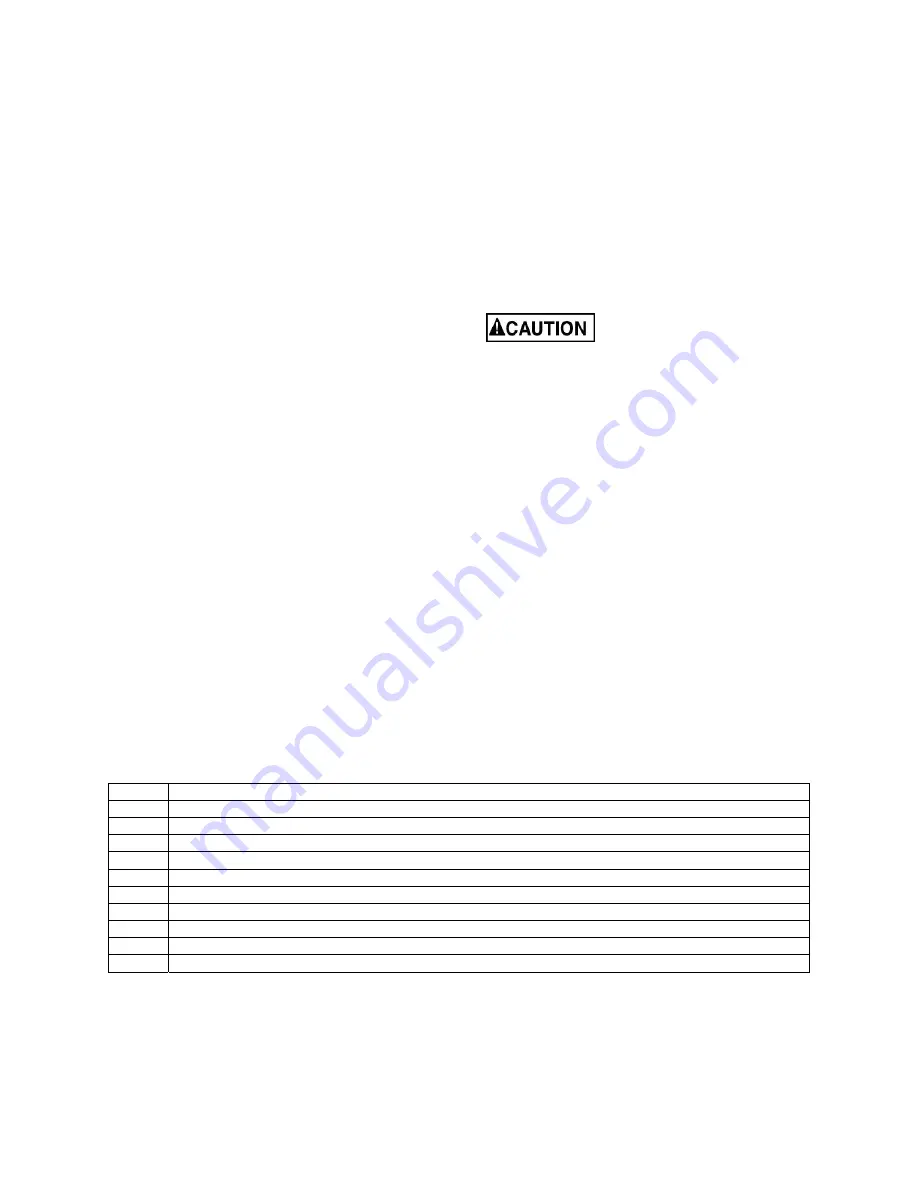
17
10.0
Abrasives
The abrasive material you choose will have a
substantial effect on the performance of your
sander. Variations in paper type, weight, coating
and durability all contribute to achieving your
desired finish.
JET Abrasives are available in Ready-To-Wrap
TM
pre-cut lengths or in the convenient Ready-To-Cut
pre-marked box. Your JET dealer can recommend
the best choice for your application.
10.1
Selecting drum abrasives
It is important to select the proper grit of abrasive for
the type of sanding being performed to achieve
maximum results. As with any sanding operation,
first begin sanding with a coarser grit, depending
upon the roughness of the stock or the amount of
stock to be removed. Then progressively work
toward finer grits. The chart below shows the
general uses for the various grits.
The amount of stock to be removed is a major
consideration when choosing the grit grade with
which to begin. Grits 24, 36, 50 and 60 are primarily
designed for stock removal. Grits 24 and 36 will
remove the most material in one pass, whether you
are doing abrasive planing, cleaning up glued
panels, or flattening stock. Grits from 100 through
220 are primarily finishing grits designed to remove
the scratch pattern from the previous grit used. For
best results, never skip more than one grit grade
when progressing through a sanding sequence.
For fine work, such as furniture, try not to skip any
grit grades during the sanding process.
In general, premium quality abrasives will produce a
better finish with a less noticeable scratch pattern.
Note:
Grits that are too fine can sometimes burnish
the wood and leave a glossy surface which will not
accept stains evenly. This will vary by type of wood.
Oak, for example, is susceptible to burnishing
because of its open pores.
10.2
Cleaning abrasive strips
Regularly clean the abrasive strip on the drum with
commercially available cleaning sticks, following the
manufacturer’s directions. When cleaning, also
brush the stick crumbs from the drum while it is still
rotating.
In some cases, heavy loaded areas can be removed
with Plexiglas held on edge over the rotating drum.
Always wear eye protection
while performing sandpaper cleaning, and take
all precautions to avoid any contact of hands or
clothing with the rotating drum.
Cloth-backed abrasives can be cleaned by soaking
in paint thinner or mineral spirits for 20 minutes to
one hour, then using a brush to remove any build-
up. Dry the abrasive strips completely before using.
Any used solvents should be discarded in
compliance with environmental regulations.
10.3
Increasing abrasive life
Abrasive life can be increased not only by cleaning,
but by removing the abrasive strip from the drum
and reversing it. To do this, remove the strip and use
what was the trailing end as the starting end on the
left (outboard) side of the drum. Reversing the strip
will provide a fresh set of cutting edges on the
abrasive.
10.4
Abrasive selection guide
Grit
Common Application
24
Abrasive planing, surfacing rough-sawn boards, maximum stock removal, glue removal.
36
Abrasive planing, surfacing rough-sawn boards, maximum stock removal, glue removal.
50
Surfacing and dimensioning boards, truing warped boards
60
Surfacing and dimensioning boards, truing warped boards.
80
Light dimensioning, removal of planer ripples.
100
Light surfacing.
120
Light surfacing, minimal stock removal.
150
Finish sanding, minimal stock removal.
180
Finish sanding only, not for stock removal.
220
Finish sanding only, not for stock removal.
Table 3












































