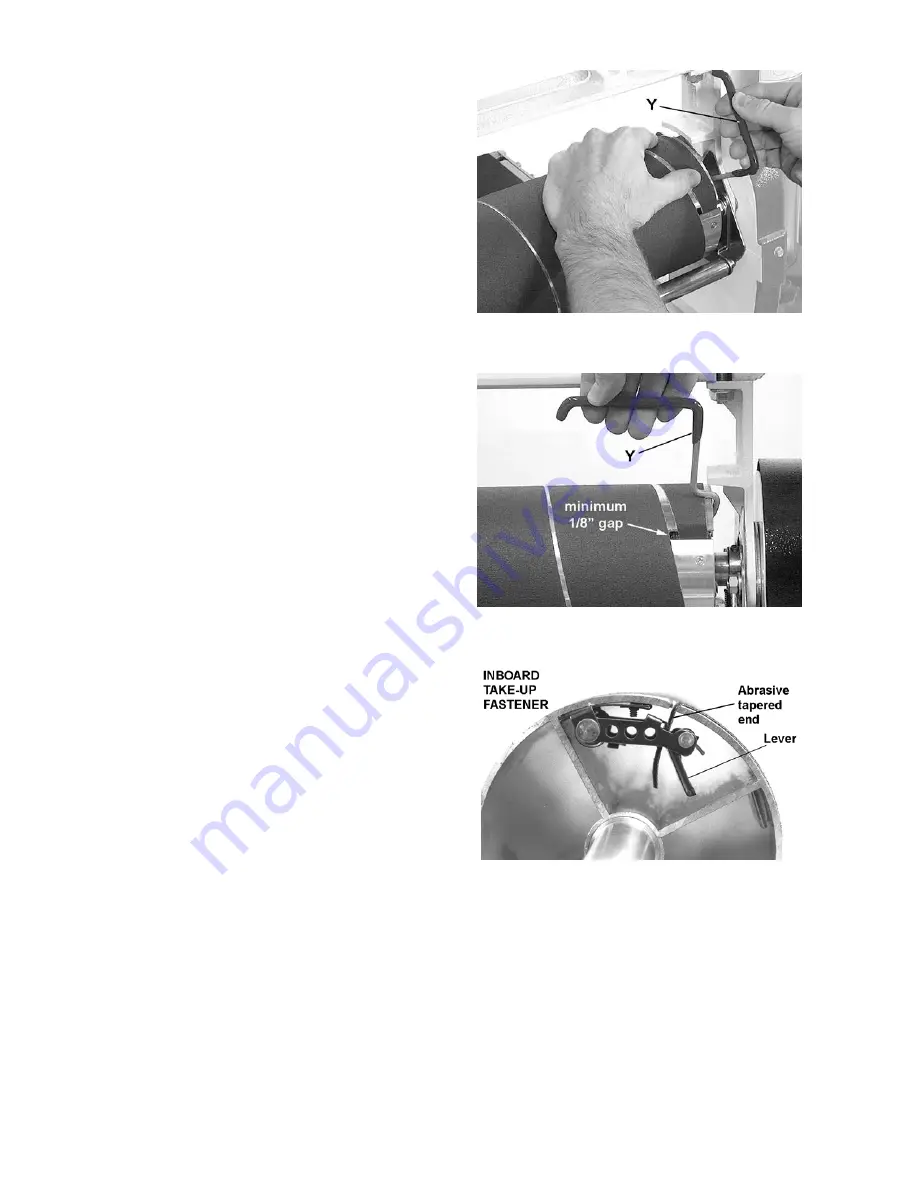
13
8. You can use your fingers to work the infeed
take-up fastener, but it will be more convenient
to use the TUFTool (Y, Fig. 13) supplied with
your sander. Hold the TUFTool with the red
end pointing away from you (Figure 13) and
insert its hook into the outside hole of the
fastener lever (see Figure 15).
9. Lift the lever with the TUFTool, pulling the lever
up until it touches the inside of the drum.
10. Turn the TUFTool counterclockwise and lower
it onto the abrasive strip, making sure it is
holding the paper tight (Figure 14).
11. Insert the tapered end of the abrasive strip into
the slot and fastener. It may be necessary to
trim the tapered end of the abrasive strip so
that it does not “bottom out” against the inside
of the drum.
IMPORTANT:
Leave a gap – at least 1/8” –
between the tapered strip and the closed end
of the slot (Figure 14) to allow strip to be pulled
into the fastener as needed. If necessary, trim
the outside edge of the abrasive strip.
12. Hold the abrasive in place with your left hand,
lift up the TUFTool and turn it clockwise while
maintaining upward pressure. Slowly move the
TUFTool away from you slightly, then down,
while easing it out of the hole. This releases the
lever in its proper position (Figure 15).
All abrasive strips will stretch in use and may
stretch enough to allow the take-up lever to reach
its lowest position so that it cannot maintain tension
on the strip. If this occurs, follow the above
procedures to re-set the take-up lever.
Always remove TUFTool from machine before
operating.
Figure 13
Figure 14
Figure 15
Summary of Contents for 22-44 Pro-3
Page 35: ...35 Stand Assembly...
Page 37: ...37 Drum Head Assembly...














































