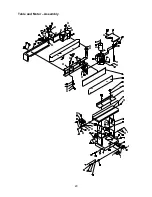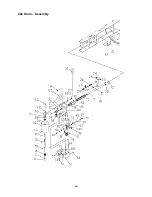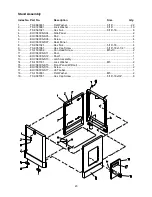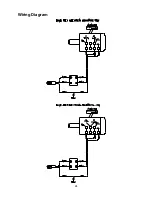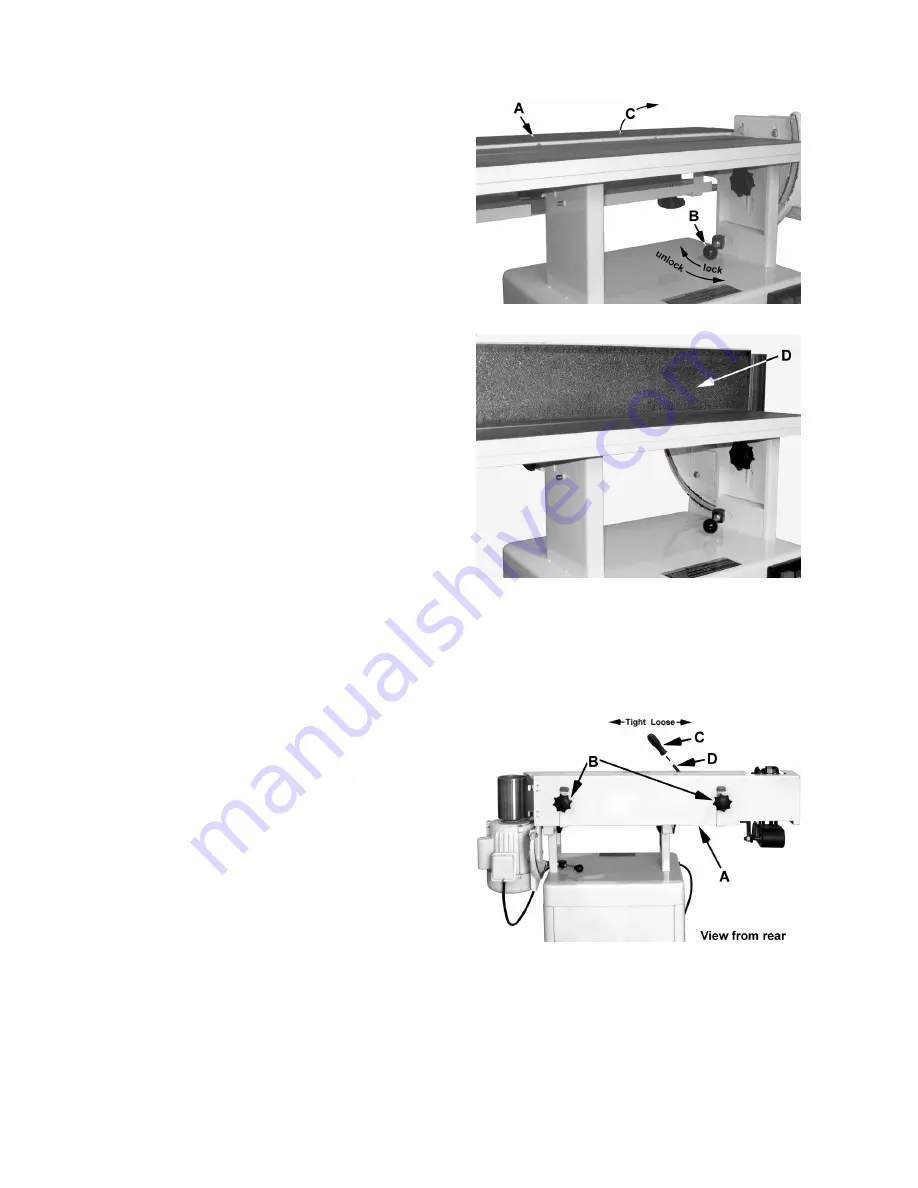
9
Referring to Figure 3:
4. The
sanding platen
(A) is presently in the
horizontal position. Pull
lock handle
(B) forward
to unlock the platen assembly.
5. Tilt sanding platen to the
vertical position
(C),
which will look like D in Fig. 4; then push the
lock handle
(B) to lock the platen assembly in
place.
Note:
Do not
turn
the lock handle.
Turning
or
rotating
the lock handle will change the tension
of the locking assembly. This may cause the
locking assembly not to work, making it
necessary for adjustment before using the
machine.
Sanding Belt Installation
Referring to Figure 5:
1. From the rear of the sander, remove the
belt
guard
(A) by unscrewing two
lock knobs
(B).
Take out the
sanding belt
and
removable fence
from behind the belt guard.
2. Place the
handle
(C) on
belt tensioning
lever
(D). Remove the tension from the
mechanism by moving the
handle
(C) to the
Loose
position.
3. Place belt on both rollers so that the edge of
the belt is even with the edge of the rollers.
Note:
Make sure that direction arrow on belt
matches the direction indicator on the top of
the platten.
4. Tighten the belt by moving the
tension arm
handle
(C) to the
Tight
position. Rotate the belt
by hand in the direction indicated by the arrow
on top of the platten. If the belt tracking needs
adjustment, see
Belt Tracking Adjustment
on
page 13.
Figure 3
Figure 4
Figure 5
Summary of Contents for OES-80CS
Page 20: ...20 Table and Motor Assembly...
Page 22: ...22 Idle Drum Assembly...
Page 24: ...24 Wiring Diagram...