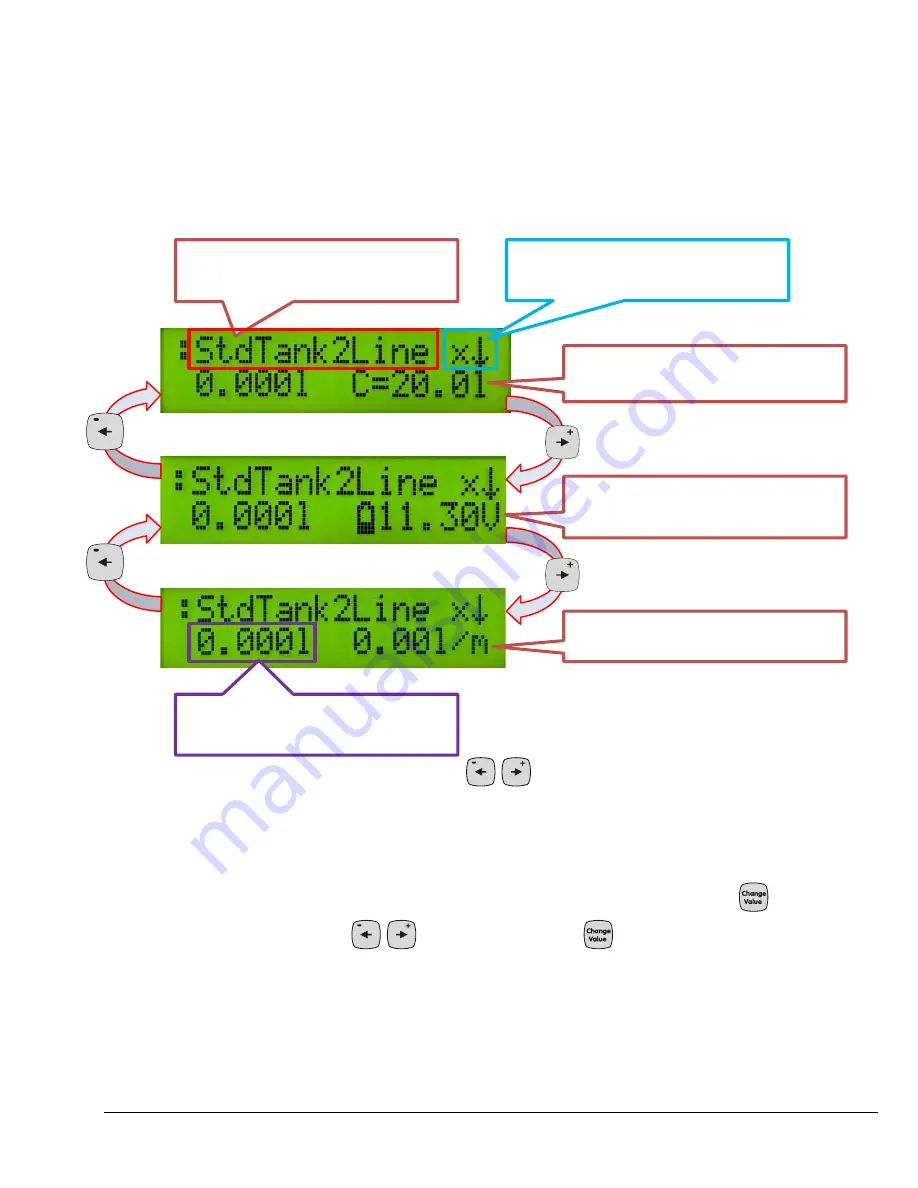
24/ 53
Run menu
The so-called Run menu is used to select the current model/filling program (1-20) and to display the
current operating status/program step, etc.
If the pump is not running, only the following 3 display options are available:
Switch between these 3 display options with the
keys.
Select model/filling program
In the upper line of the Run menu, the currently active model (=filling program) is always displayed.
To select a model other than the displayed model/fill program, the press and hold the
key and then
select a different model with the
key. Then release the
key again.
A program is started via the key or key combinations explained from page 34.
Display of the residual volume in
the fuel container
Display of voltage and condition of
the battery.
Indication of fuel flow.
Model name/name of the
currently selected fill program
The bottom left always shows the
currently dosed volume.
Status indicator of the two fuel
detectors.
















































