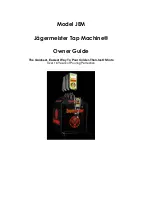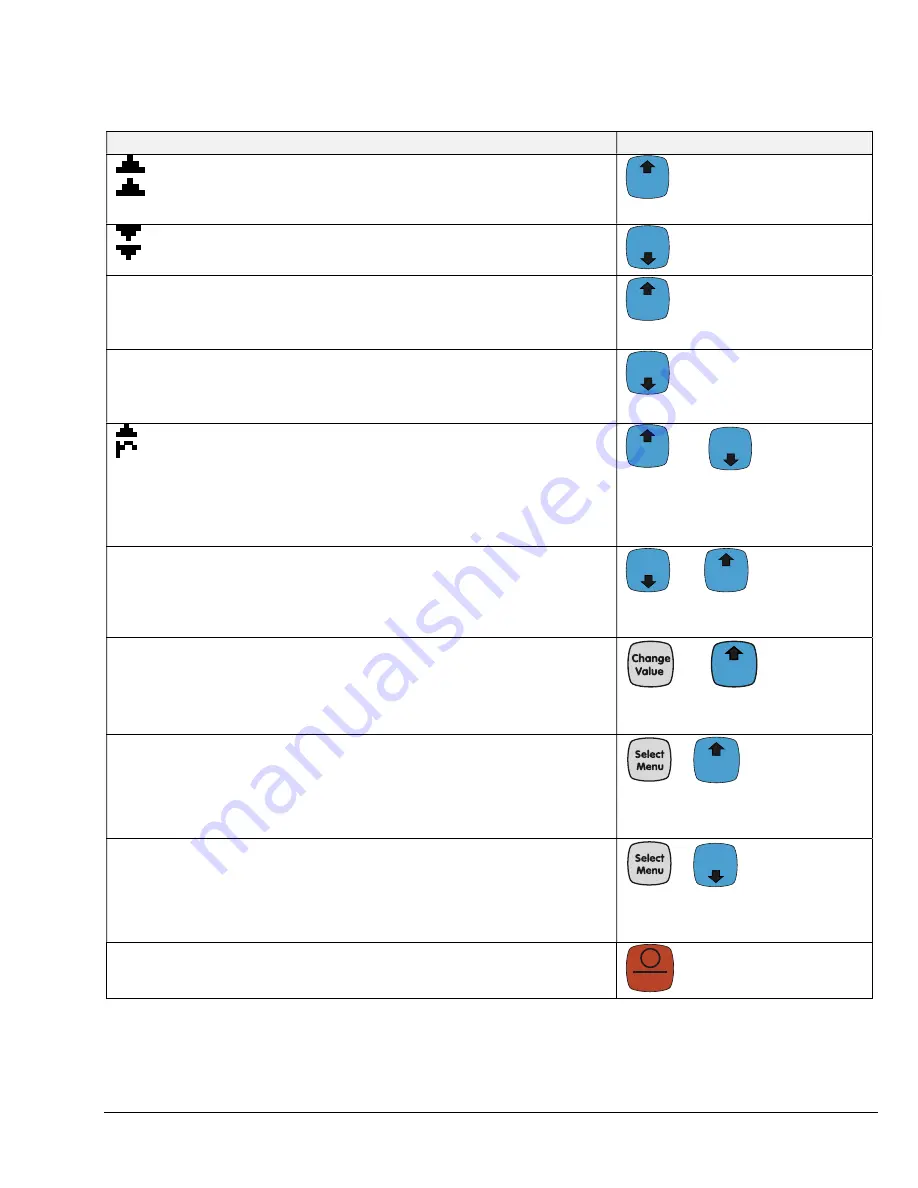
35/ 53
Key commands, filling functions
Action
Key(s)
Start automatic filling process, fill tank completely according to
the program.
Fill
1x
Start automatic emptying process, empty tank completely.
Empty
1x
Deliver a defined volume.
The volume defined under "Fill volume" is delivered.
Fill
Press twice in succession
(about 1s in between)
Aspirate the defined volume.
The volume defined under "Remove-volume" is removed.
Empty
Press twice in succession
(about 1s in between)
Start automatic filling process followed by a defined removal of a
programmable volume.
The volume defined under "Remove volume" is removed from the
tank after it has been filled.
Fill
+
Empty
(Press and hold "Fill", then press
"Empty")
Completely empty the tank and then fill the volume defined under
"Fill Volume".
Fill
+
Empty
(Press and hold "Empty", then
press "Fill")
Start direct manual filling with automatic shutdown.
Pump runs forwards until a shutdown condition occurs
Fill
+
(Press the "Change value" key
first!)
Start manual filling.
Pump runs continuously forward until the Stop key is pressed! All
automatic shutdown conditions are disabled
+
Fill
(Press the "Select Menu" key
first!)
Start manual emptying
Pump runs continuously in reverse until the Stop key is pressed! All
automatic shutdown conditions are disabled
+
Empty
(Press the "Select Menu" key
first!)
Stop filling/emptying or stop the pump immediately.
I
Stop
Press once briefly