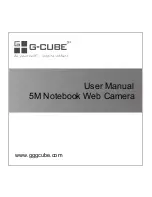2.
( a )
Click the
Auto - Search
button at the bottom of the "Add Device Wizard " page to
discover the connection of the LAN CAMERA - type device in the LAN. Instantly the
"Search Device " page will appear. Click "
Find
" at the bottom of the page to access the list
of device types. Click the device of your choice, and click "
Select
" at the bottom of the
page to access the "Add Device Wizard " page again. Or,
( b )
type in the IP Address and
HTTP port of the device and add the device to the Device List.
3.
Type in the
Password
in the "Add Device Wizard " page. Click "Next" at the bottom of the
page to open another "Add Device Wizard" page.
55