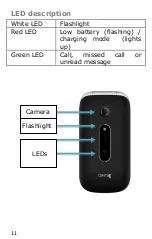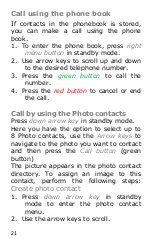21
Call using the phone book
If contacts in the phonebook is stored,
you can make a call using the phone
book.
1.
To enter the phone book, press
right
menu button
in standby mode.
2.
Use arrow keys to scroll up and down
to the desired telephone number.
3.
Press the
green button
to call the
number.
4.
Press the
red button
to cancel or end
the call.
Call by using the Photo contacts
Press
down arrow key
in standby mode.
Here you have the option to select up to
8 Photo contacts, use the
Arrow keys
to
navigate to the photo you want to contact
and then press the
Call button
(green
button)
The picture appears in the photo contact
directory. To assign an image to this
contact, perform the following steps:
Create photo contact
1.
Press
down arrow key
in standby
mode to enter the photo contact
menu.
2.
Use the arrow keys to scroll.