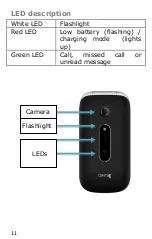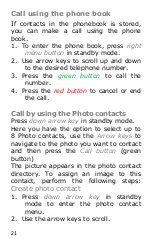23
1.
If you want to take the call, press the
green button
and
OK
.
2.
You have the possibility to answer the
call automatically by flipping open
the phone, please refer to the
following menu item:
Settings-call setting-answer mode:
select “
Cover answer
” then press the
right menu button
(Done)
3.
If you want to reject the call, press
the
red button
.
4.
You can switch the incoming call silent
by pressing any button.
Functions during a call
The following functions available by
pressing the
Options
Button during a
phone call:
Call hold:
Place call in the queue.
End the call*:
End call.
New call:
To make another call.
Phone book:
To enter the phone book.
Call list: