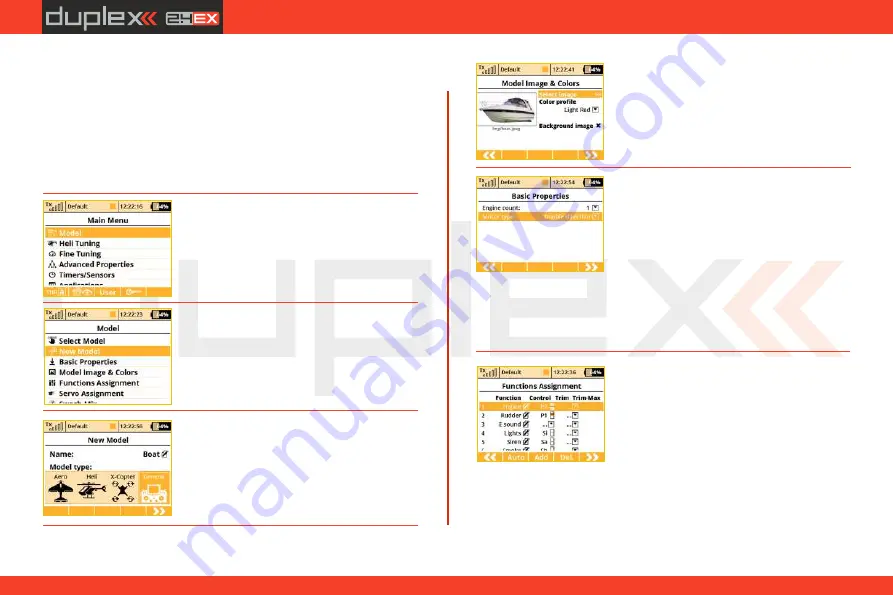
computer radio control system
EN
Before creating a model, make sure that you have setup the correct
transmitter mode in "
Main menu -> System -> Configuration ->
MODE 1-4
“. The basic, standardized, assignment of transmitter
inputs to flight controls are based upon this selection. First it is
necessary to create a model in the transmitter and then bind the
DC/DS transmitter with the receiver which will control the given
model,
see chapter 8.3: “Receiver->Binding
”.
1.
Switch-on the transmitter. In the main
display push the key
„menu“.
Select the
item
„Model“
and push the
„3D button“.
2.
Select the item
„New model“
and push
the
„3D button“.
3.
Enter the name of your model and press
„F5(OK)“
(Note: you must enter a model
name to proceed.)
Then select the model
type
„General“.
Confirm by pushing the
„F5(Next)“
button.
4.
Choose an optional model image and
color profile according to your personal
preferences. The images must be loaded to
the internal SD card before you use
them.You can skip this step by pressing
"F5
(Next)"
button.
5.
The first item in the
"
Basic Properties
“
menu is the number of motors in the
model. In this example, this item will not be
edited and we will proceed to the second
item, which is how the motor needs to be
controlled – i.e. whether the motor turns
only one direction (Single) or both
directions (Double). Edit the item
"
Motor
type
“
by selecting
"
Double direction
“.
Press the
"F5(Next)“
button to confirm.
6.
In the
"
Function Assignment
“
menu
use the
"F3(Add)“
button to create all of
your desired functions. Then you can assign
transmitter control switches/sticks to the
functions by editing each function’s
"
Control
“
item, see chapter:
"
Select
control input
“.
The only exception is the motor sound module
function, which you cannot simply assign to a control switch/stick,
because it wil be controlled by a mixer. The mixer will allow the
motor sound will be played proportionally to the motor speed. For
the siren function you may take advantage of the switch
"Sa“
52
Summary of Contents for DC-14 II
Page 2: ...computer radio control system EN 2...
Page 40: ...computer radio control system EN 40...
Page 68: ...computer radio control system EN 68...
Page 69: ...computer radio control system EN 69...
Page 70: ...computer radio control system EN 70...
















































