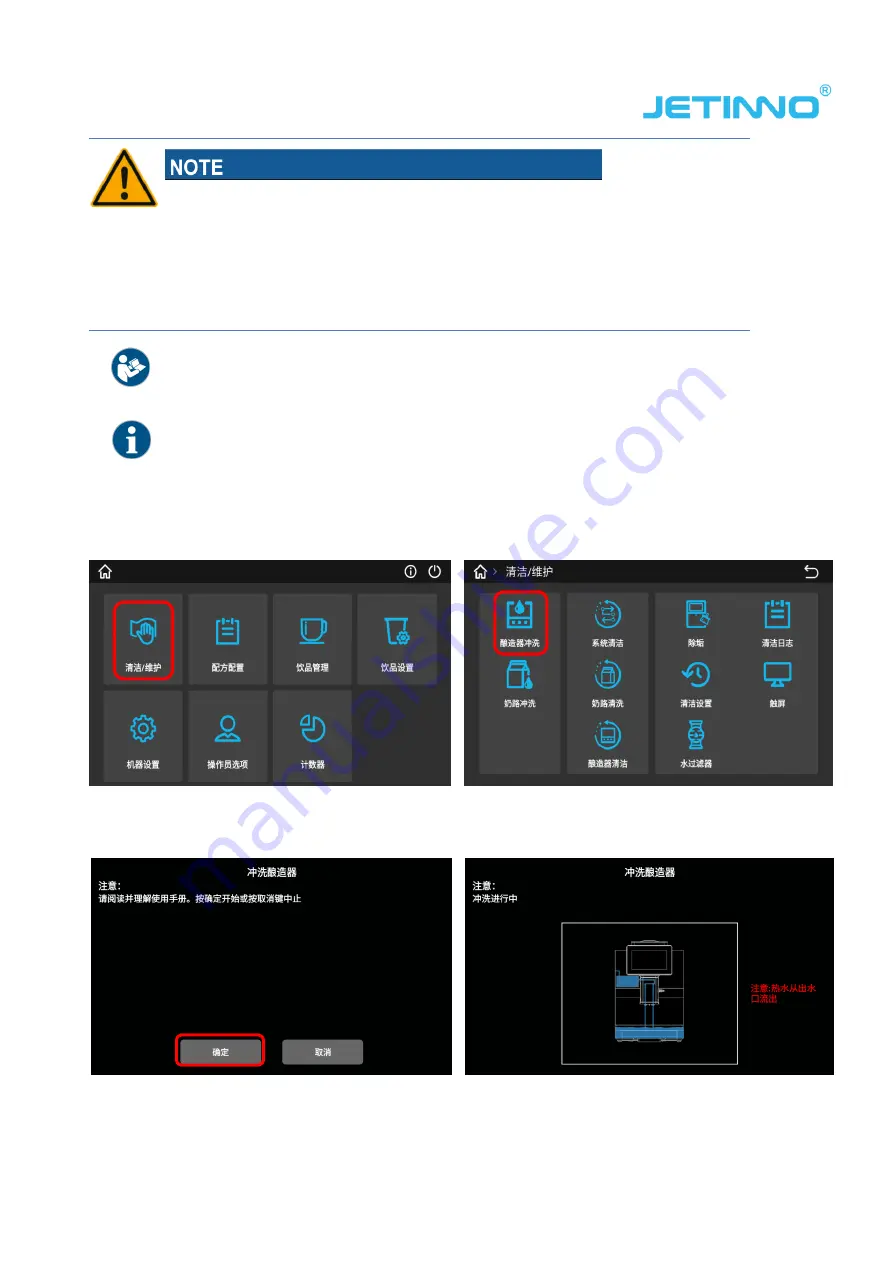
47
The cleaning intervals described in this chapter comply with the cleaning schedule of "Techno Smart
Default". These Settings are in accordance with the "Hygiene Management Code of Make and Sell
Automatic Vending Machines".
When the cleaning level is set to "none", the operator is responsible for performing the necessary
cleaning work.
See "JL Series Coffee Machine Cleaning and Maintenance Manual" - "Hygiene Management Code
for Made and Sold Vending Machines".
The screen displays messages about pending or performed cleaning, which vary according to the
configuration selected in the cleaning plan.
6.3
Daily Rinse
6.3.1
Brewer rinse
Go to the background of the machine, click the "cleaning and maintenance" button, in the pop-up interface,
select "Brewer rinse".
There are two keys of "OK or cancel" in the pop-up box, click "OK" to execute the flushing procedure, click
"Cancel" to return to the menu bar of the previous layer; Select the "OK" button until the brewer flushing program
is finished.















































