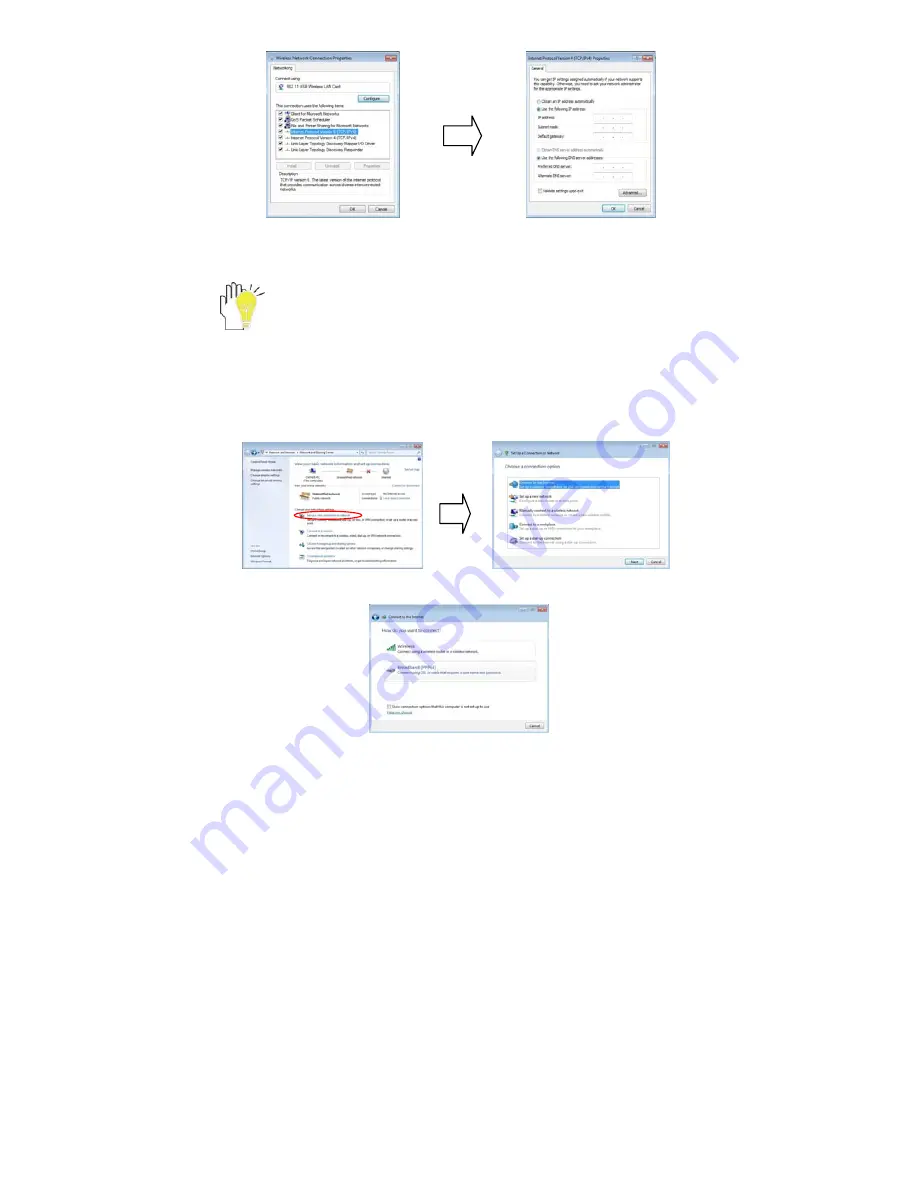
16
3.
In the menu, you need to input the IP addresses, subnet mask, default gateway,
DNS and etc, then click “OK” to finish setting. The system will start connecting to
the network.
Contact your Internet service provider for more information about the settings
for IP and DNS; you also can use the “Internet Protocol Version 6(TCP/IPv6)”
with the above steps.
6-3 PPPoE
If you need to go online via dial-up setting for PPPoE, please refer to the below:
1.
In the window ”Network and Sharing Center”, select
Setup a new connection or
network
-〉
Connect to the Internet
, as shown below:
2. Click
Next
.








































