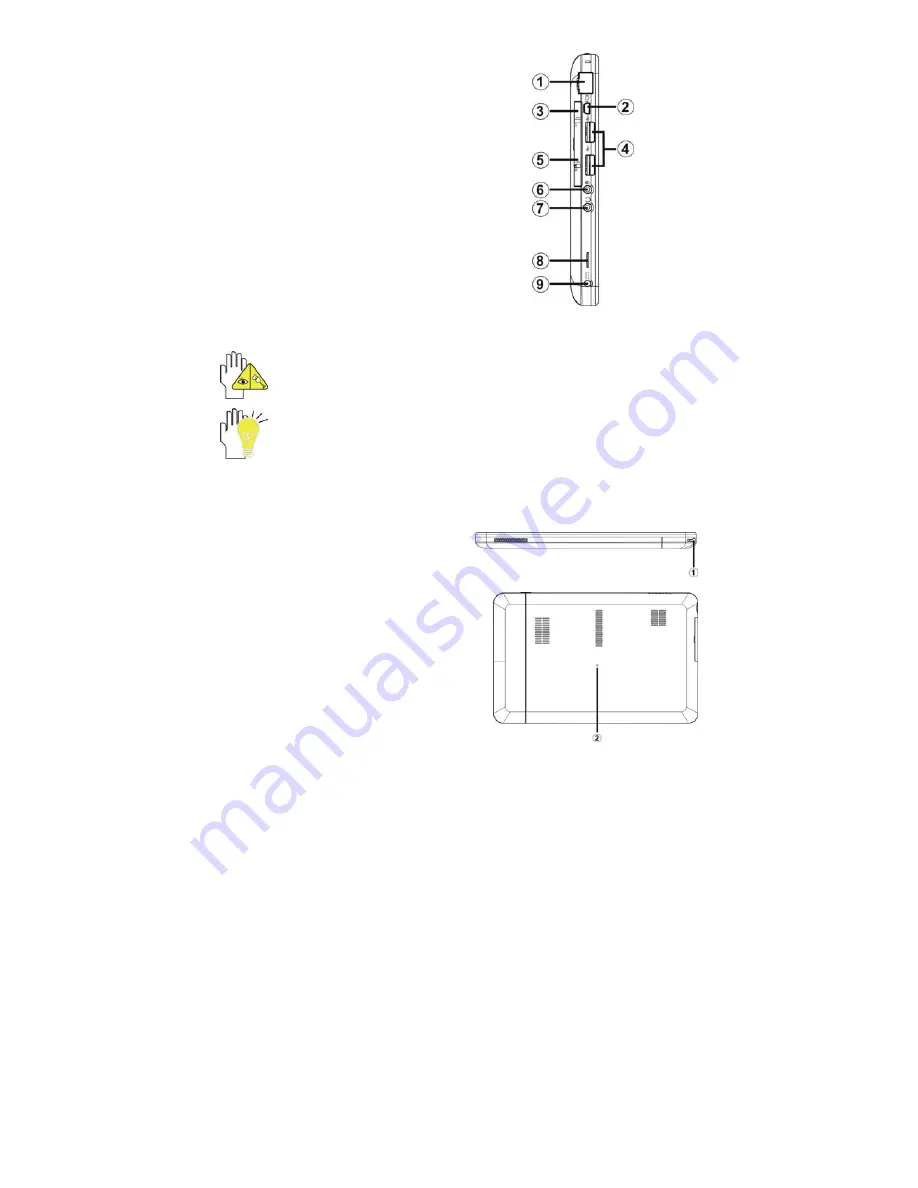
6
1-3 Left Side
1. Ethernet/LAN
Port
2. MINI-VGA
Port
3.
SIM Card Port (Optional)
4.
USB Port (2.0)
5.
SD/MMC Card Port
6. Microphone
Jack
7. Headphone
Jack
8. Speakers
9. Power
Jack
USB devices can only be inserted in one orientation. Force to insert the card
may in result of damage.
The transfer cable (included) is necessary for connecting the VGA.
1-4 Bottom & Rear Side
1.
Touch pen slot (Optional)
2. Forced-off
Button
Press it to turn off the PC if there is no
reaction from pressing the Power button
for 4 seconds in the event that the system
halts.







































