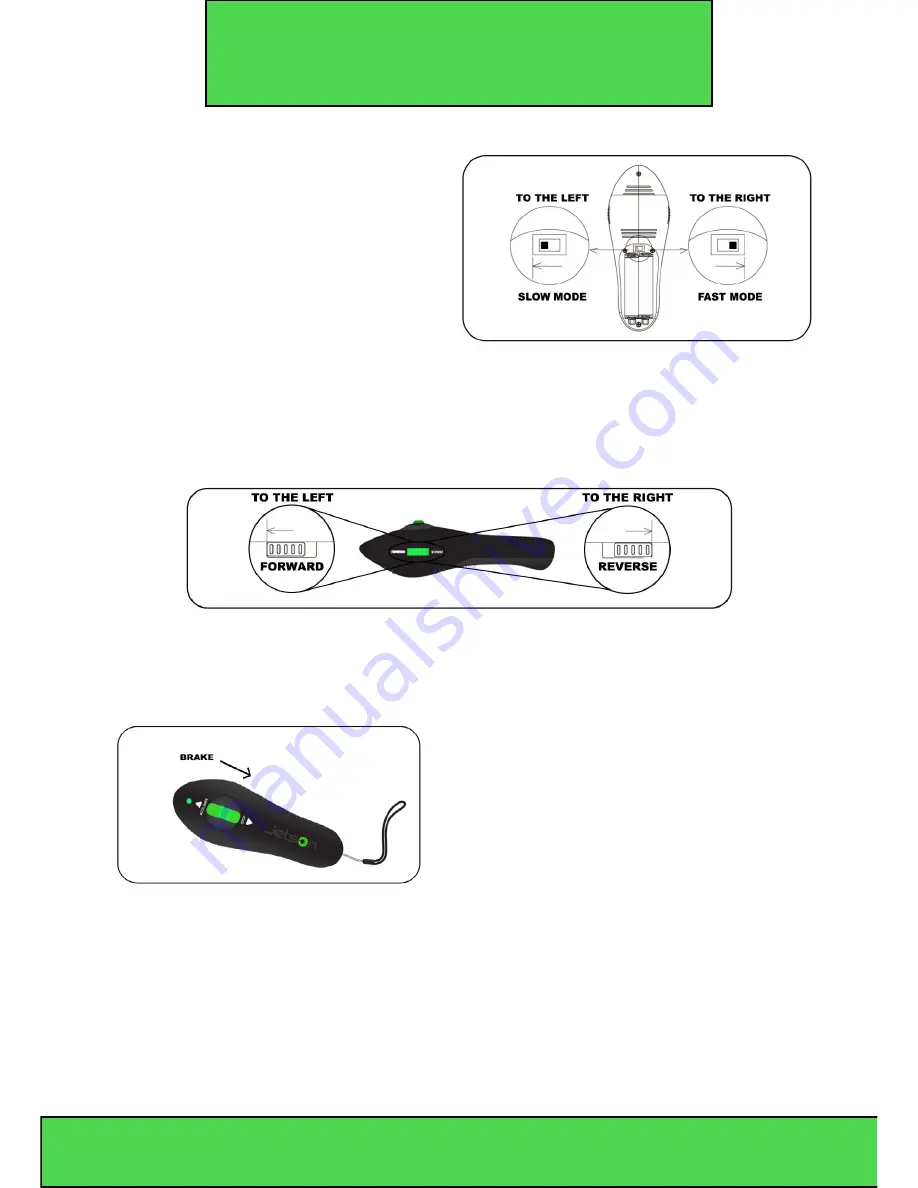
DRIVING MODE & SETTINGS
On the remote control, you can adjust
the speed of the electric skateboard
to either Slow or Fast by moving
the switch located under the battery
cover, directly above the batteries. It
is recommended that you keep the
electric skateboard in Slow Mode
when you first start using it, and only
switch to Fast Mode when you feel
comfortable controlling the electric
skateboard.
You can also switch between Forward and Reverse movement by using the
switch on the left side of the remote control. This chooses which direction the
motor will propel the electric skateboard as you accelerate.
When riding your electric skateboard, be sure to maintain proper posture and
follow all rules of traffic.
Press forward on the Acceleration/Brake
Switch to engage the motor. Push forward
slowly to gradually increase the speed.
The electric skateboard will begin to move
in the direction selected on the Forward/
Reverse Switch. When the Acceleration/
Brake Switch is in the middle, acceleration
is at zero. Pull back on the Acceleration/
Brake Switch to decelerate the electric
skateboard and bring it to a stop.
NOTE:
• Do not push forward or backwards suddenly on the Acceleration/
Brake switch, always increase or decrease your speed gradually.
• Do not suddenly switch between Forward and Backward. Only change
between the two when your electric skateboard is completely stopped.
5
MODEL#: JEP400/VERSION#: 1




























