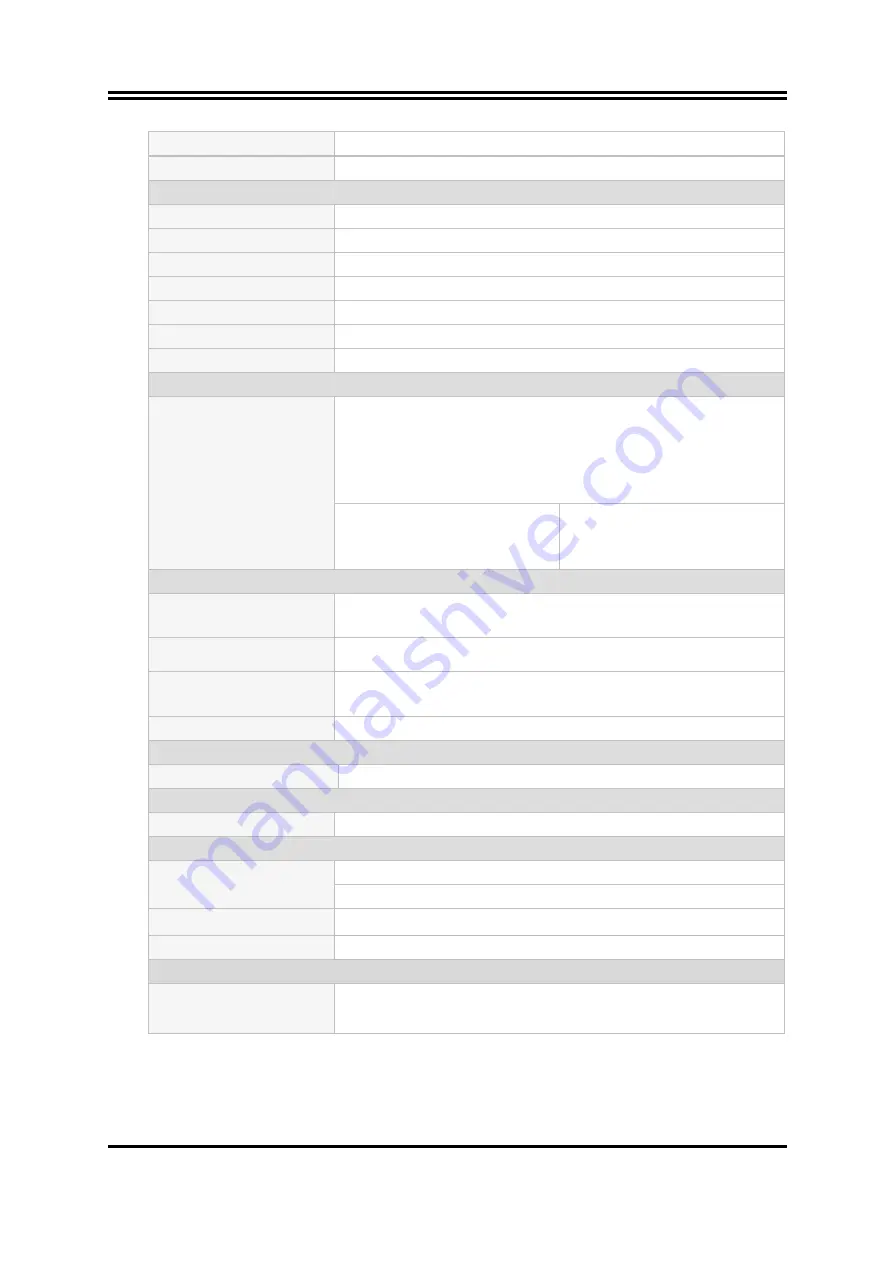
2
Color
Black
Coating Requirement Spray Paint
Main System
CPU
Rock Chip® ARM Cortex A17 1.8GHz/QC
RAM
Onboard 2GB DDR3L1333MHz DRAM
Flash ROM
Onboard 8GB Flash ROM
Watchdog Timer
256 levels, 0~255 sec.
Speaker
2*2W/8Ohm
Camera
1*500W USB Camera(Option)
OS Support
Android 5.1/9.0 or Debian 9.0
I/O Connector
I/O Ports & Switches
Common I/O:
2* USB2.0 (USB1 Co-lay OTG)
1*HDMI1.4
1*AUDIO(Line-out +MIC)
1*Micro SD Socket
HPC-156:
1*RJ45
1*12V DC Jack
HPC-P156:
1* PoE PD
PoE(
HPC-P156
)
Regulatory
Compliance
IEEE802.3af (PoE)
Input Power
44
~
57V
Pass Through Data
Rates
10/100/1000 Mbps
Power Consumption
18W
Dimensions
Case Dimensions
411.56*260.68*36.4mm
Certifications
Certifications
CE, FCC, IP65 -Option
Environment
Temperature
Operating: -10°C ~ 50°C
Storage: -20°C ~ 60°C
Shock
Operating: 15G
,
11ms duration
Vibration
Operating: 5~500Hz/1Grms
Warranty
Warranty
2 Years Limited Warranty
(
Panel and Touch is only
Warranty 1 Year
)
































