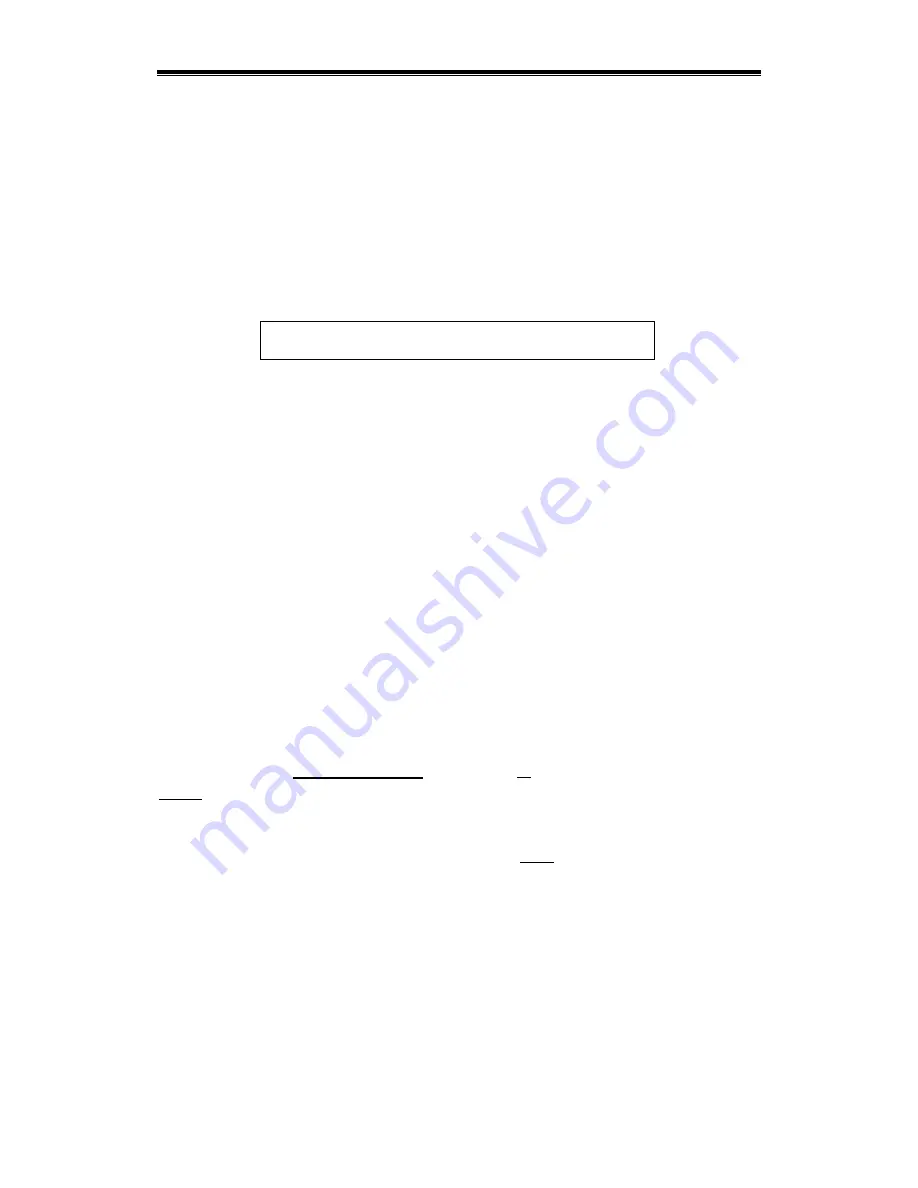
7
© 2002/2003 MagicTwin All rights reserved. Version dated 11/2003.
Scope of Delivery
Contents of the MagicTwin Solution
Before installing MagicTwin, please check if all of the supplied components are present.
1 x Motherboard or Barebone system
2 x Y-Cable for connection of two PS/2 keyboard and two PS/2 mouse
1 x MagicTwin installation CD (driver, electronic document, and software)
1 x Serial number with activation key (printed on the sticker label on top of the CD package
folding seal)
Serial Number Activation Key
Requirements for MagicTwin Station #2
1 x PS/2 keyboard (cable or wireless)
1 x PS/2 mouse (cable or wireless)
1 x SVGA standard monitor (CRT monitor or TFT flat screen)
Preparing Windows XP
If you do not want to install the MagicTwin to configure 2-user operation and would like to set up
the system as a standard single user PC, please skip the steps below and follow the standard
Windows XP setup procedure in stead.
Creating Additional User Profiles
Please back up your data first. You should always log on in Administrator mode when adding
new user profile. It is
absolutely required
that you enter all of the users that will use the system
before
installing the MagicTwin software. You can do this under: Start -> Control Panel -> User
Accounts -> Create a New Account
Configure the various settings in the control panel for every user. After creating new user
accounts, please change the way for users logging on or off, and log on in Administrator mode.
8810192
123664 – 523432 - 494080











































