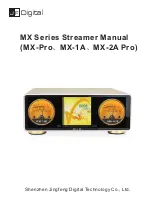5. Frequently Asked Questions
;
Q: There is no sound from the Coaxial/ fiber/ balance output?
1. The Coaxial output [S/PDIF Output switch] is not opened and needs to be
activated. Please refer to 2.3;
2. The USB output is connected to the USB device, please unplug the cable.
A
:
A
:
A
:
A
:
A
:
A
:
Q
:
I
2
S No sound?
The Coaxial output [S/PDIF Output switch] is already activated and needs to be
closed. Please refer to 2.3;
Q
:
Can't upgrade in [About]?
1. If you use a WiFi or wired network, please check if the WiFi or the wired network
is connected to the router, and if the router can connect to the external network.
2. If it is [About], you can see the Jing Feng software version information, but you
don't see [Detect new version], then the font is enlarged, you can reduce the font
and then upgrade, or contact Jing Feng customer service to install the package.
Q
:
How to install Android apk files?
1, Download it on the computer in advance, then copy it to the USB drive or TF Card,
next connect it to the MX player, open the [Application List - Resource Manager –
USB drive or TF Card], go to the USB Drive or TF Card directory and click on the apk
file you want to install.
2
、
Open the MX player browser, enter the name of the Android apk,search for it,
then you can download and install it;
3
、
Enter the application market, search the name of the Android apk you want to
install, download and install it.
Q
:
There is a noise in playing DSD songs?
1, need to adjust the volume to 100%;
2, Go to the settings in Hi-Fi Player apk and [set - DSD mode -Native] source
output.
Q
:
Is the MX series player playing at a certain frequency?
Go to the settings in Hi-Fi Player apk and [Setting - Fixed Sample Rate Output -
cancel Enable].
14