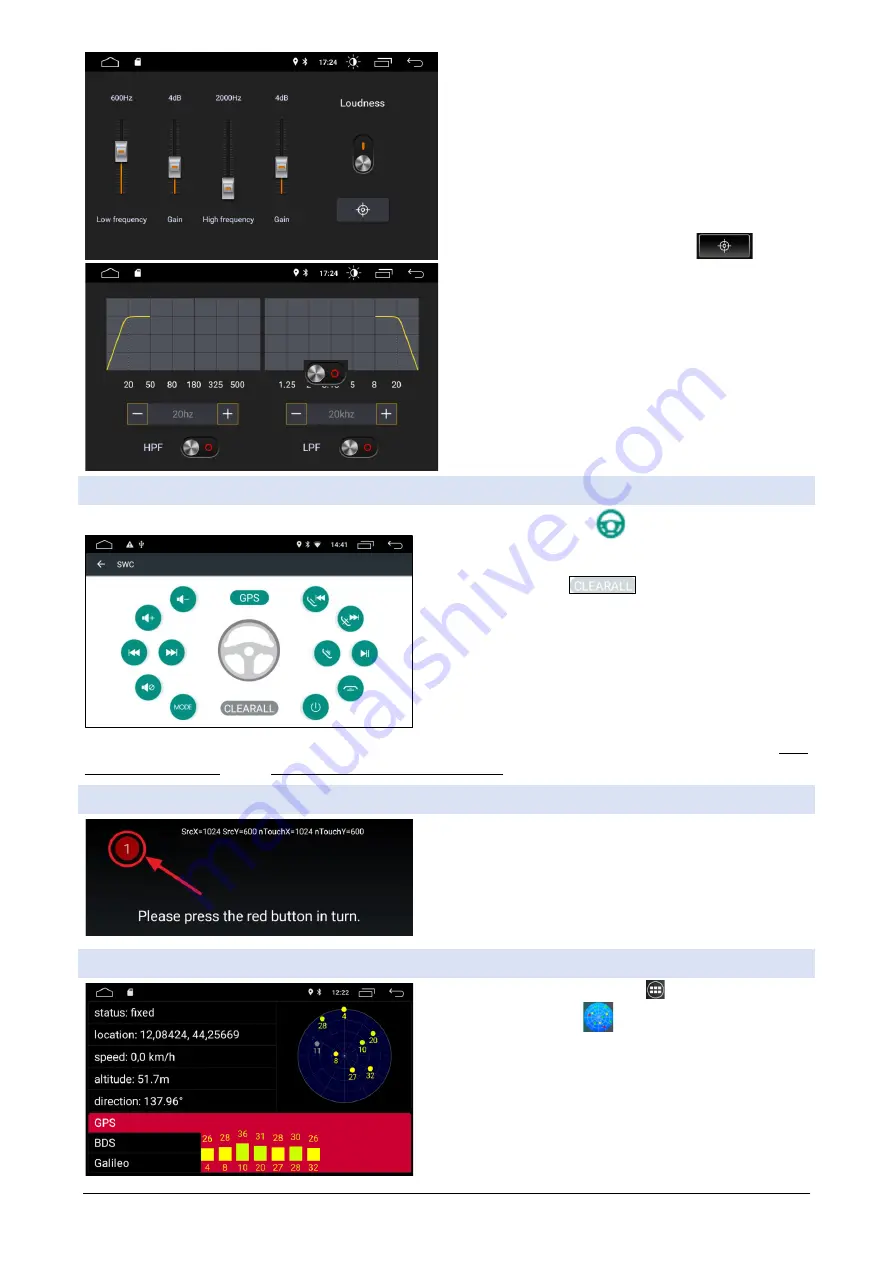
48
Loudness:
emphasize loud high and low tones.
To enable the function, press the button to posi-
tion
I.
Low frequency
determines frequency cut for low
tones
High frequency
determines the frequency cut for
high tones
Gain
determines the level of emphasis on the fre-
quency on its left
to return to the default setup press
Filter:
Insert low size and high size frequency filters.
To enable the function, press the button to posi-
tion
I
.
Select the filter cut rate.
The filter cuts on the frequency of 12db.
STEERING WHEEL CONTROLS
To access the steering wheel control programming, open the Steering Whell Button command
For the programming of resistive steering wheel con-
trols, follow these steps:
1-Click on CLEARALL
2-Press the button you want to program on the monitor
3-The button on the monitor starts flashing then press
the corresponding button on the steering wheel
4-if the command is captured the button on the monitor
will remain fixed blue in color
5-repeat the operation for all the buttons you want
schedule and exit the page
WARNING:
The resistive control setting is only working for cars with resistive steering wheel controls. Cars
with controls at the canbus wheel do not need this procedure.
TOUCHSCREEN CALIBRATION
To start the application that calibrates the touchscreen,
simply press the touch slightly with 4 fingers at the same
time and leave them resting for a few seconds. Once the
application starts, press the red dots sequentially. After
the procedure, turn off the radio and turn it back on after
at least one minute.
GPS ANTENNA RECEPTION
To view GPS reception press apps and action sand start
the GpsTest application
When the reception is not enough for navigation the
bands are blue, if the signal is sufficient for navigation the
bands are yellow or green.
In order to carry out reception tests, the car must be in an
open place. The installation of the GPS antenna in areas
of the car with low insulation to the outside is recom-
mended, some reception tests are recommended before
concluding the installation.









































