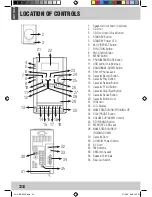ENGLIS
H
31
Unpack all parts and remove protective material. Also remove the transport protection. Do not connect
the unit to the power outlet before checking the voltage and before all other connections have been made.
Do not cover any vents and make sure that there is a space of several inches/centimeters around the unit
for ventilation.
Connection
Connect the speaker wire to the speaker terminal located on the rear side of the unit.
1.
Connect the power cord to AC outlet.
2.
When you first plug the unit into the power outlet, the unit will go into standby mode, the display will
3.
blink as the clock has not yet been set.
Turn on the power with the button on the left hand side of the display. If the LCD display is on with
4.
backlighting, it means the power supply is normal and your system is ready to play music.
With the power-off switch at the back you can switch off the standby (and power consumption).
5.
To disconnect the appliance from the mains supply you need to unplug the appliance.
6.
Antenna
The appliance has two antenna - a wire
aerial for FM and a loop antenna for
AM. Stretch the FM antenna into the
direction that gives the best reception.
Plug in the loop antenna and turn it for
best reception. The loop antenna is
looped around a piece of plastic, that
also contains the foot of the antenna -
just bend the plastic and put the tabs
into the crevice (It’s easier to do than
to describe).
AC MAIN POWER SWITCH
AC CORD
INSTALLATION
JGC-MC-564E.indd 31
3/12/09 3:06:23 PM