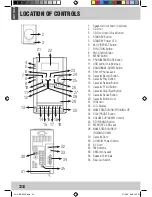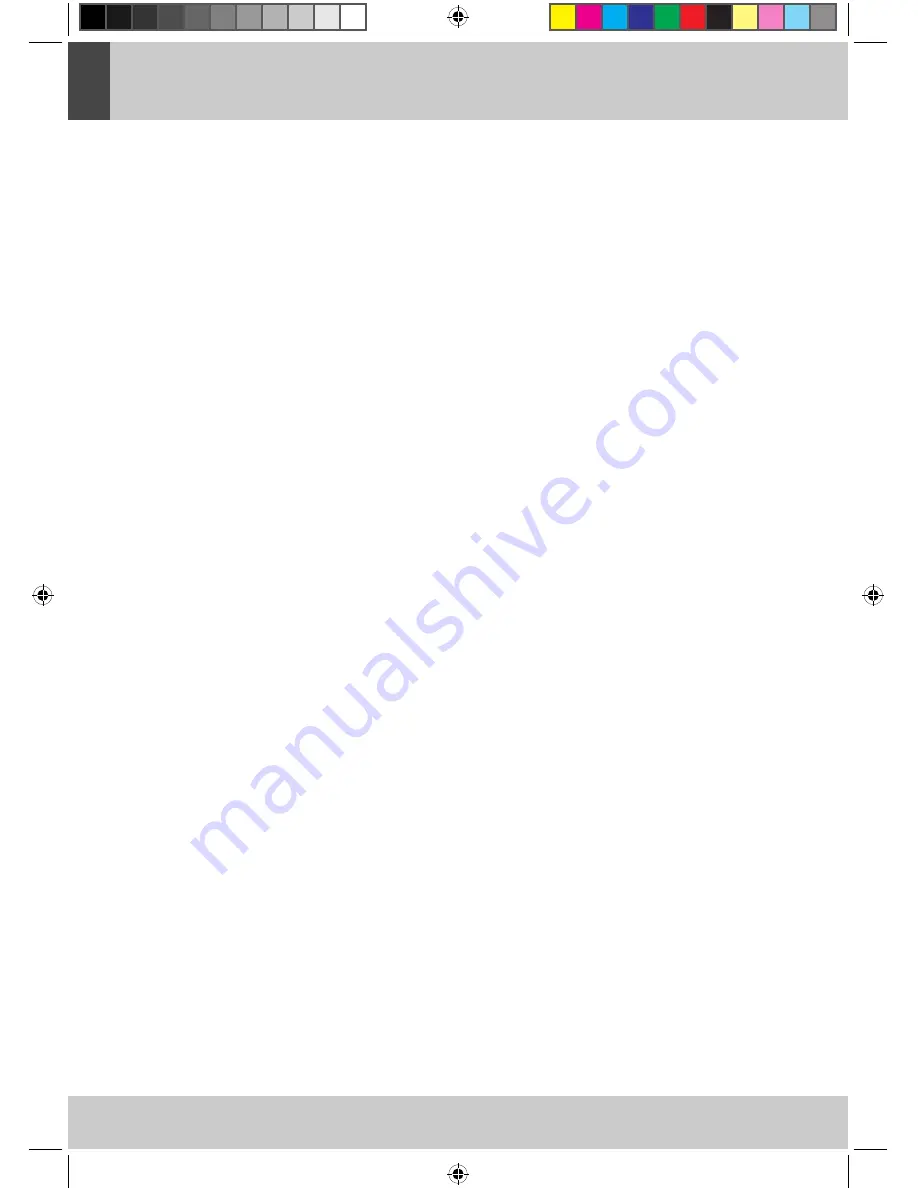
ENGLIS
H
38
ENGLIS
H
This unit can read CD, CD-R and CD-RW. It can read max. 500 folders and 999 tracks on MP3-CDs. This
model has a motorized CD door. Do not attempt to open the door manually. This could damage the door
opening mechanism.
Playing an entire CD
When the unit is ON, press the FUNCTION button to select CD function. “READING” will be displayed
1.
and then finally “No Disc” to indicate that there is no disc in the player.
Press the OPEN/CLOSE button on top of the appliance once to open the CD door, the display will
2.
show “OPEN“.
Insert the disc with the printed label side facing up. Press the disc down to fix it and then press the
3.
OPEN/CLOSE button again to close the CD door. After READING the table of contents the display will
show the total track number and overall playing time.
If an Audio CD is being played, the display will show “CD“. If a MP3 disc is being played, the display
4.
will show “CD/MP3“.
To start playback from the beginning, press the PLAY/PAUSE button.
5.
To interrupt playback, press the PLAY/PAUSE again, and the elapsed time in the display will flash.
6.
To resume playback, press the PLAY/PAUSE button again.
7.
To stop playback, press the STOP/BAND button. The display will show the total track number and
8.
overall playing time.
Caution
The CD player is a class 1 laser product.
1.
Do not open the CD compartment if the CD is still rotating.
2.
Remove the CD only when the CD compartment is completely open.
3.
Do not insert more than one CD at the same time into the CD compartment.
4.
Do not insert any other objects than CDs into the CD compartment.
5.
Do not crash into the appliance to avoid skipping of tracks.
6.
A high volume can cause skipping of tracks. Avoid listening at a high volume. Danger of permanent
7.
hearing damage.
Ensure that the CD compartment is closed unless changing the CD.
8.
Selecting a different track during play
Press the Skip (UP or DOWN) button, until the desired track number appears in the display, then
1.
press the PLAY/PAUSE button, playback will begin from this track.
To play the next track, press the Skip UP button once.
2.
To play the previous track, press the Skip DOWN button twice.
3.
Press the Skip DOWN button once, the current playing track will be started again from the begin-
4.
ning.
CD-PLAYER
JGC-MC-564E.indd 38
3/12/09 3:06:25 PM