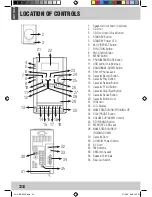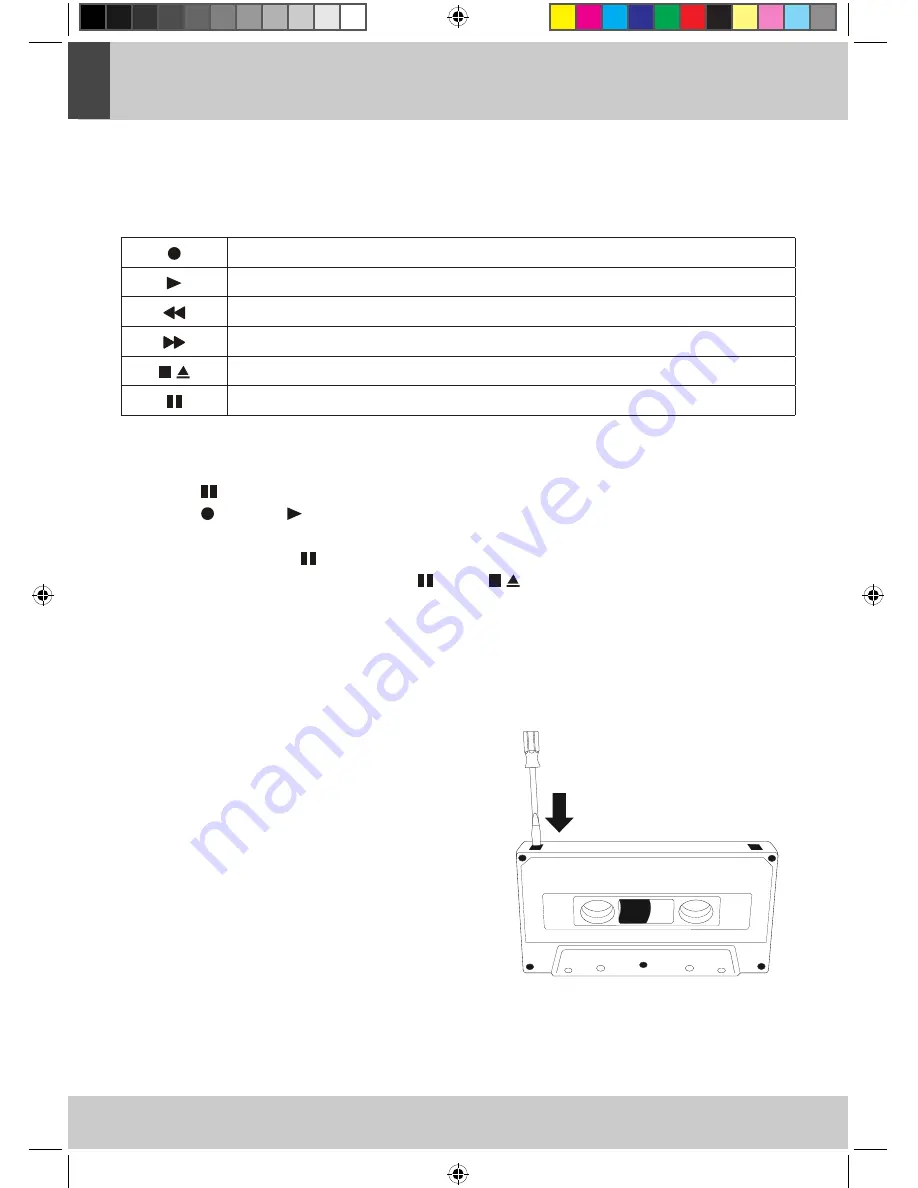
ENGLIS
H
42
ENGLIS
H
RECORDING
Recording onto Tapes
When recording observe the copyright. If in doubt consult a lawyer.
You cannot record on Chromium (IEC II) or Metal (IEC IV) Tapes. Only use NORMAL Ferro Tapes (IEC I).
Recording
Play
Rewind
Fast Forward
/
Stop, Open
Pause, interruption of Play and Record
As source for recording you can use the radio, CD, MP3, USB, SD/MMC.
Insert the tape into the Deck.
Depress the - Key.
Depress the - Key. The - key goes down automatically.
Choose the required source at the function switch.
To start recording press the - Key again.
To interrupt or stop recording press either the - or the / - Key
You can’t influence the recording with the volume control or equalizer setting.
Erase Protection
Normally, anything recorded on the tape is automatically
erased when new recording is made. It is possible to
protect your recordings from accidental erasure by re-
moving the tabs found on the rear of the cassette.
Protect your tapes against unwanted erasure or overwrit-
ing, remove the tab in the top of the cassette. You can
cover the hole later with tape, if you decide to overwrite
it anyway.
Keep the tapes away from magnets and electromagnetic
fields, such as transformers, loud speakers, TV sets.
Keep the tapes in a box to protect them from dust and
humidity.
Plastics break in extreme cold and melt in extreme heat.
Note that, tapes with long play time (90min, 120 min) are
thinner. They might stick to the rubber pressure roller or
break easily.
JGC-MC-564E.indd 42
3/12/09 3:06:25 PM