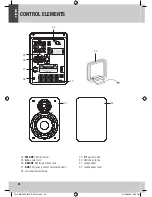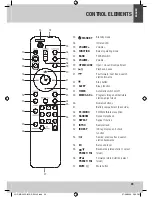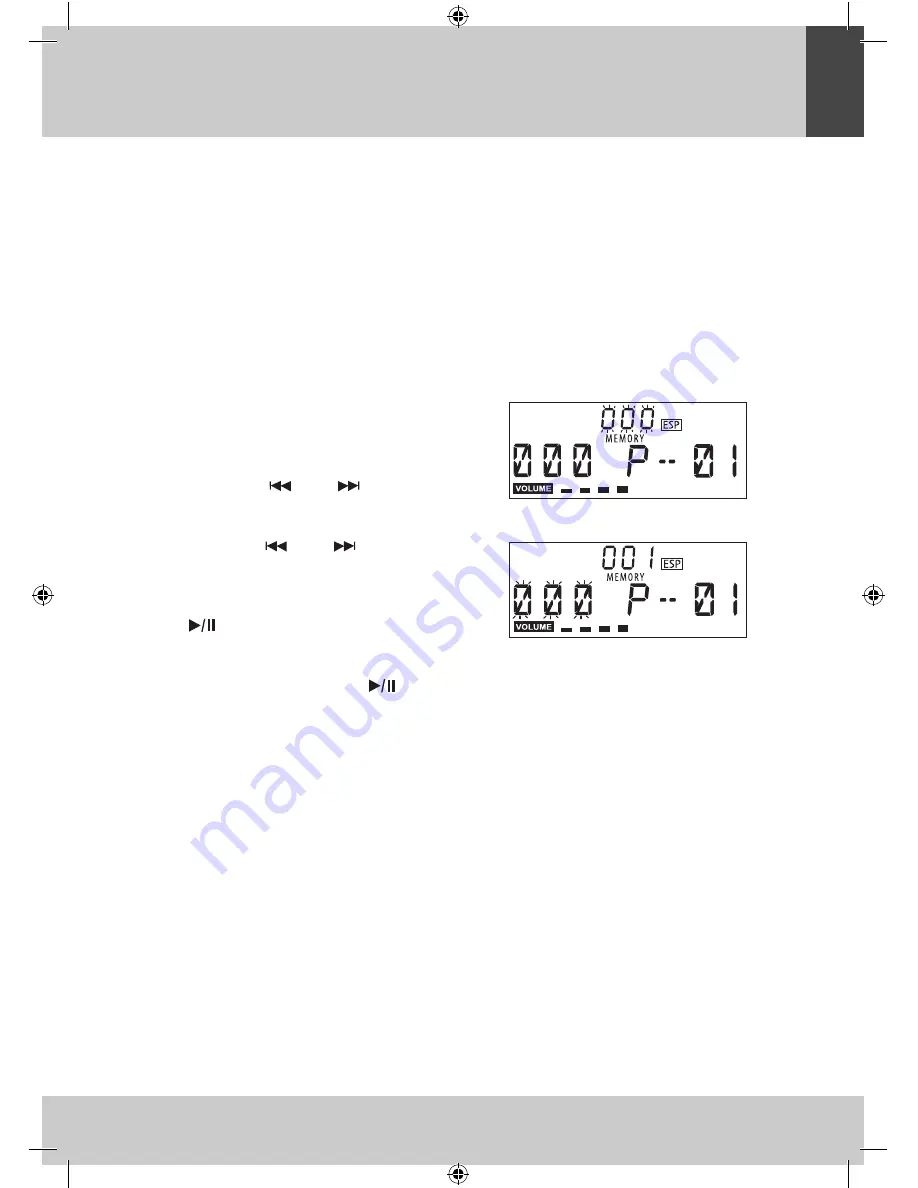
ENGLISH
39
CD PLAYER
Show ID3 tag information
• ID3 is a format for certain information about the music in the same file (called metadata). These can be: the
title, singer, album name, year of publication and any desired comment.
• Press
ID3/ESP
button (52) to switch on this function.
ID3 ON
is shown on the display. If the information is
complete and available on the audio file, you will see this order as cycle text: track, artist, album.
• If the information is missing
NO ID3
is displayed.
• Press the
ID3/ESP
button to switch off the function.
ID3 OFF
is then shown on the display.
Program track playback
• You can program the CD player to play a desired sequence of up to 64 tracks (for MP3/WMA files). Press the
stop button (42) before starting to programme tracks.
• Press the
MEM/C-ADJ.
button (45) to switch to
programming mode. The display shows
MEMORY
and
the storage place number
P--01
. The track number
000
flashes (Fig. 9).
• Select a folder with
(53) or
(41) and confirm your
selection with the
MEM/C-ADJ.
button (45).
• The track number
000
flashes on the display (Fig. 10).
• Select a track with
(53) or
(41) and confirm the
selection with the
MEM/C-ADJ.
button (45).
• The next storage place number will be shown on the
display. Proceed as above to program other tracks.
• Press
(40), in order to begin the playback of the
programmed tracks.
• Press the stop button (42) to end the program playback.
Start the program again by pressing
(40).
Fig. 9
Fig. 10
• To erase this program, press the stop button (42) twice. The programme will also be erased if you open the
CD compartment (11), press the
FUNCTION
button (36) or the
STANDBY
button (33).
Notes:
• The repeat function can be combined with playing of a programme. Refer to paragraph
Repeat function.
• If you do not press any buttons for 10 seconds, the track programming will be cancelled.
JGC-MS-2305-IM-DE-EN-V2.indb 39
07/08/2009 5:09 PM