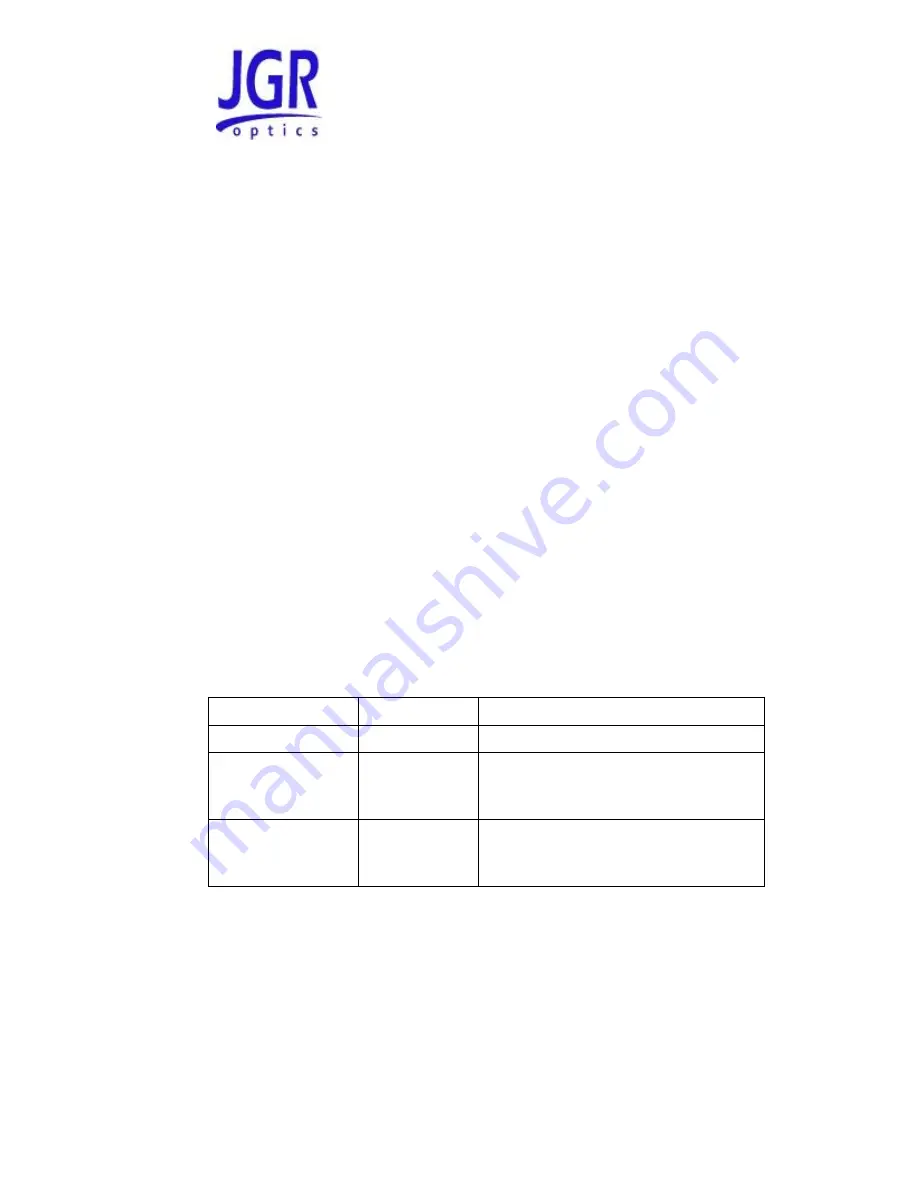
TLS5 User Manual
TLS5-UM-00001 Rev 002
13
There are two (2) BNC connectors at the back of the unit used to send and
receive trigger signals to synchronize the TLS Tunable Laser Source with an
external device like a power meter. The Trigger In function can be enabled by
pressing the TRGIN softkey in the menu. When enabled, the TLS will advance
one (1) wavelength step.
The Trigger Out is always enabled and a 5 Vdc TTL, 10 μs wide pulse will be sent
on this output after each step.
The RAMP function can be enabled to make the source accelerate (ramp) and
decelerate when possible whiletraversing each wavelength step.
User Menu Operation
Accessing the User Menu
To access the User Menu, press the MENU key on the front panel.
User Menu Options
The first menu level reached by pressing the MENU key once shows two (2)
selections: Remote Options and Option Menu. Only the first slection can be
used by users. The Option menu is for internal use only. User Menu Remote
Options are shown In Table 6. They can be accessed by using the soft keys on
the right of the display.
To come back to the previous menu level, simply press MENU again.
Table 6: User Menu Remote Options
Option
Selection
Note
JGR Command Sets
None
The TLS only supports JGR commands
RS232 Transmission
Rate
300-34800
baud
Choose a transmission rate between
300 and 38400 Baud by using the Up
and Down 0.1 arrow keys.
GPIB Address
01-30
Select GPIB address between 01 and 30
by using the Up and Down 0.1 arrow
keys.
Summary of Contents for TLS5
Page 2: ......
















































