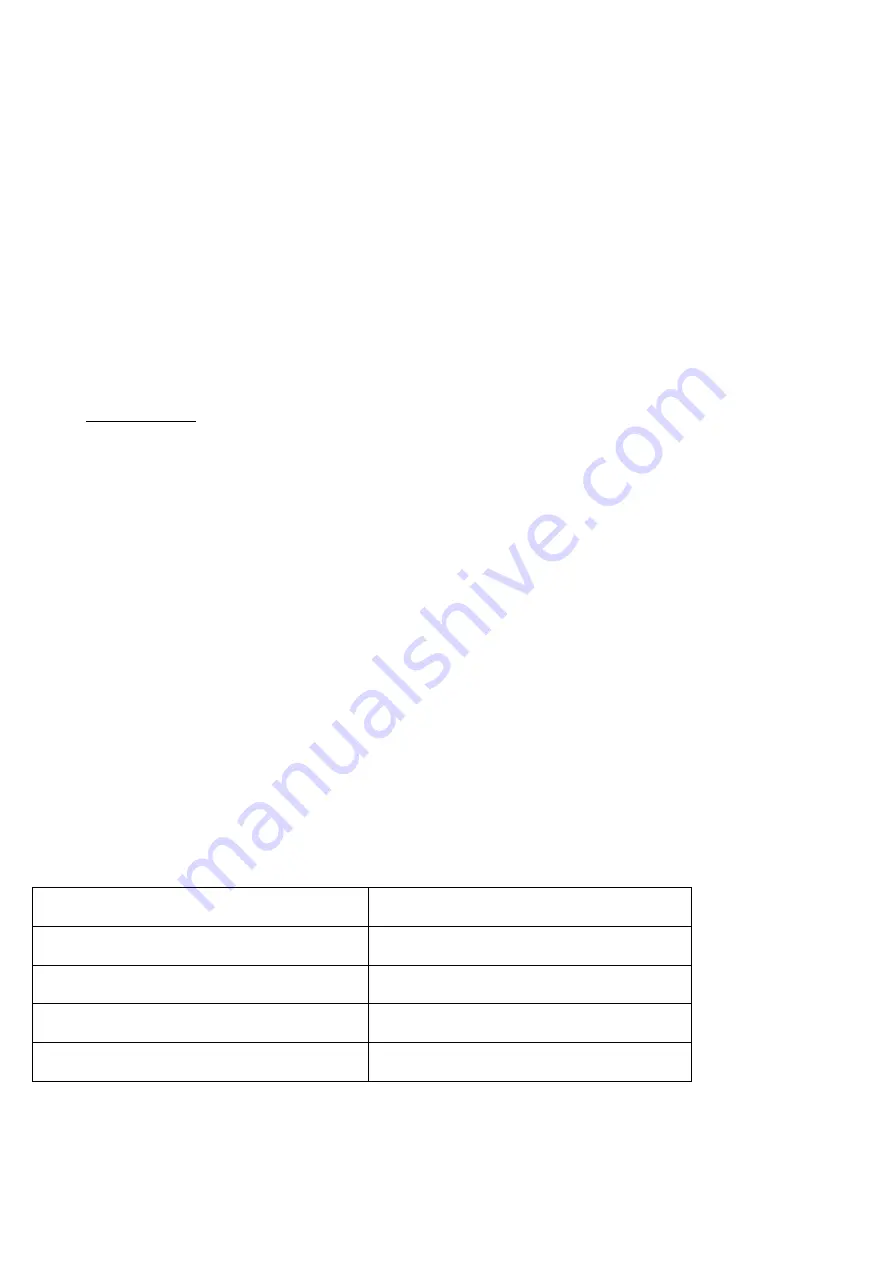
S 7010 /
CCS701-12
•
When using the device, always pull the power cord completely from its housing to prevent overheating.
•
If the cord is damaged, it must be replaced by the manufacturer or its service agent or a similarly qualified person
in order to avoid an electric shock.
•
Never try to repair it by yourself. It must be repaired by the manufacturer or its service agent or a similarly
qualified person in order to avoid an electric shock.
•
The power cable must be checked regularly to avoid damage. If the power cable is damaged it must be replaced by
a qualified service center to avoid any danger.
•
Always place your device on a dry surface.
•
Do not let the power cord on the edge of a table or work surface, and prevent it comes into contact with hot
surfaces.
•
Keep it away from heat sources such as radiators, to avoid deformation of plastic parts.
•
The unit must be cleaned regularly to avoid the risk of fire.
•
Do not use coarse or abrasive sponges/cloths or steel wool to clean the appliance.
•
This unit is not designed to be operated by means of an external timer or a separate remote control system.
B.
HOW TO USE IT
1)
Battery Charging
Use only the battery chargers listed on the manual
. Only these battery chargers are matched to the lithium-ion battery of
your power tool.
Note
: The battery supplied is partially charged. To insure full capacity of the battery, completely charge the battery in the
battery charger before using your power tool for the first time. The lithium-ion battery can be charged at any time without
reducing its service life. Interrupting the charging procedure does not damage the battery.
When the battery is empty, the machine is switched off by means of a protective circuit: The inserted tool no longer
rotates.
Do not continue to press the On/Off switch after the machine has been automatically switched off.
The battery can be
damaged.
Observe the notes for disposal.
Removing the battery
The battery is equipped with two locking levels that should prevent the battery from falling out when pushing the battery
unlocking button unintentionally. As long as the battery is inserted in the power tool, it is held in position by means of a
spring.
To remove the battery, press the battery unlocking button and pull the battery out of the power tool toward the rear.
Do
not exert any force.
Battery Charge-control Indication
The three LEDs of the battery charge-control indicator indicate the charge condition of the battery. For safety reasons, it is
only possible to check the status of the charge condition when the machine is at a standstill.
Press the On/Off switch halfway or completely through to indicate the charge condition.
LED
CAPACITY
Continuous lighting 3*green
≥2/3
Continuous lighting 2*green
≥1/3
Continuous lighting 1*green
<1/3
Flashing light 1*green
Reserve
When no LED light up after pressing the On/Off switch, the battery is defective and must be replaced.
2)
Mounting/Replacing the Saw Blade
•
Before any work on the power tool, remove the battery.
•
When mounting the saw blade, wear protective gloves.
Danger of injury when touching the saw blade.














































