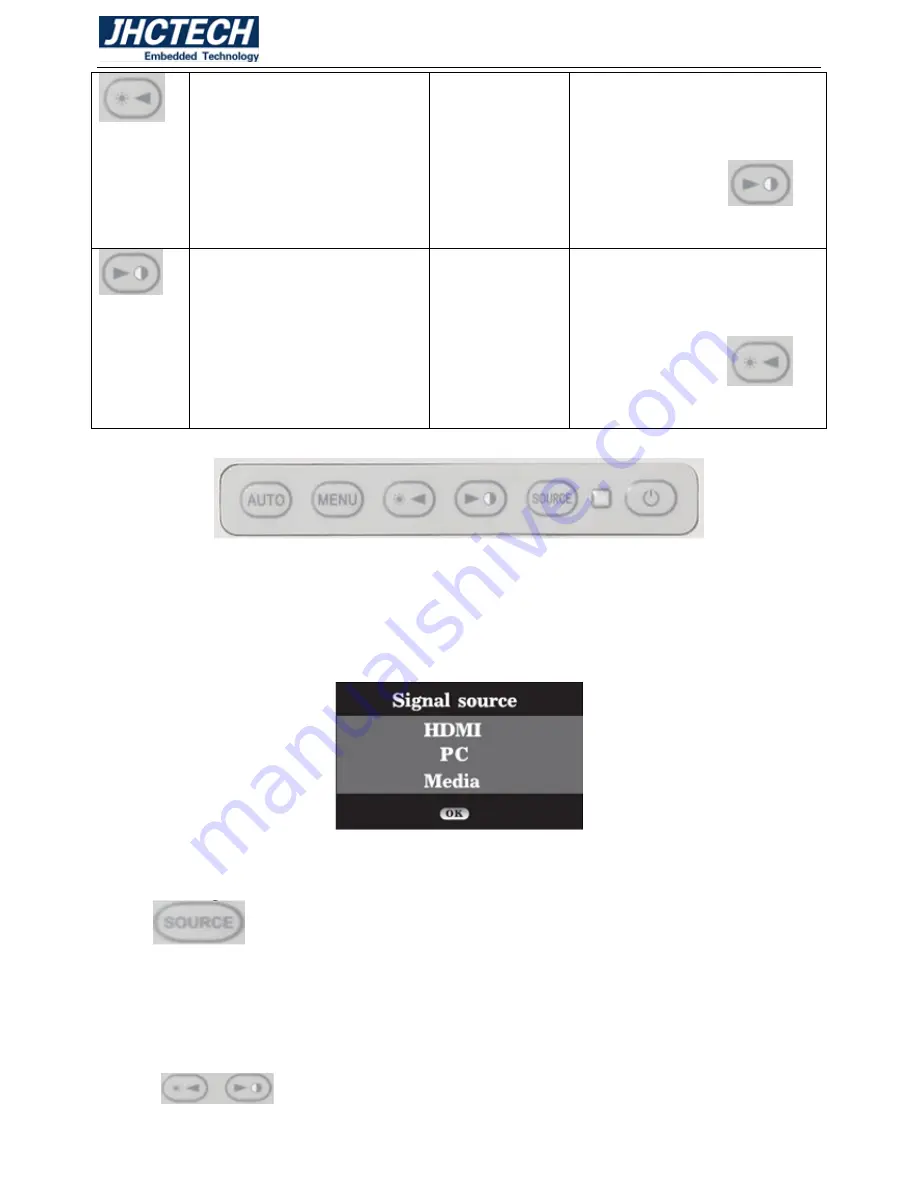
User’s Manual
9
Select left/up menu item.
Adjust the brightness.
Press it will display brightness
menu, press it again will up
brightness, and press
will
down brightness
Select right/down menu item.
Adjust the contrast.
Press it will display contrast
menu,press it again will down
contrast, and press
will
up contrast.
Figure 2.6 OSD key
2.1.5 OSD Setting
◆
Signal source input
Figure 2.7
1) Press the <signal source>button to select the input mode;
2) Press
to shift the cursor
3) Press “AUTO” button to select signal channel
◆
Picture
Press menu button to display the main menu
1) Press
to select picture
Summary of Contents for ALAD-101T
Page 1: ...User s Manual 1 ALAD 101T User s Manual ...
Page 2: ...User s Manual 2 Version Note No Ver Note Date Writer 1 A1 0 First publish 20170425 Eileen Lee ...
Page 7: ...User s Manual 1 General Information CHAPTER 1 ...
Page 10: ...User s Manual 4 EMC CE FCC Class A 1 5 Dimensions Figure 1 1 ...








































