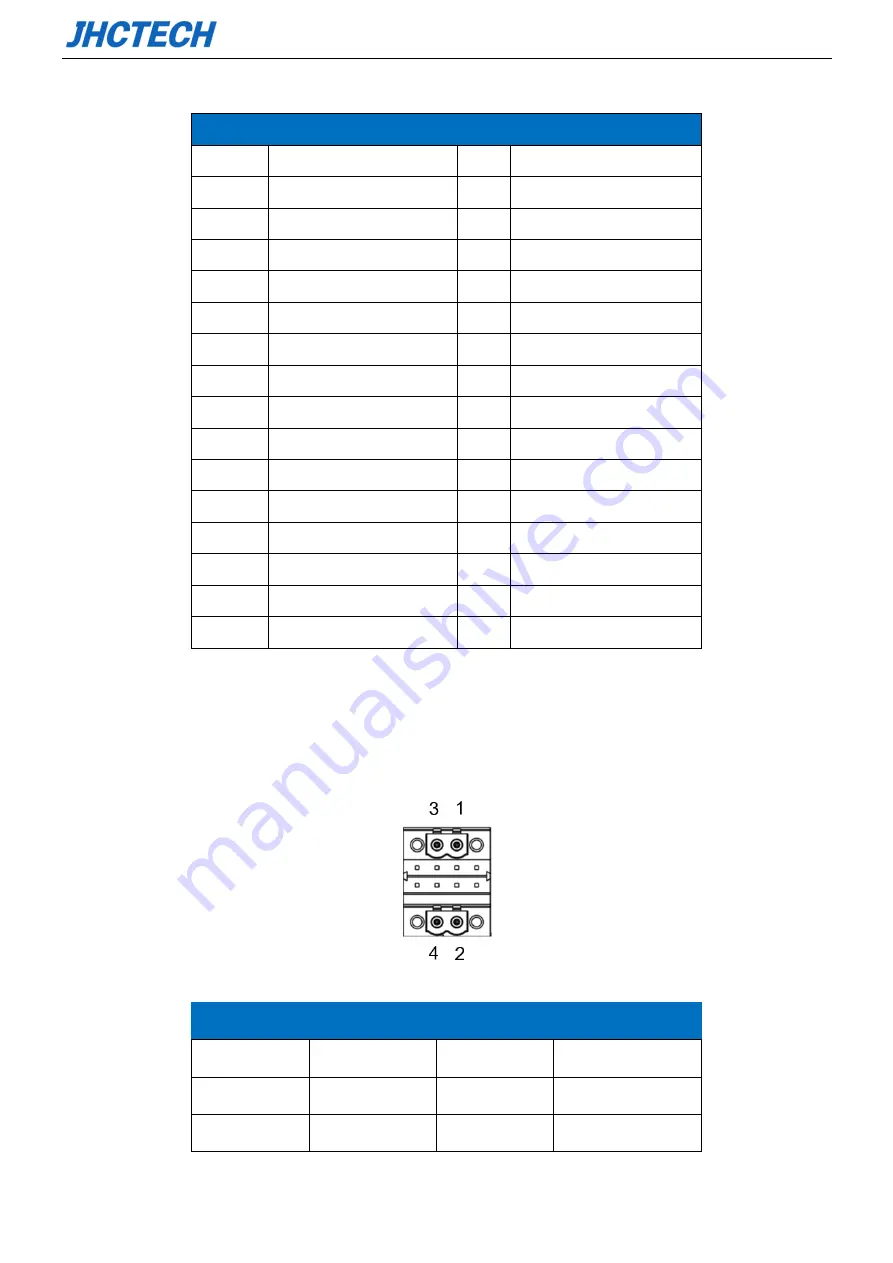
User’s Manual
18
Picture 2.9: DVI-I
Table 2.5: DVI-I Pin Assignments
Pin
Signal
Pin
Signal
1
CPU_TMDS_TN2_C
2
CPU_TMDS_TP2_C
3
VGA_DET
4
VGA_SCL_C
5
VGA_SDA_C
6
DDC_CPU_CLK_L
7
DDC_CPU_DATA_L
8
MONVSYNC
9
CPU_TMDS_TN1_C
10
CPU_TMDS_TP1_C
11
GND
12
NC
13
NC
14
+5VS_HDMI_I3
15
GND
16
HDMI_HPD3
17
CPU_TMDS_TN0_C
18
CPU_TMDS_TP0_C
19
GND
20
NC
21
NC
22
GND
23
CPU_TMDS_CLKP_C 24
CPU_TMDS_CLKN_C
C1
MONRED
C2
MONGREEN
C3
MONBLUE
C4
MONHSYNC
C5
GND
2.3.5 Power input (DC-IN)
The KGEC-6300 provides a 2*2Pin Phoenix for DC 12-24V power input. The power input use a double-
layer power socket, and the upper and lower layers can be used as power input or output separately, and it
is also connected in parallel with the built-in DC_OUT circuit. Table 2.6 for DC-IN pin assignments.
Picture 2.10: DC-IN
Table 2.6: DC12-24V Pin Assignments
Pin
Signal
Pin
Signal
1
GND
2
GND
3
DC_6_48
4
DC_6_48
Summary of Contents for KGEC-6300
Page 1: ...用户手册 User s Manual KGEC 6300 Ver A0 1 Date 2020 09 11 ...
Page 2: ...User s Manual Version Note No Ver Note Date Writer 1 A0 1 first publish 20200911 Echo Guo ...
Page 8: ...User s Manual 3 4 4 Utility Software Reference 54 SYSTEM RESOURCE 55 5 1 WDT and GPIO 56 ...
Page 9: ...User s Manual 4 General Information 1 CHAPTER ...
Page 17: ...User s Manual 12 Hardware Installation 2 CHAPTER ...
Page 33: ...User s Manual 28 BIOS Setup CHAPTER 3 ...
Page 49: ...User s Manual 44 External Gfx Card Primary Display Configuration ...
Page 56: ...User s Manual 51 Driver Installation CHAPTER 4 ...
















































