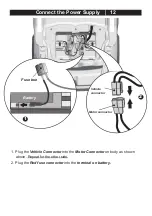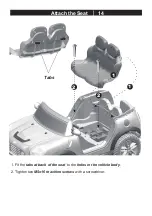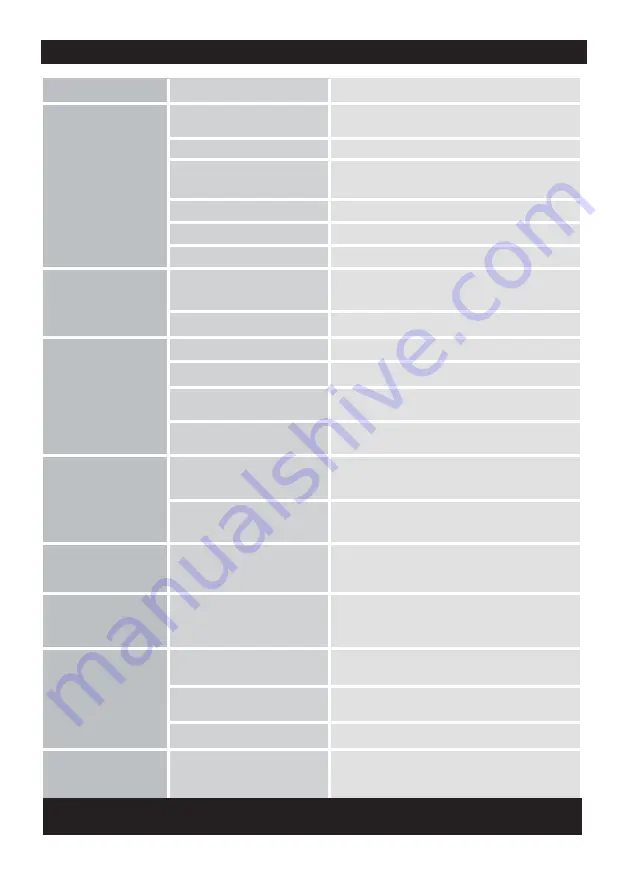
.
Problem
Possible Cause
Solution
Vehicle does not run
Vehicle does not run
very long
Vehicle runs sluggishly
Vehicle needs a push
to go forward
Difficult shifting from
forward to reverse or
vice-versa
Loud grinding or clicking
noises coming from
motor or gear box
Battery low on power
Thermal fuse has tripped
Battery connector or wires
are loose
Battery is dead
Electrical system is damaged
Motor is damaged
Battery is under charged
Battery is old
Battery is old
Vehicle is overload
Vehicle is being used in harsh
conditions
Poor contact of wires or
connectors
“Dead Spot” on motor
Motor or gears are damaged
Battery low on power
Recharge battery.
Reset fuse, see <Fuse>
Check that the battery connectors are firmly plugged
into each other. If wires are loose around the motor
contact your distributor please.
Check that the battery connectors are firmly plugged
into each other. If wires are loose around the motor,
contact your distributor please.
A dead spot means the electric power is not being
delivered to the terminal connection and the vehicle
needs repair.
Contact your distributor please.
Attempting to shift while the
vehicle is motion
Completely stop the vehicle and shift, see <Use Your
Ride-On>
Check that the battery connectors are firmly plugged
into each other when recharging
Replace battery,
contact your distributor please.
Replace battery,
contact your distributor please.
Replace battery,
contact your distributor please.
Reduce weight on vehicle. Maximum user weight is
30 kgs.
Avoid using vehicle in harsh conditions ,see <Safety>.
Recharge battery,
contact your distributor please.
Contact your distributor please.
Contact your distributor please.
Contact your distributor please.
Contact your distributor please.
Battery will not
recharge
Charger feels warm
when recharging
Battery connector or adapter
connector is loose
Charger not plugged in
Charger is not working
This is normal and not a
cause for concern
Check that the battery connectors are firmly plugged
into each other.
Check that the battery charger is plugged into a
working wall outlet.
Completely read through this manual and the troubleshooting guide table before calling. If you
still need help resolving the problem
Contact your distributor please.
Troubleshooting Guide
│
22
Troubleshooting Guide
│
23