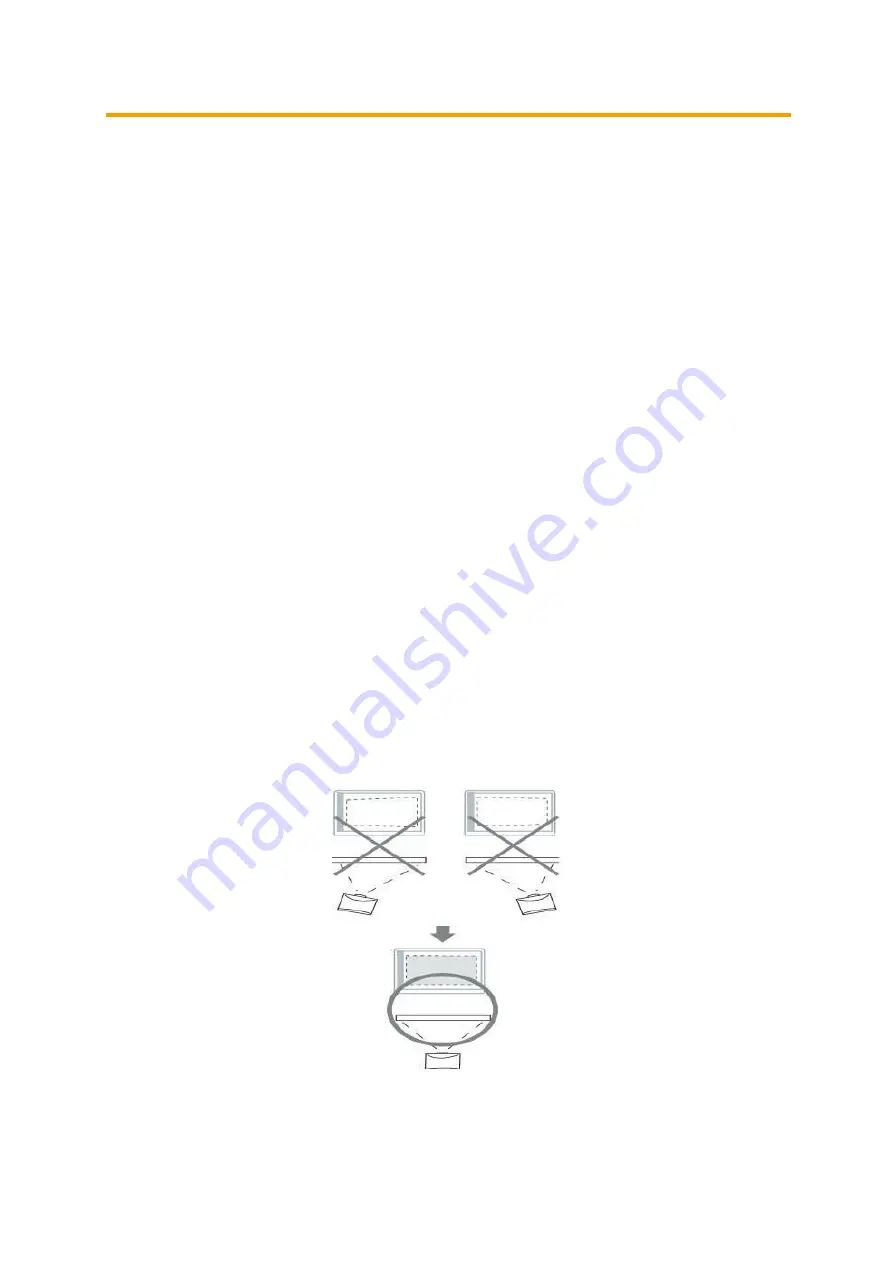
Changchun Jida Scola Co.,Ltd Boyi III Electronic Whiteboard Instruction Manual
- 19 -
(1) Use USB cable (attached) to connect the electronic whiteboard and the computer.
●
Receiver: the connector of the Micro USB of the Boyi III is inserted into the Micro USB port of the
electronic whiteboard.
●
Computer: the connector of USB is inserted into the USB port of the computer.
(2) Connect the computer to the projector.
●
For description of connection between the computer and the projector, please refer to relevant
Operating Instruction.
About Application Position
●
Do not place the electronic whiteboard near stoves and cold/ hot air vents or at positions exposed to strong
wind.
●
Do not apply the electronic whiteboard at places with temperature lower than -4
o
C or dramatically
changing.
Note 1
: Electronic whiteboard may not operate normally under the above-mentioned environment.
Note 2
:
The strongest feature of Boyi III is using it converting the smooth and hard surface (such as
common whiteboard) into interactive whiteboard, do not required extra power supplier, please do not
supply extra power supply for this model.
Projector Setting
Take rectangle projected image as an example.
●
Adjust the position of the projector, so as to project the image on the electronic whiteboard at right
angle.
●
If the image is projected in trapezoid, the position of the electronic pen may not be read correctly.
Adjust the projector until the image becomes rectangle. For information about adjustment of projected
image, please refer to the instruction of the projector.




























