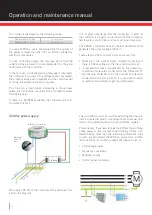22
The Filtmaster filter cleaning controller keypad has been
designed for an easy and intuitive use.
The keys have assigned functions for an easy and clear
use. This, together with the information given on the
screen, makes the Filtmaster filter cleaning controller
very easy to program.
Programing is initiated using the correct key for each
purpose. Later on, the digits can be modified with the
cursor keys.
The validation of the information entered with
is ne-
cessary to save it in the memory.
and
access to activation/deactivation menu of
manual cleaning.
access to the MAIN PROGRAMING MENU.
changes answers (YES/NO).
moves lines within the MAIN PROGRAMING MENU.
F
goes back to previous screen in case of mistake.
Also resets initial values if pressed while in the STATUS
SCREEN.
First contact with the Filtmaster filter cleaning controller
Once the Filtmaster filter clenaing controller is connec-
ted, the first message displayed on the screen is the one
set by the default program.
By default the controller has a program in its memory and
shows default values and current time.
At this stage, we can activate a manual cleaning to check
setup program and also to check if connected devices
work properly.
We press
NO is shown as default answer.
By pressing
we change answer to YES
And finally we validate this by pressing
It will immediately begin a cleaning with the program-
med default values. That is cleaning all outputs for 5
seconds with a 4 seconds pause between them.
Once changed the program, every time we do a manual
cleaning, it will be done according to what is program-
med.
To stop the cleaning, whether started manually or auto-
matically:
We press
By pressing
we change answer to YES.
And again we press
to confirm the stop.
This deactivation affects the cleaning in process. The
program continues the countdown for a new cleaning
process.
ns21071708 F.12/08
DEACTIVATION?: NO
Operation and maintenance manual
ns21071708 F.12/08
activaTion?: no