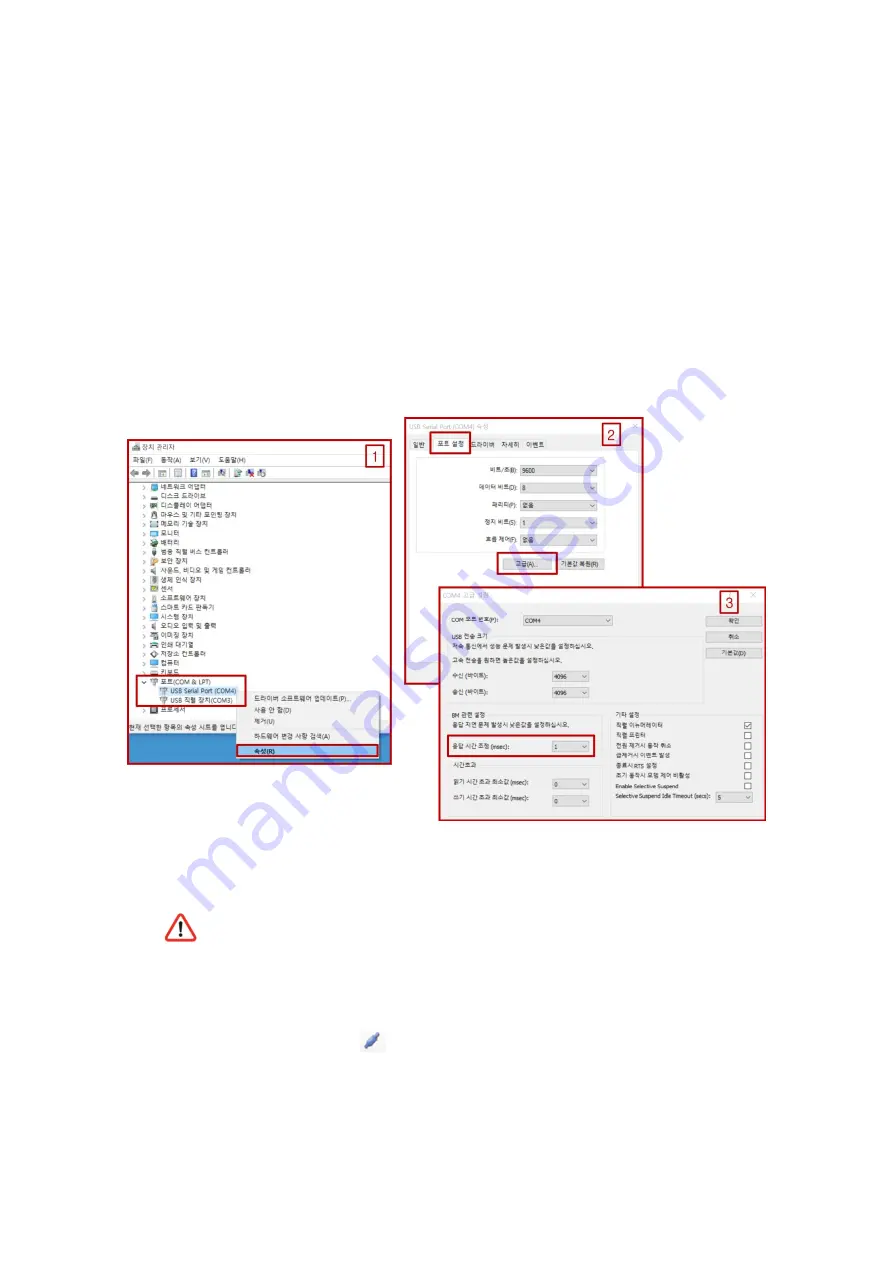
12
2.4.2
Check and Select Port
I.
Before starting Dynamixel Wizard ensure the arm is extended and fixed to the
base plate. In case the Manipulator is not fixed to the plate, it may cause
physical harm or damage.
II.
Connect the USB2Dynamixel to the PC after wiring is complete. Check the port
number connected to the USB2Dynamixel.
‘Device Manager → Port (COM
& LPT) → USB Serial Port’
III.
After checking the Port number, set the msec to 1.
‘Properties → Port
Setting → Advance Setting → Change Latency Time (msec)
Always ensure the wiring is complete before powering on. If the power is on,
do not change wires; otherwise it may cause undesired operations.
IV.
The picture on the upper left shows the port number which is connected to the
USB2Dynamixel connected to the ROBOTIS Manipulator. After making sure
this is correct, click on
reconnect.
www.jingtianrobots.com





























